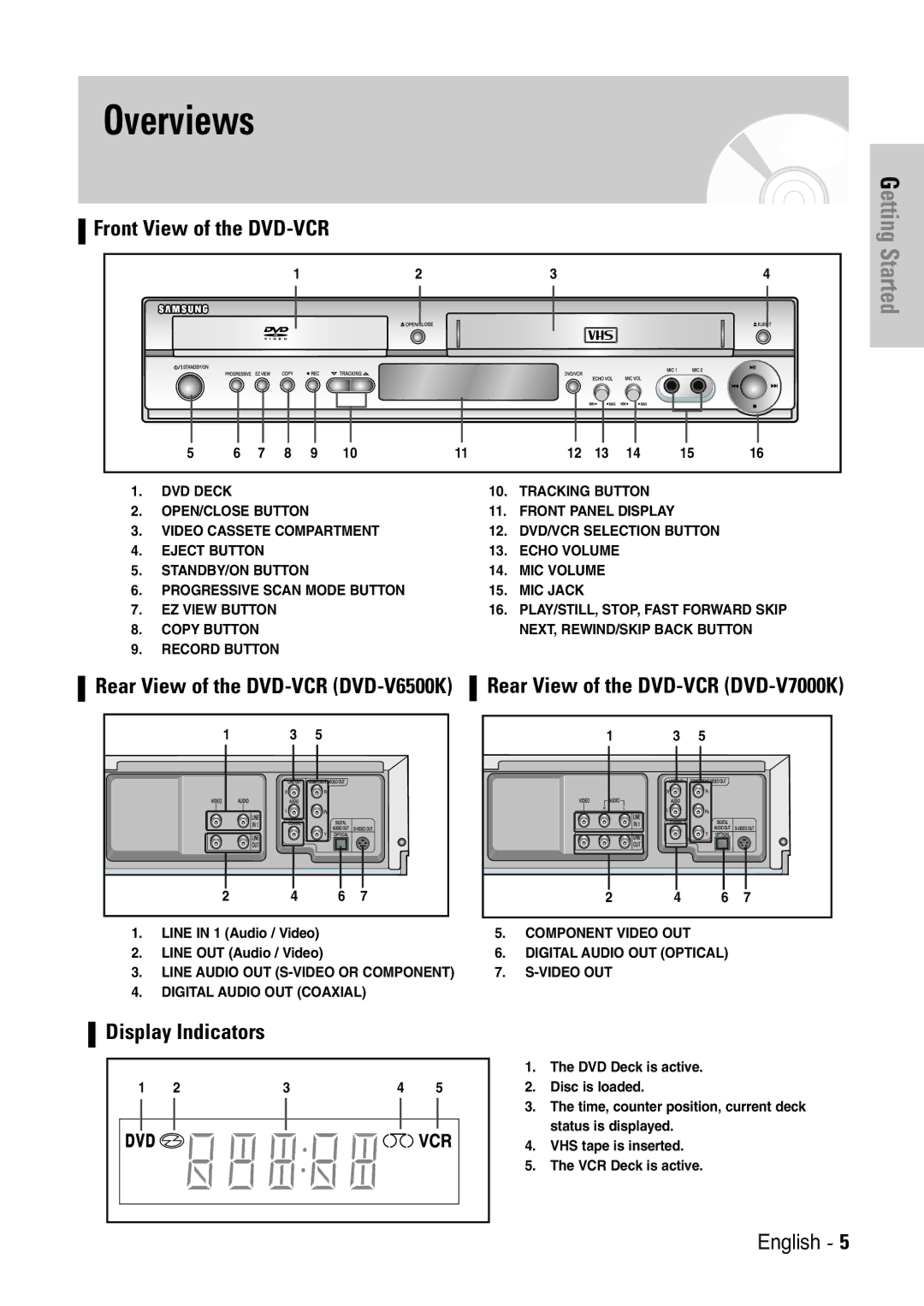Overviews
Front View of the DVD-VCR
|
|
|
| 1 | 2 | 3 |
|
|
|
| 4 |
5 | 6 | 7 | 8 | 9 | 10 | 11 | 12 | 13 | 14 | 15 | 16 |
1. | DVD DECK | 10. | TRACKING BUTTON |
2. | OPEN/CLOSE BUTTON | 11. | FRONT PANEL DISPLAY |
3. | VIDEO CASSETE COMPARTMENT | 12. | DVD/VCR SELECTION BUTTON |
4. | EJECT BUTTON | 13. | ECHO VOLUME |
5. | STANDBY/ON BUTTON | 14. | MIC VOLUME |
6. | PROGRESSIVE SCAN MODE BUTTON | 15. | MIC JACK |
7. | EZ VIEW BUTTON | 16. | PLAY/STILL, STOP, FAST FORWARD SKIP |
8. | COPY BUTTON |
| NEXT, REWIND/SKIP BACK BUTTON |
9.RECORD BUTTON
Getting Started
Rear View of the DVD-VCR (DVD-V6500K)
1 | 3 | 5 |
|
2 | 4 | 6 | 7 |
1.LINE IN 1 (Audio / Video)
2.LINE OUT (Audio / Video)
3.LINE AUDIO OUT
4.DIGITAL AUDIO OUT (COAXIAL)
Rear View of the DVD-VCR (DVD-V7000K)
1 | 3 | 5 |
|
2 | 4 | 6 | 7 |
5.COMPONENT VIDEO OUT
6.DIGITAL AUDIO OUT (OPTICAL)
7.
Display Indicators
1 | 2 | 3 | 4 | 5 |
1.The DVD Deck is active.
2.Disc is loaded.
3.The time, counter position, current deck status is displayed.
4.VHS tape is inserted.
5.The VCR Deck is active.
English - 5