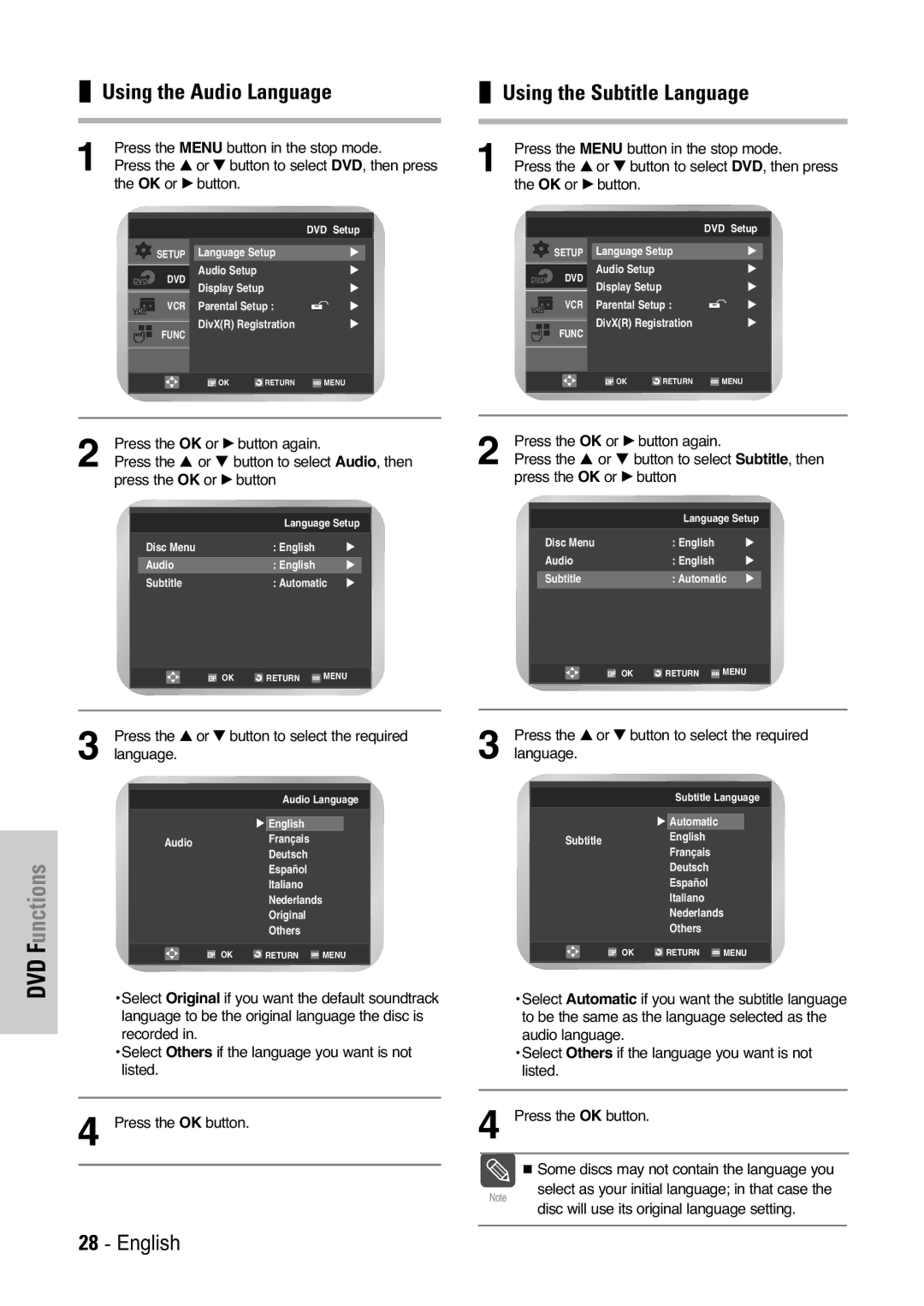❚Using the Audio Language
1 | Press the MENU button in the stop mode. |
Press the … or † button to select DVD, then press |
the OK or √ button.
|
|
| DVD Setup |
SETUP | Language Setup | √ | |
DVD | Audio Setup |
| √ |
Display Setup |
| √ | |
|
| ||
VCR | Parental Setup : | √ | |
FUNC | DivX(R) Registration | √ | |
|
|
| |
| OK | RETURN | MENU |
2 | Press the OK or √ button again. |
|
|
| |||
Press the … or † button to select Audio, then | |||||||
| press the OK or √ button |
|
|
| |||
|
|
|
|
|
|
| |
|
|
|
| Language Setup |
| ||
|
|
| Disc Menu | : English | √ | ||
|
|
|
|
|
| ||
|
|
| Audio | : English | √ |
| |
|
|
| Subtitle | : Automatic | √ | ||
❚Using the Subtitle Language
1 | Press the MENU button in the stop mode. |
Press the … or † button to select DVD, then press |
the OK or √ button.
|
|
| DVD Setup |
SETUP | Language Setup | √ | |
DVD | Audio Setup |
| √ |
Display Setup |
| √ | |
|
| ||
VCR | Parental Setup : | √ | |
FUNC | DivX(R) Registration | √ | |
|
|
| |
| OK | RETURN | MENU |
2 | Press the OK or √ button again. |
|
|
| |||
Press the … or † button to select Subtitle, then | |||||||
| press the OK or √ button |
|
|
| |||
|
|
|
|
|
|
| |
|
|
|
| Language Setup |
| ||
|
|
| Disc Menu | : English | √ | ||
|
|
| Audio | : English | √ | ||
|
|
|
|
|
| ||
|
|
| Subtitle | : Automatic | √ |
| |
|
|
|
|
|
|
|
|
OK ![]() RETURN
RETURN ![]() MENU
MENU
OK ![]() RETURN
RETURN ![]() MENU
MENU
DVD Functions
3 Press the … or † button to select the required language.
Audio Language
√ English
AudioFrançais
Deutsch
Español
Italiano
Nederlands
Original
Others
OK ![]() RETURN
RETURN ![]() MENU
MENU
•Select Original if you want the default soundtrack language to be the original language the disc is recorded in.
•Select Others if the language you want is not listed.
4 Press the OK button.
3 Press the … or † button to select the required language.
Subtitle Language
√Automatic
SubtitleEnglish
Français
Deutsch
Español
Italiano
Nederlands
Others
OK ![]() RETURN
RETURN ![]() MENU
MENU
•Select Automatic if you want the subtitle language to be the same as the language selected as the audio language.
•Select Others if the language you want is not listed.
4 Press the OK button.
Note
Some discs may not contain the language you select as your initial language; in that case the disc will use its original language setting.
28 - English