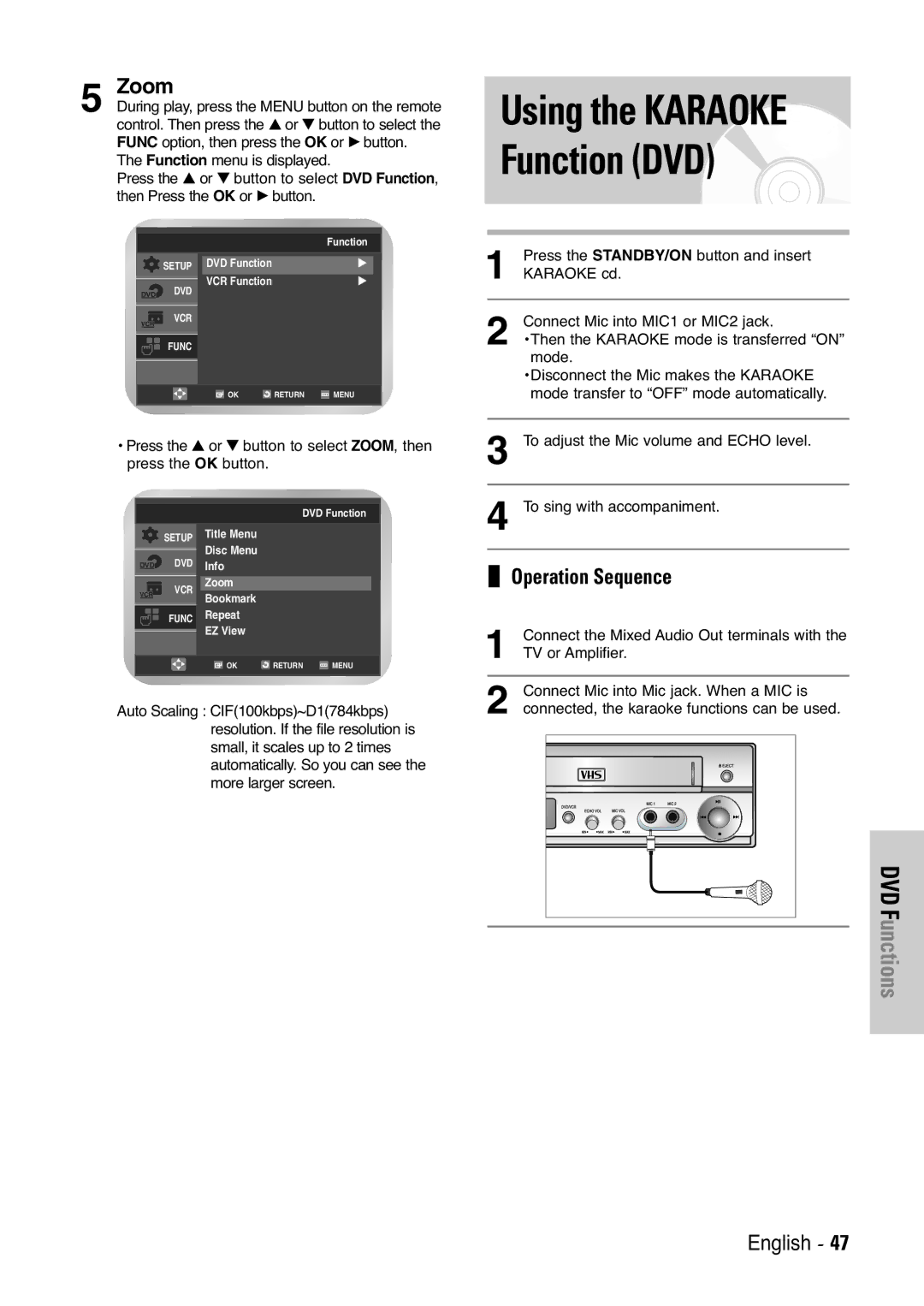5 Zoom
During play, press the MENU button on the remote control. Then press the … or † button to select the FUNC option, then press the OK or √ button.
The Function menu is displayed.
Press the … or † button to select DVD Function, then Press the OK or √ button.
|
| Function |
SETUP | DVD Function | √ |
DVD | VCR Function | √ |
|
|
VCR |
FUNC |
![]() OK
OK ![]() RETURN
RETURN ![]() MENU
MENU
•Press the … or † button to select ZOOM, then press the OK button.
DVD Function
SETUP Title Menu
Disc Menu
DVD Info
Using the KARAOKE Function (DVD)
1 | Press the STANDBY/ON button and insert | |
KARAOKE cd. | ||
2 | Connect Mic into MIC1 or MIC2 jack. | |
|
| • Then the KARAOKE mode is transferred “ON” |
|
| mode. |
|
| • Disconnect the Mic makes the KARAOKE |
|
| mode transfer to “OFF” mode automatically. |
|
|
|
3 | To adjust the Mic volume and ECHO level. | |
|
|
|
4 | To sing with accompaniment. | |
|
|
|
VCR
Zoom
Bookmark
FUNC Repeat
EZ View
![]() OK
OK ![]() RETURN
RETURN ![]() MENU
MENU
Auto Scaling : CIF(100kbps)~D1(784kbps) resolution. If the file resolution is small, it scales up to 2 times automatically. So you can see the more larger screen.
1 | Connect the Mixed Audio Out terminals with the |
TV or Amplifier. |
2 Connect Mic into Mic jack. When a MIC is connected, the karaoke functions can be used.
DVD Functions
English - 47