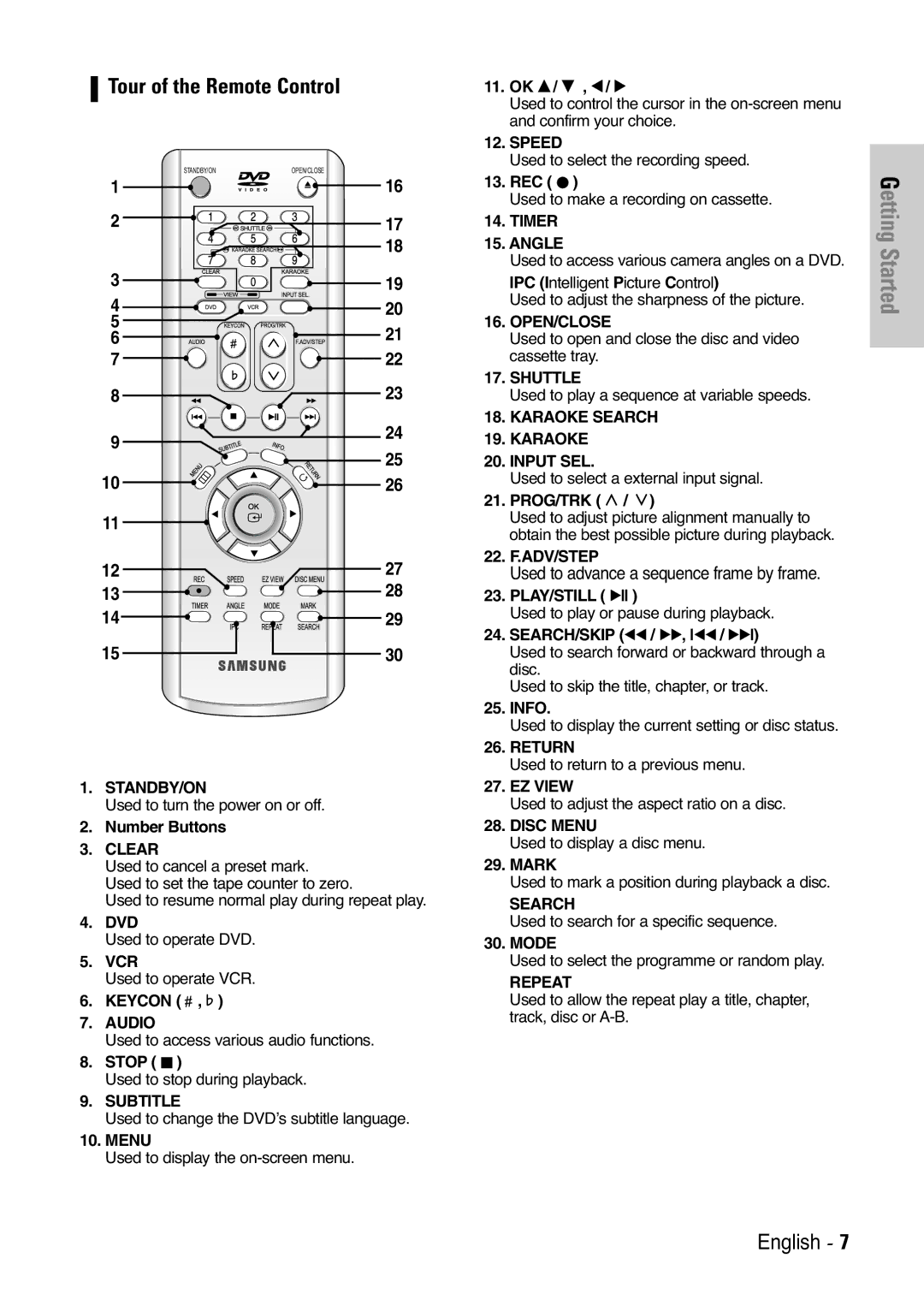Tour of the Remote Control
11. OK … / † , œ / √ |
Used to control the cursor in the |
and confirm your choice. |
12. SPEED |
Used to select the recording speed. |
STANDBY/ON
1
2
3
4
5
6
7
8
9
10
11
12
13
14
15
OPEN/CLOSE
16
17
18
19
20
21
22
23
24
25
26
27
28
29
30
13. REC ( ● ) |
Used to make a recording on cassette. |
14. TIMER |
15. ANGLE |
Used to access various camera angles on a DVD. |
IPC (Intelligent Picture Control) |
Used to adjust the sharpness of the picture. |
16. OPEN/CLOSE |
Used to open and close the disc and video |
cassette tray. |
17. SHUTTLE |
Used to play a sequence at variable speeds. |
18. KARAOKE SEARCH |
19. KARAOKE |
20. INPUT SEL. |
Used to select a external input signal. |
21. PROG/TRK ( / ) |
Used to adjust picture alignment manually to |
obtain the best possible picture during playback. |
22. F.ADV/STEP |
Used to advance a sequence frame by frame. |
23. PLAY/STILL ( √ll ) |
Used to play or pause during playback. |
24. SEARCH/SKIP (œœ / √√, lœœ / √√l) |
Used to search forward or backward through a |
disc. |
Used to skip the title, chapter, or track. |
25. INFO. |
Used to display the current setting or disc status. |
26. RETURN |
Used to return to a previous menu. |
Getting Started
1.STANDBY/ON
Used to turn the power on or off.
2.Number Buttons
3.CLEAR
Used to cancel a preset mark. Used to set the tape counter to zero.
Used to resume normal play during repeat play.
4.DVD
Used to operate DVD.
5.VCR
Used to operate VCR.
6.KEYCON (![]() ,
,![]() )
)
7.AUDIO
Used to access various audio functions.
8.STOP ( ■ )
Used to stop during playback.
9.SUBTITLE
Used to change the DVD’s subtitle language.
10.MENU
Used to display the
27. EZ VIEW |
Used to adjust the aspect ratio on a disc. |
28. DISC MENU |
Used to display a disc menu. |
29. MARK |
Used to mark a position during playback a disc. |
SEARCH |
Used to search for a specific sequence. |
30. MODE |
Used to select the programme or random play. |
REPEAT |
Used to allow the repeat play a title, chapter, |
track, disc or |
English - 7