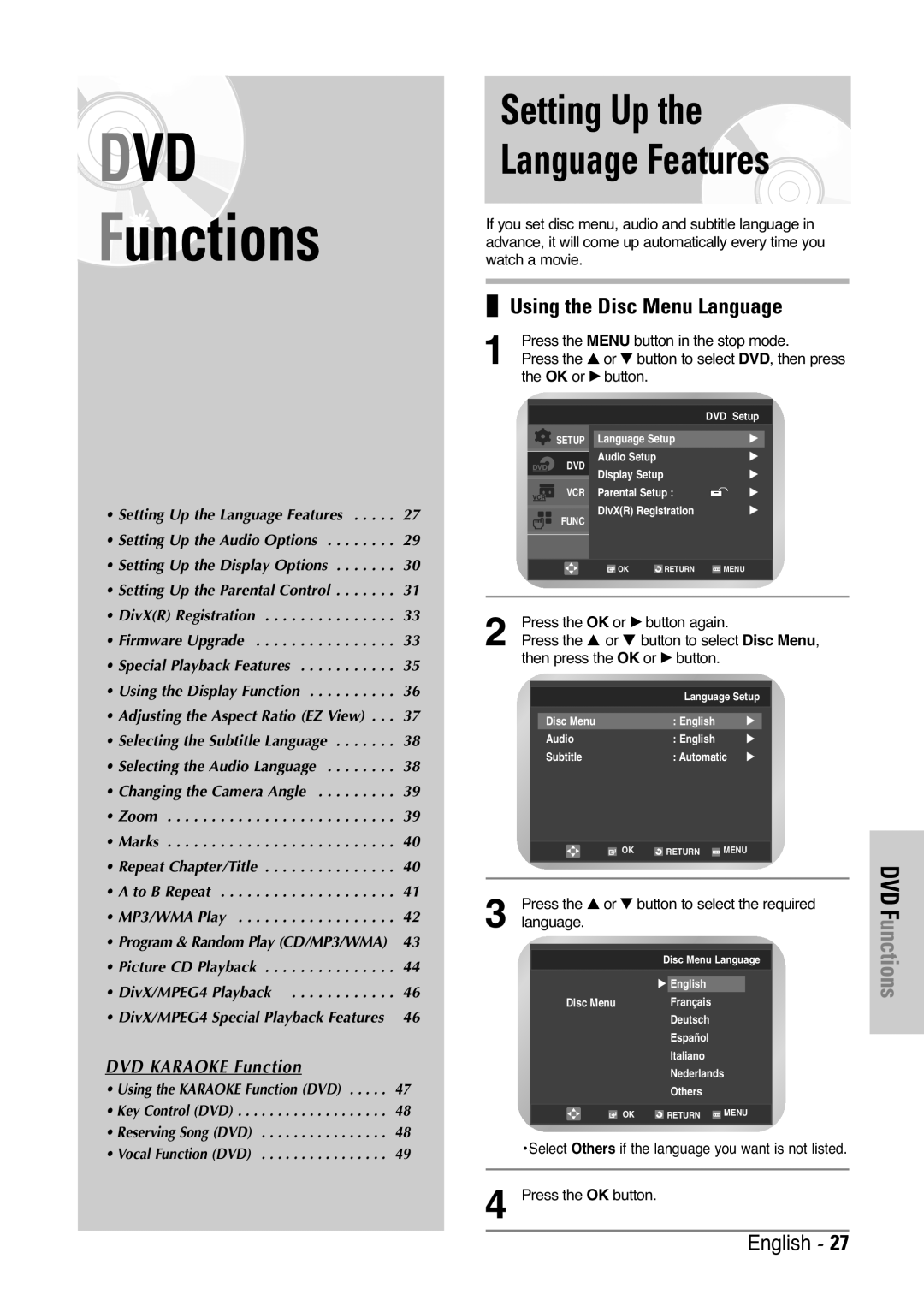DVD
Functions
• Setting Up the Language Features . . . . . 27
• Setting Up the Audio Options . . . . . . . . 29
• Setting Up the Display Options . . . . . . . 30
• Setting Up the Parental Control . . . . . . . 31
• DivX(R) Registration . . . . . . . . . . . . . . . 33
• Firmware Upgrade . . . . . . . . . . . . . . . . 33
• Special Playback Features . . . . . . . . . . . 35
• Using the Display Function . . . . . . . . . . 36
• Adjusting the Aspect Ratio (EZ View) . . . 37
• Selecting the Subtitle Language . . . . . . . 38
• Selecting the Audio Language . . . . . . . . 38
• Changing the Camera Angle | 39 |
• Zoom . . . . . . . . . . . . . . . . . . . . . . . . . . 39
• Marks . . . . . . . . . . . . . . . . . . . . . . . . . . 40
• Repeat Chapter/Title . . . . . . . . . . . . . . . 40
• A to B Repeat . . . . . . . . . . . . . . . . . . . . 41
• MP3/WMA Play | 42 |
• Program & Random Play (CD/MP3/WMA) | 43 |
• Picture CD Playback | 44 |
• DivX/MPEG4 Playback | 46 |
• DivX/MPEG4 Special Playback Features | 46 |
DVD KARAOKE Function |
|
• Using the KARAOKE Function (DVD) | 47 |
• Key Control (DVD) | 48 |
• Reserving Song (DVD) | 48 |
• Vocal Function (DVD) | 49 |
Setting Up the
Language Features
If you set disc menu, audio and subtitle language in advance, it will come up automatically every time you watch a movie.
❚Using the Disc Menu Language
1 | Press the MENU button in the stop mode. |
Press the … or † button to select DVD, then press |
the OK or √ button.
|
|
| DVD Setup |
SETUP | Language Setup | √ | |
DVD | Audio Setup |
| √ |
Display Setup |
| √ | |
|
| ||
VCR | Parental Setup : | √ | |
FUNC | DivX(R) Registration | √ | |
|
|
| |
| OK | RETURN | MENU |
2 | Press the OK or √ button again. |
|
|
| |||
Press the … or † button to select Disc Menu, | |||||||
| then press the OK or √ button. |
|
|
| |||
|
|
|
|
|
|
| |
|
|
|
| Language Setup |
| ||
|
|
|
|
|
| ||
|
|
| Disc Menu | : English | √ |
| |
|
|
| Audio | : English | √ | ||
|
|
| Subtitle | : Automatic | √ | ||
| OK | RETURN | MENU |
|
|
|
|
|
|
3 Press the … or † button to select the required language.
Disc Menu Language
√English
Disc Menu | Français |
|
| Deutsch |
|
| Español |
|
| Italiano |
|
| Nederlands | |
| Others |
|
|
|
|
OK | RETURN | MENU |
|
|
|
• Select Others if the language you want is not listed.
4 Press the OK button.
DVD Functions
English - 27