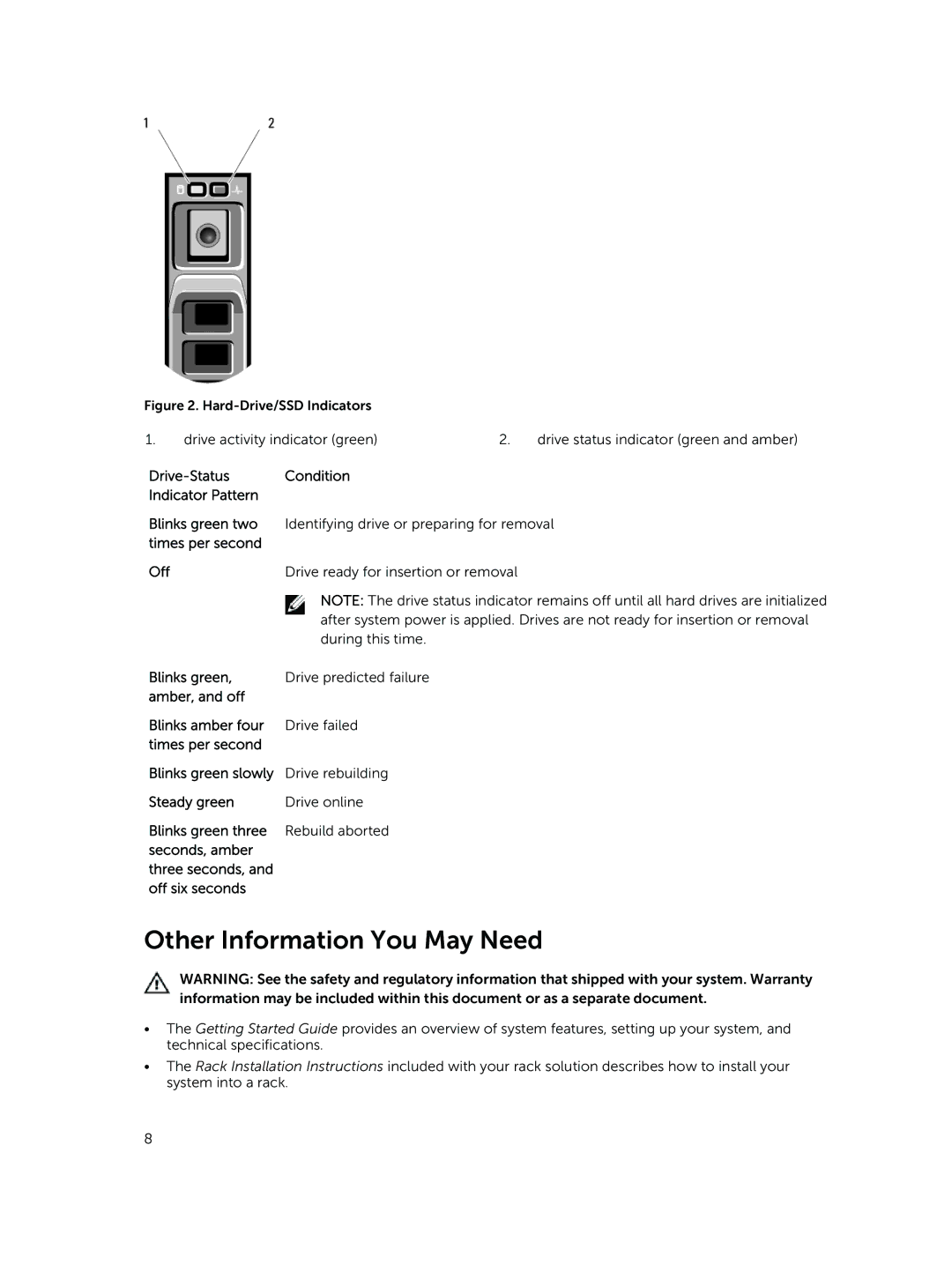Figure 2. Hard-Drive/SSD Indicators
1. | drive activity indicator (green) | 2. | drive status indicator (green and amber) |
Drive-Status Condition
Indicator Pattern
Blinks green two Identifying drive or preparing for removal times per second
Off | Drive ready for insertion or removal |
NOTE: The drive status indicator remains off until all hard drives are initialized after system power is applied. Drives are not ready for insertion or removal during this time.
Blinks green, | Drive predicted failure |
amber, and off |
|
Blinks amber four | Drive failed |
times per second |
|
Blinks green slowly | Drive rebuilding |
Steady green | Drive online |
Blinks green three | Rebuild aborted |
seconds, amber |
|
three seconds, and |
|
off six seconds |
|
Other Information You May Need
WARNING: See the safety and regulatory information that shipped with your system. Warranty information may be included within this document or as a separate document.
•The Getting Started Guide provides an overview of system features, setting up your system, and technical specifications.
•The Rack Installation Instructions included with your rack solution describes how to install your system into a rack.
8