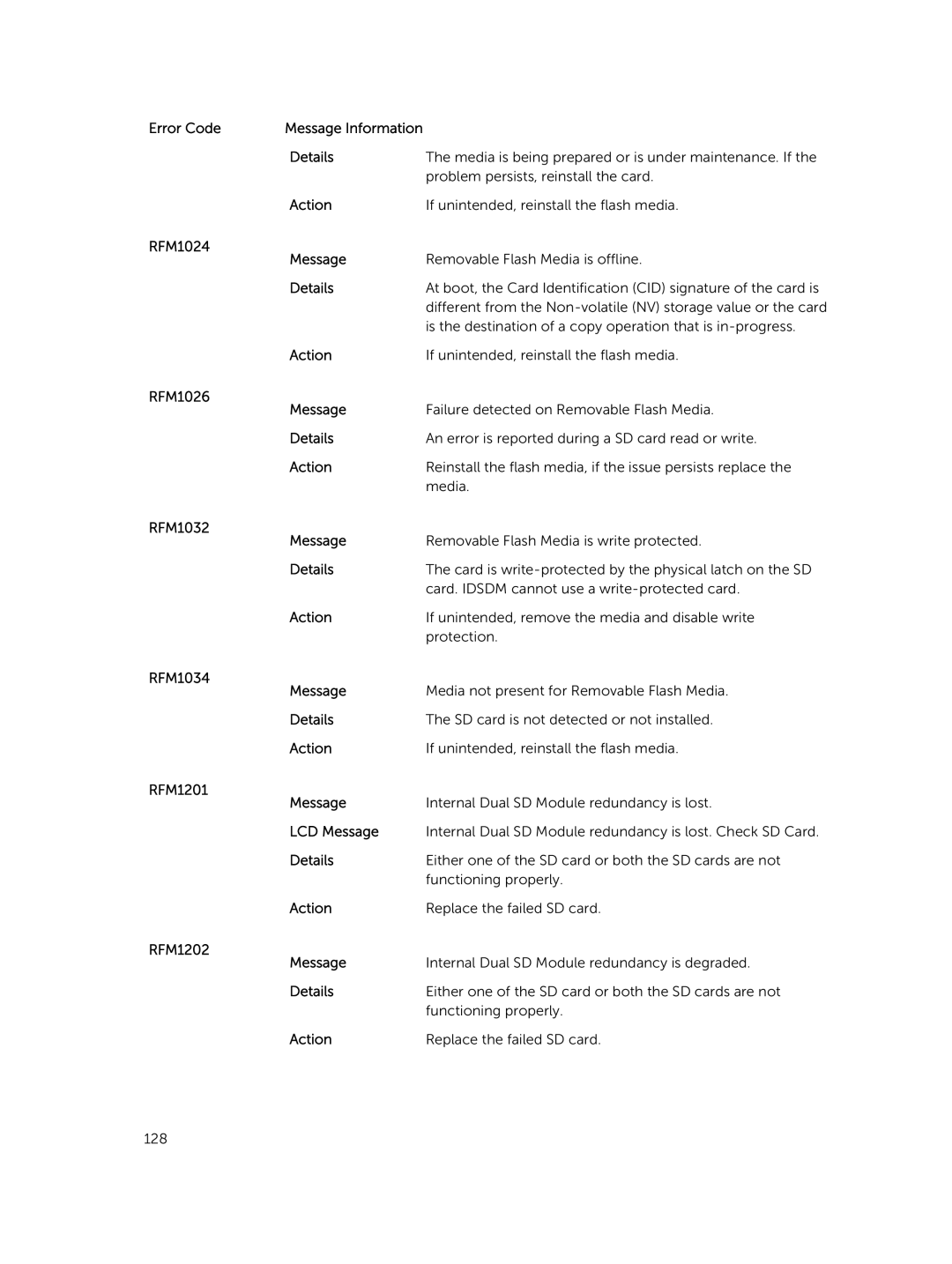Error Code | Message Information |
|
| Details | The media is being prepared or is under maintenance. If the |
|
| problem persists, reinstall the card. |
| Action | If unintended, reinstall the flash media. |
RFM1024 | Message | Removable Flash Media is offline. |
| ||
| Details | At boot, the Card Identification (CID) signature of the card is |
|
| different from the |
|
| is the destination of a copy operation that is |
| Action | If unintended, reinstall the flash media. |
RFM1026 | Message | Failure detected on Removable Flash Media. |
| ||
| Details | An error is reported during a SD card read or write. |
| Action | Reinstall the flash media, if the issue persists replace the |
|
| media. |
RFM1032 | Message | Removable Flash Media is write protected. |
| ||
| Details | The card is |
|
| card. IDSDM cannot use a |
| Action | If unintended, remove the media and disable write |
|
| protection. |
RFM1034 | Message | Media not present for Removable Flash Media. |
| ||
| Details | The SD card is not detected or not installed. |
| Action | If unintended, reinstall the flash media. |
RFM1201 | Message | Internal Dual SD Module redundancy is lost. |
| ||
| LCD Message | Internal Dual SD Module redundancy is lost. Check SD Card. |
| Details | Either one of the SD card or both the SD cards are not |
|
| functioning properly. |
| Action | Replace the failed SD card. |
RFM1202 | Message | Internal Dual SD Module redundancy is degraded. |
| ||
| Details | Either one of the SD card or both the SD cards are not |
|
| functioning properly. |
| Action | Replace the failed SD card. |
128