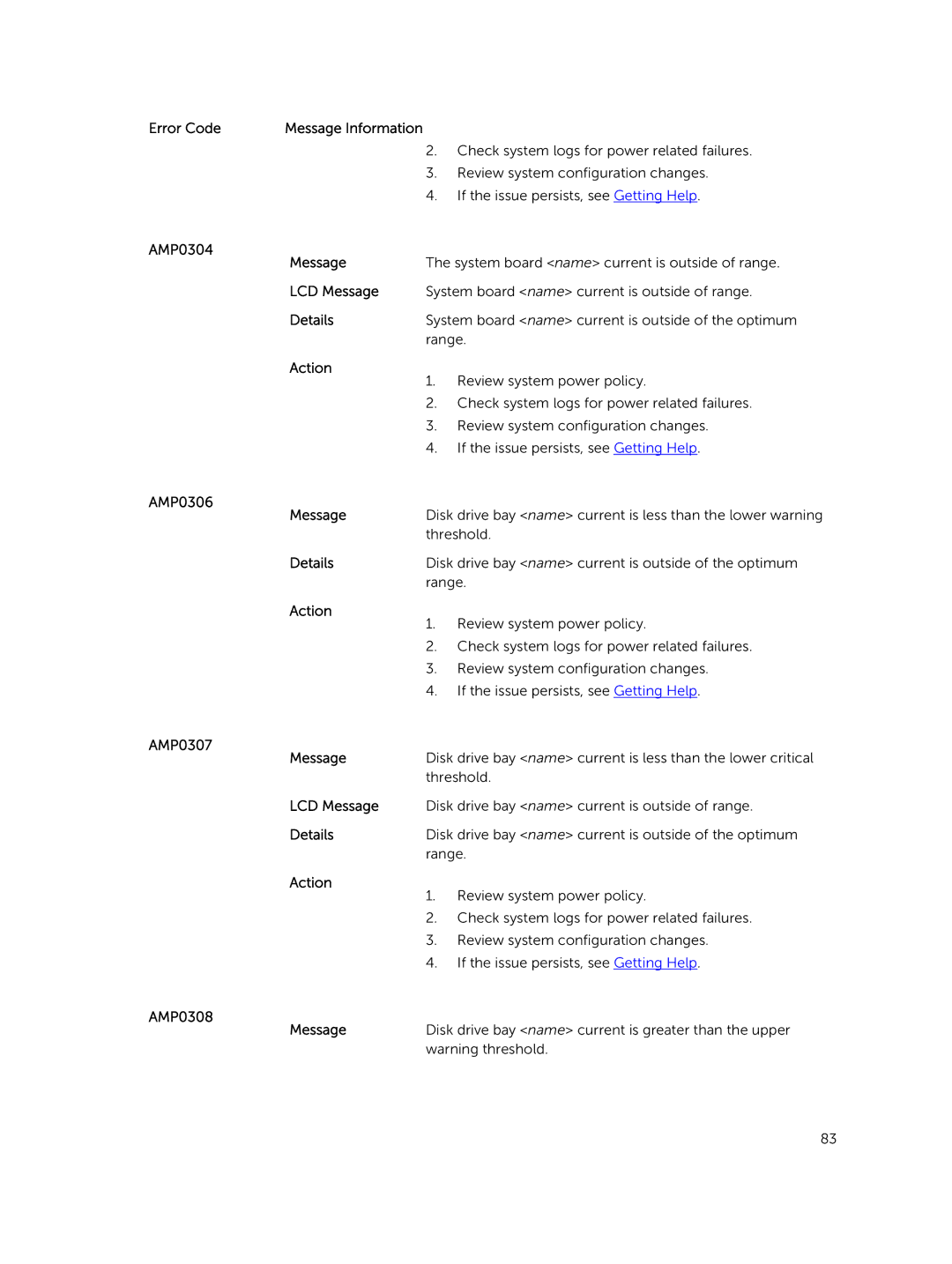Error Code | Message Information |
2.Check system logs for power related failures.
3.Review system configuration changes.
4.If the issue persists, see Getting Help.
AMP0304 | The system board <name> current is outside of range. | |
Message | ||
LCD Message | System board <name> current is outside of range. | |
Details | System board <name> current is outside of the optimum | |
| range. | |
Action | 1. | Review system power policy. |
| ||
| 2. | Check system logs for power related failures. |
| 3. | Review system configuration changes. |
| 4. | If the issue persists, see Getting Help. |
AMP0306 | Disk drive bay <name> current is less than the lower warning | |
Message | ||
| threshold. | |
Details | Disk drive bay <name> current is outside of the optimum | |
| range. | |
Action | 1. | Review system power policy. |
| ||
| 2. | Check system logs for power related failures. |
| 3. | Review system configuration changes. |
| 4. | If the issue persists, see Getting Help. |
AMP0307 | Disk drive bay <name> current is less than the lower critical | |
Message | ||
| threshold. | |
LCD Message | Disk drive bay <name> current is outside of range. | |
Details | Disk drive bay <name> current is outside of the optimum | |
| range. | |
Action | 1. | Review system power policy. |
| ||
| 2. | Check system logs for power related failures. |
| 3. | Review system configuration changes. |
| 4. | If the issue persists, see Getting Help. |
AMP0308 | Disk drive bay <name> current is greater than the upper | |
Message | ||
warning threshold.
83