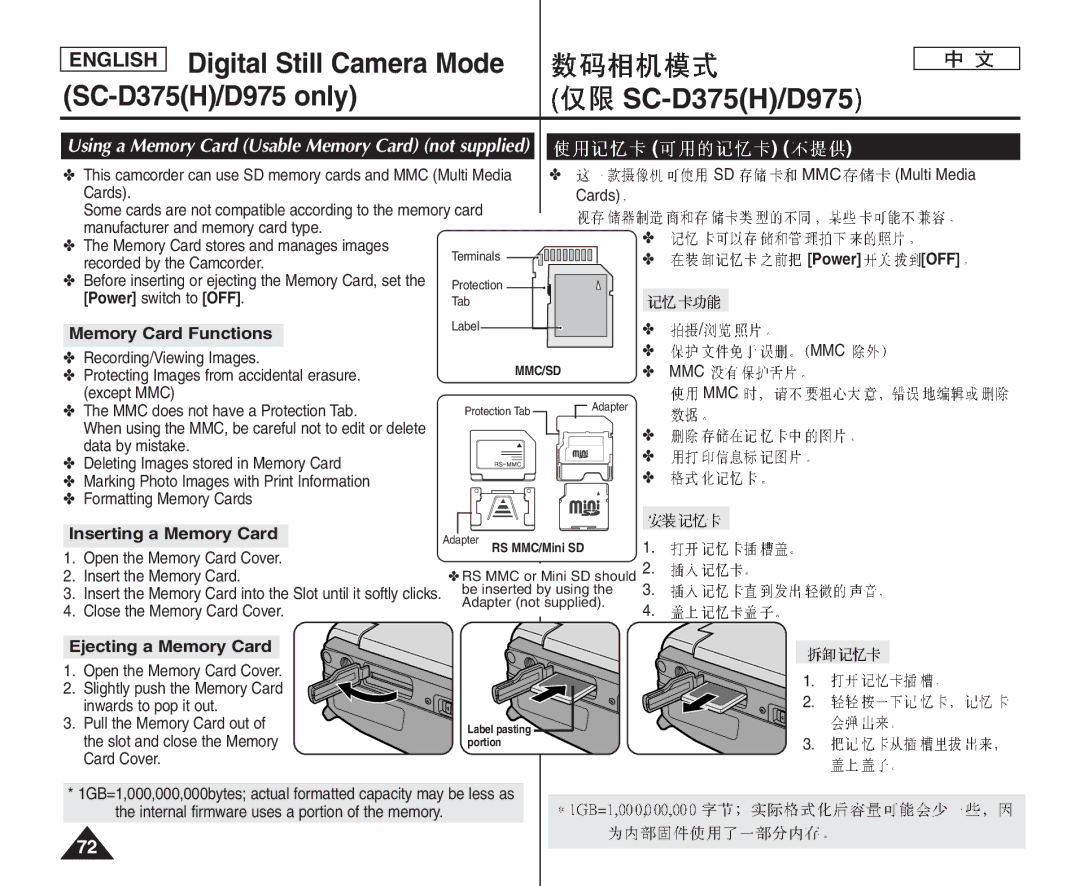Owner’s Instruction Book
AD68-01227F
Contents
Contents
USB
This is convenient during playback operations
LCD
Servicing & Replacement Parts
Features
Getting to Know Your Camcorder
Accessories Supplied with Camcorder
Basic Accessories
CR2025
Lens Cover Lens Cover Strap
Front & Left View
SC-D375H/D975 only
TFT LCD Screen Internal Microphone
Left Side View
CARD/TAPE SC-D375H/D975
LCD LCD
Power Switch Camera or Player
Right & Top View
DC Jack Jacks Jack Cover Cassette Door Hand Strap
Rear & Bottom View
# SC-D375H/D975 only
SC-D375H/D975 only
Remote Control SC-D375H/D975 only
10. œ START/STOP Button Self Timer Button 11. F. ADV Button
Stop Button
Still Button Slow √ Slow √ Button
Using the Hand Strap & Lens Cover
Hand Strap Adjusting the Hand
Installing the Lens Cover after Operation
Preparation
Lithium Battery Installation
Lithium Battery Installation for the Internal Clock
Precaution regarding the Lithium Battery
SC-D375H/D975 Date/Time AM JAN ,2007 1200 AM 1 ,2007
Using the Lithium Ion Battery Pack
OFF
Battery Level Display
Battery Pack Management
Amount of continuous recording time available depends on
Make sure that the Battery Pack is fitted firmly into place
Connecting a Power Source
About the Operating Modes
Player
Using the Quick Menu
Menu
Auto Indoor Outdoor
Menu
USB SC-D375H/D975
103
Voice+
OSD SC-D375H/D975
Turning the OSD On Screen Display On/Off
OSD
Display
Initial Setting System Menu Setting
Setting the Clock Clock Set
Camera
Tape Card
Then press the OK button
To exit, press the Menu button
System
Remote
Setting the Beep Sound Beep Sound
Power Camera Player Mode Tape Card
Camera /Player /M.Cam
Off, then press the OK button
SC-D375H/D975
SC-D375H/D975 only
Photo
Camera Player
Selecting the OSD Language Language
OSD Language
Viewing the Demonstration Demonstration
Camera
FADE, C.NITE
EASY.Q Nite
Adjusting the LCD Screen LCD Bright/LCD Color
LCD
LCD
Initial Setting Display Menu Setting
Setting the TV Display TV Display
TV TV
OSDOn Screen Display
65~67
Using the Viewfinder
Basic Recording
Inserting / Ejecting a Cassette
Push
Various Recording Techniques
General recording
Upward recording
Self recording
Making your First Recording
Stby
Stop
Camera Power Camera Mode
Words EASY.Q and DIS are displayed at the same time
Unavailable buttons during operation
EASY.Q
Record Search REC Search
REC Search
Camera Player Set the Power switch to Camera or Player
Power Camera Player Mode Tape
Zero Memory SC-D375H/D975
Zero Memory
Power Camera Mode Tape Self Timer Start/Stop
Self Timer
~5m
Zooming In and Out
Zoom
Using the Fade In and Out
To Start Recording
Fade button
Fade
Using the Color Nite Color Nite
Color Nite
169
Nite √ Color N /30, Color N /15 OFF
Using the Light SC-D372/D375H/D975 only
SC-D372/D375H/D975
Press the Light button until Color N /15 appears
Camera Tape Light Color N /15
Selecting the Record Mode & Audio Mode
Advanced Recording
12Bit
16Bit
Record
WindCut Plus
Auto
Or Auto
Camera Tape
SC-D375H/D975 Press the Menu button
Press the … / † button to select Record, then
OK button
Setting the Shutter Speed & Exposure
500, 1/1000, 1/2000, 1/4000
2000 4000
1000, 1/500
Auto Focus / Manual Focus
Both Camera and M.Cam modes
Auto Focus
Manual Focus
Auto a mode
Sports Mode
Portrait mode
Spotlight mode
Setting the Program AE
Available options are listed
Displayed
Program AE
Setting the White Balance
Camera Auto a Indoor
White Balance
Menu Auto
EASY.Q Menu
Applying Visual Effects
Display mode is set to the selected mode
Selecting the Visual Effects
Visual Effect
EASY.Q SC- D372/D375H/D975 169 169 SC-D371
Setting the 169 Wide mode
169
Menu Camera , OK Wide
Wide Off Menu
Using the Tele Macro Macro
Cam
Macro
Zoom lever
Setting the Digital Image Stabilizer DIS
Using Back Light Compensation Mode BLC
Camera M.Cam Tape Card
Menu Camera OK BLC OK On OK Menu BLC
BLC On
169 Selecting the Digital Zoom
Camera Tape
Camera Digital Zoom
Still Image Recording
Playback
Playing Back a Tape on the LCD Screen
Various Functions while in Player Mode
Slow
Still mode
Change the direction in F.ADV mode
ADV
Reverse frame advance
Audio Dubbing SC-D375H/D975 only
Dubbed Audio Playback
Select, then press the OK button
Sound1 Sound2 MIX1+2 Menu √ PLAY/STILL MIX1+2 1+2
Audio Select
Connecting to a TV which has
Tape Playback on TV Screen
Playing back on a TV Monitor
Audio/Video Input Jacks
Connecting to a TV which has no Audio/Video Input Jacks
Power switch to Player
Power Player Mode Tape SC-D375H/D975
SC-D371/D372
Power
Voice + Function
Voice+
PLAY/STILL, œœ REW
Audio Effect
Setting the AV In/Out SC-D975 only
Tape Menu
AV In/Out AV Menu
Connection
Copying a Camcorder Tape onto a Video Tape
Camcorder Tape SC-D975 only
SC-D975
VCR
Digital Still Camera Mode SC-D375H/D975 only
Memory Card Functions
Inserting a Memory Card
Ejecting a Memory Card
English Digital Still Camera Mode SC-D375H/D975 only
Structure of Folders and Files on the Memory Card
Player Cam
Select the Image Quality
Memory
Number of Images on the Memory Card
Cam Power
Selecting the recording Photo Size SC-D975 only
Size, then press the OK button
Photo Size
Setting the File Number
Cam Series Reset 0001
File No Series Reset OK Menu
When you want to manage your files on a PC
Set the Power switch to Camera Set the Mode switch to Card
Camera Card Photo
20,000 Jpeg
Digital Still Camera Mode SC-D375H/D975 SC-D375H/D975 only
Viewing Photo Images Jpeg
Protection from accidental Erasure
Image
Œœ/ √√ REV/FWD
Do you want to delete?
Yes
Menu No image Memory Card Error Delete All
Deleting All Images at Once
Message Do you want to delete all? is displayed
No, then press the OK button
Formatting a Memory Card
Format Want to format? is displayed
Want to format?
Recording Moving Images Mpeg on a Memory Card
Mpeg
English Digital Still Camera Mode
Mpeg
Menu OK Menu Quick Menu Menu Q.MENU
Avi avi
Player Mpeg
Œœ/√√ REV/FWD and Stop buttons
Button to make it disappear
Menu Mpeg Menu OK
Memory Card Set the Power switch to Player
On the image resolution
Play back the cassette Press the Photo button
Photo image is recorded on the Memory Card
Mode Tape Menu Tape , OK Photo Copy Stop
Player mode.
Memory Card is full
All Files
All Off
This File All Files
This
PictBridge TM SC-D375H/D975 only
PictBridgeTM SC-D375H/D975 only
REV/FWD
Ieee 1394 Data Transfer
IEEE1394 i.LINK-DV
DVD
SC-D375H/D975 Power Player Mode Tape
Recording with a DV Connection Cable
Pause
PC M.Player
Using USB Interface
USB Interface SC-D375H/D975 only USB
USB
USB
Selecting the USB Device USB Connect
USB USB
Installing DV Media PRO Program
Program Installation
Installation selection screen appears
DV Media PRO
Connecting to a PC
Disconnecting the USB Cable
USB Interface
Using the PC Camera Function
Connector on your computer
Power , Mode , Zoom
DV , DirectX PC PC 15 fps USB 2.0 640X480 VGA
Using the USB Streaming Function
Using the removable Disk Function
Power Camera PLAYER, Mode Tape
Power Camera PLAYER, Mode Card
Maintenance
Power OFF Battery Release
After Finishing a Recording
Usable Cassette Tapes
Cleaning and Maintaining the Camcorder
Cleaning the Video Heads
Blue screen Mode Tape SC-D375H/D975
100
Using Your Camcorder Abroad
101
PAL Ntsc
Troubleshooting
Troubleshooting
102
Self Diagnosis Display
103
Display
Informs that Action
Samsung authorized service center
Symptom Explanation/Solution
104
Setting menu items
105
106
Sub Menu Functions
Specifications
Model Name SC-D371/D372/D375H/D975
SC-D371/D372/D375H/D975
107
Index
108
100
80~81
Contact Samsung World Wide
Region Country Customer Care Center Web Site
This Camcorder is Manufactured by
Cd Pb Hg Cr+6 PBBs PBDEs