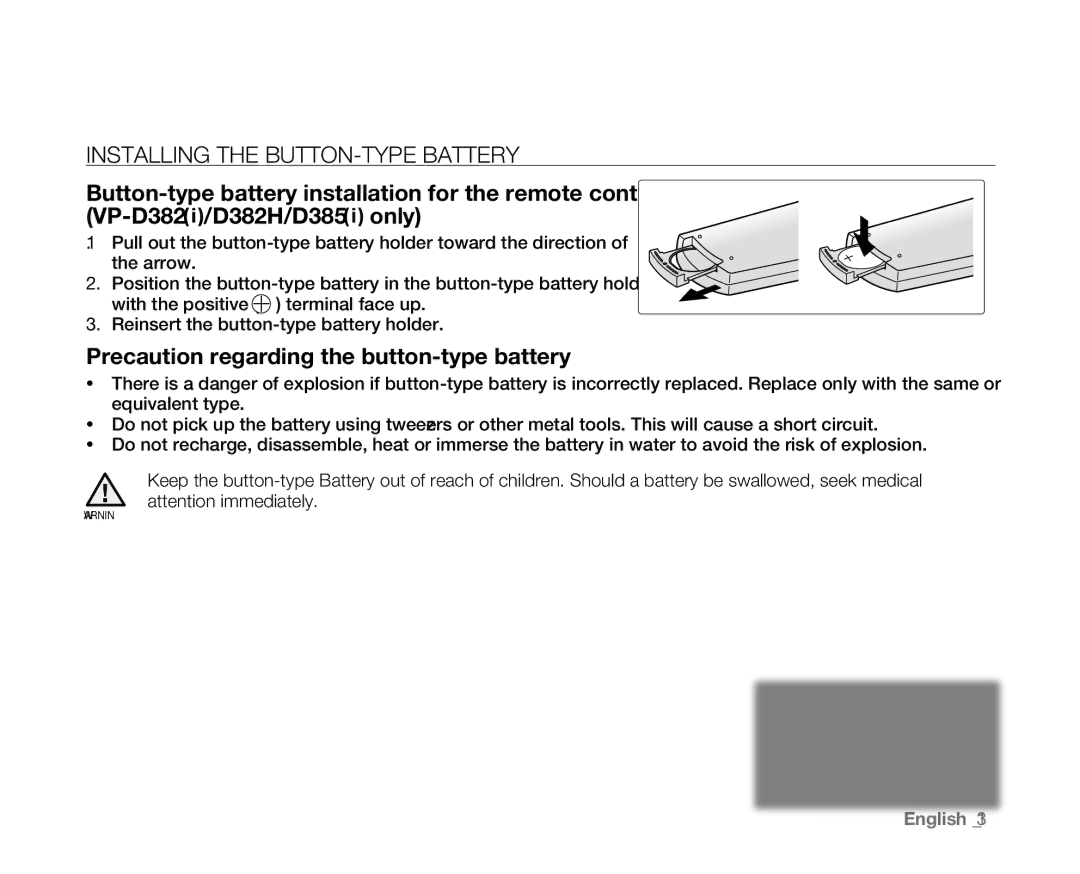INSTALLING THE BUTTON-TYPE BATTERY
1. Pull out the
2. Position the ![]() ) terminal face up.
) terminal face up.
3.Reinsert the
Precaution regarding the button-type battery
•There is a danger of explosion if
•Do not pick up the battery using tweezers or other metal tools. This will cause a short circuit.
•Do not recharge, disassemble, heat or immerse the battery in water to avoid the risk of explosion.
Keep the
WARNING
English _13