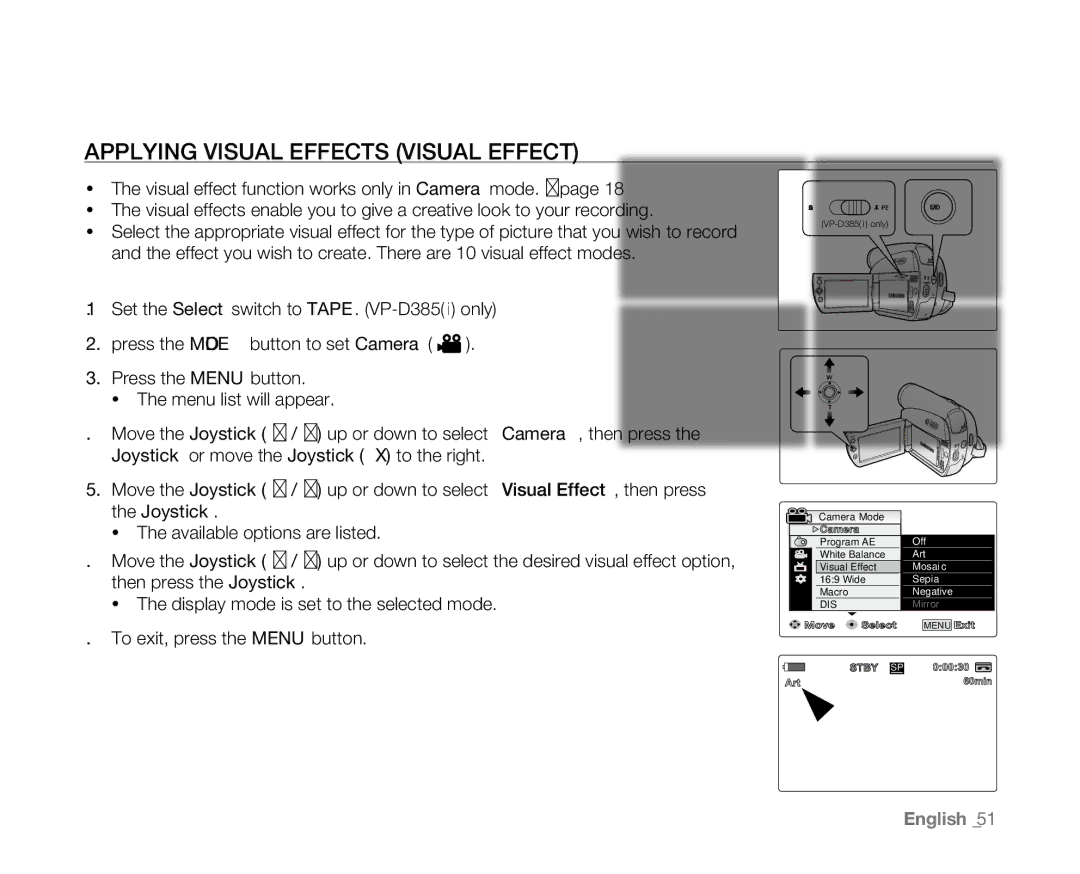APPLYING VISUAL EFFECTS (VISUAL EFFECT)
•The visual effect function works only in Camera mode. ➥page 18
•The visual effects enable you to give a creative look to your recording.
•Select the appropriate visual effect for the type of picture that you wish to record and the effect you wish to create. There are 10 visual effect modes.
1.Set the Select switch to TAPE. (VP-D385( i ) only)
2.press the MODE button to set Camera ( ![]() ).
).
3.Press the MENU button.
•The menu list will appear.
4.Move the Joystick (▲ / ▼) up or down to select "Camera", then press the Joystick or move the Joystick () to the right.
5.Move the Joystick (▲ / ▼) up or down to select "Visual Effect", then press the Joystick.
•The available options are listed.
6.Move the Joystick (▲ / ▼) up or down to select the desired visual effect option, then press the Joystick.
•The display mode is set to the selected mode.
7.To exit, press the MENU button.
CARD | TAPE | MODE |
(VP-D385( i ) only) |
| |
|
| BATT. |
BATT.
Camera Mode |
| |
Camera |
|
|
Program AE | Off | |
White Balance | ✔ Art | |
Visual Effect | Mosaic | |
16:9 Wide | Sepia | |
Macro |
| Negative |
DIS |
| Mirror |
Move | Select | MENU Exit |
| STBY SP | 0:00:30 |
Art | 10Sec | 60min |
|
| S 16BIt |
|
| C.Nite 1/30 |
English _51