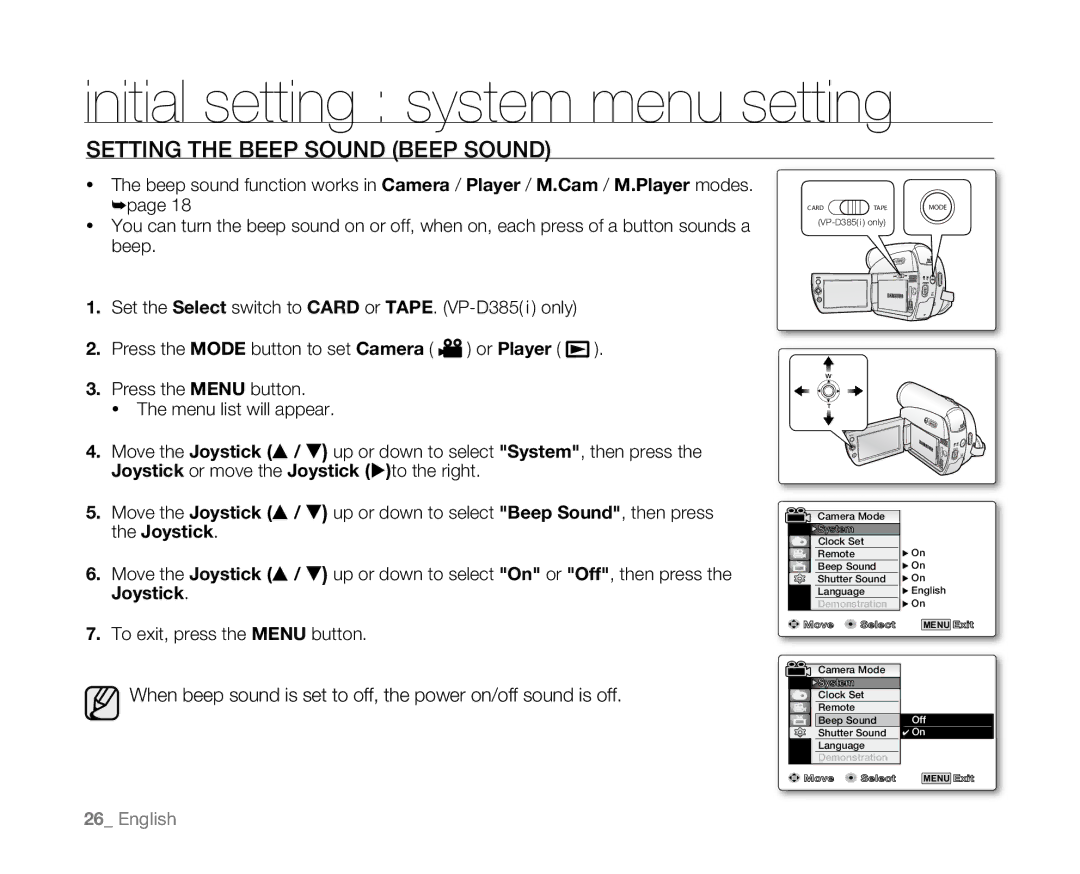initial setting : system menu setting
SETTING THE BEEP SOUND (BEEP SOUND)
•The beep sound function works in Camera / Player / M.Cam / M.Player modes. ➥page 18
•You can turn the beep sound on or off, when on, each press of a button sounds a beep.
1.Set the Select switch to CARD or TAPE. (VP-D385( i ) only)
2.Press the MODE button to set Camera ( ![]() ) or Player (
) or Player ( ![]() ).
).
3.Press the MENU button.
• The menu list will appear.
4.Move the Joystick (▲ / ▼) up or down to select "System", then press the Joystick or move the Joystick ()to the right.
5.Move the Joystick (▲ / ▼) up or down to select "Beep Sound", then press the Joystick.
6.Move the Joystick (▲ / ▼) up or down to select "On" or "Off", then press the Joystick.
7.To exit, press the MENU button.
![]() When beep sound is set to off, the power on/off sound is off.
When beep sound is set to off, the power on/off sound is off.
CARD | TAPE | MODE |
(VP-D385( i ) only) |
| |
|
| BATT. |
BATT.
Camera Mode |
| |
System |
|
|
Clock Set | � On | |
Remote |
| |
Beep Sound | � On | |
Shutter Sound | � On | |
Language | � English | |
Demonstration | � On | |
Move | Select | MENU Exit |
Camera Mode |
| |
System |
|
|
Clock Set |
| |
Remote |
|
|
Beep Sound | Off | |
Shutter Sound | ✔ On | |
Language |
| |
Demonstration |
| |
Move | Select | MENU Exit |
26_ English