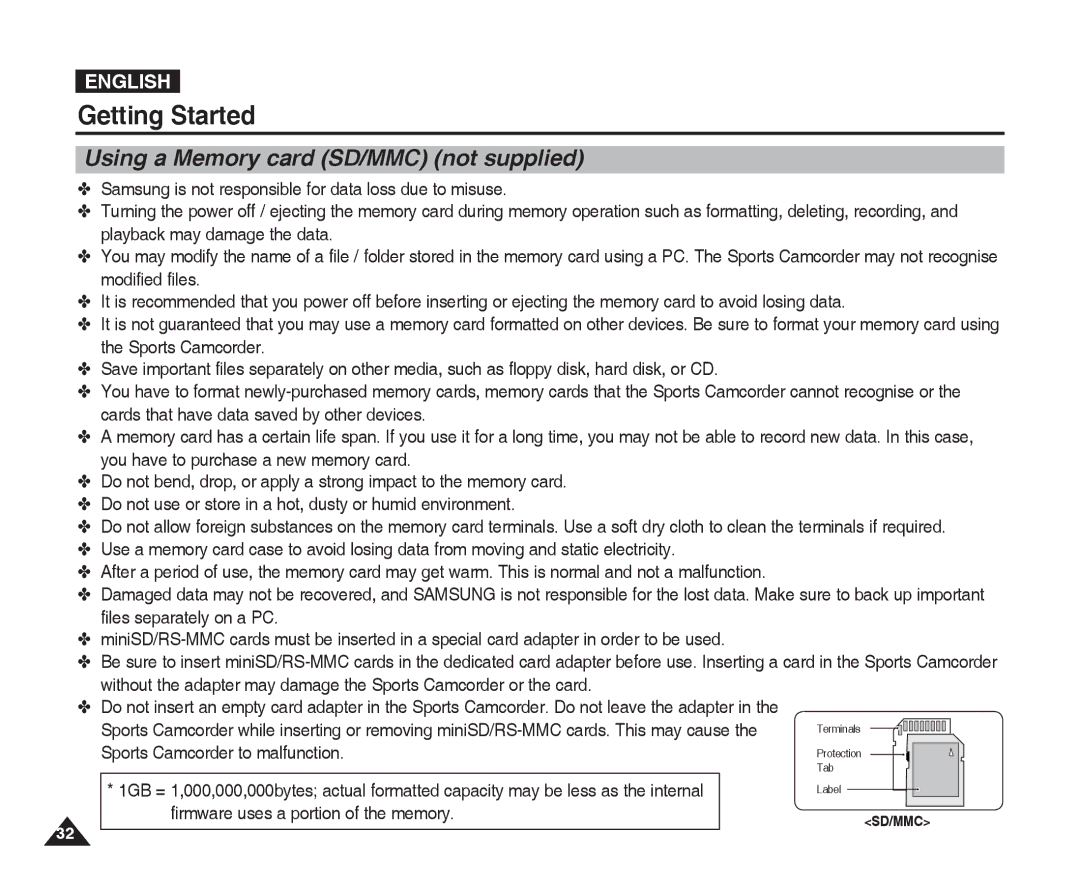ENGLISH
Getting Started
Using a Memory card (SD/MMC) (not supplied)
✤Samsung is not responsible for data loss due to misuse.
✤Turning the power off / ejecting the memory card during memory operation such as formatting, deleting, recording, and playback may damage the data.
✤You may modify the name of a file / folder stored in the memory card using a PC. The Sports Camcorder may not recognise modified files.
✤It is recommended that you power off before inserting or ejecting the memory card to avoid losing data.
✤It is not guaranteed that you may use a memory card formatted on other devices. Be sure to format your memory card using the Sports Camcorder.
✤Save important files separately on other media, such as floppy disk, hard disk, or CD.
✤You have to format
✤A memory card has a certain life span. If you use it for a long time, you may not be able to record new data. In this case, you have to purchase a new memory card.
✤Do not bend, drop, or apply a strong impact to the memory card.
✤Do not use or store in a hot, dusty or humid environment.
✤Do not allow foreign substances on the memory card terminals. Use a soft dry cloth to clean the terminals if required.
✤Use a memory card case to avoid losing data from moving and static electricity.
✤After a period of use, the memory card may get warm. This is normal and not a malfunction.
✤Damaged data may not be recovered, and SAMSUNG is not responsible for the lost data. Make sure to back up important files separately on a PC.
✤
✤Be sure to insert
✤Do not insert an empty card adapter in the Sports Camcorder. Do not leave the adapter in the
Sports Camcorder while inserting or removing
Sports Camcorder to malfunction.
32
*1GB = 1,000,000,000bytes; actual formatted capacity may be less as the internal firmware uses a portion of the memory.
<SD/MMC>