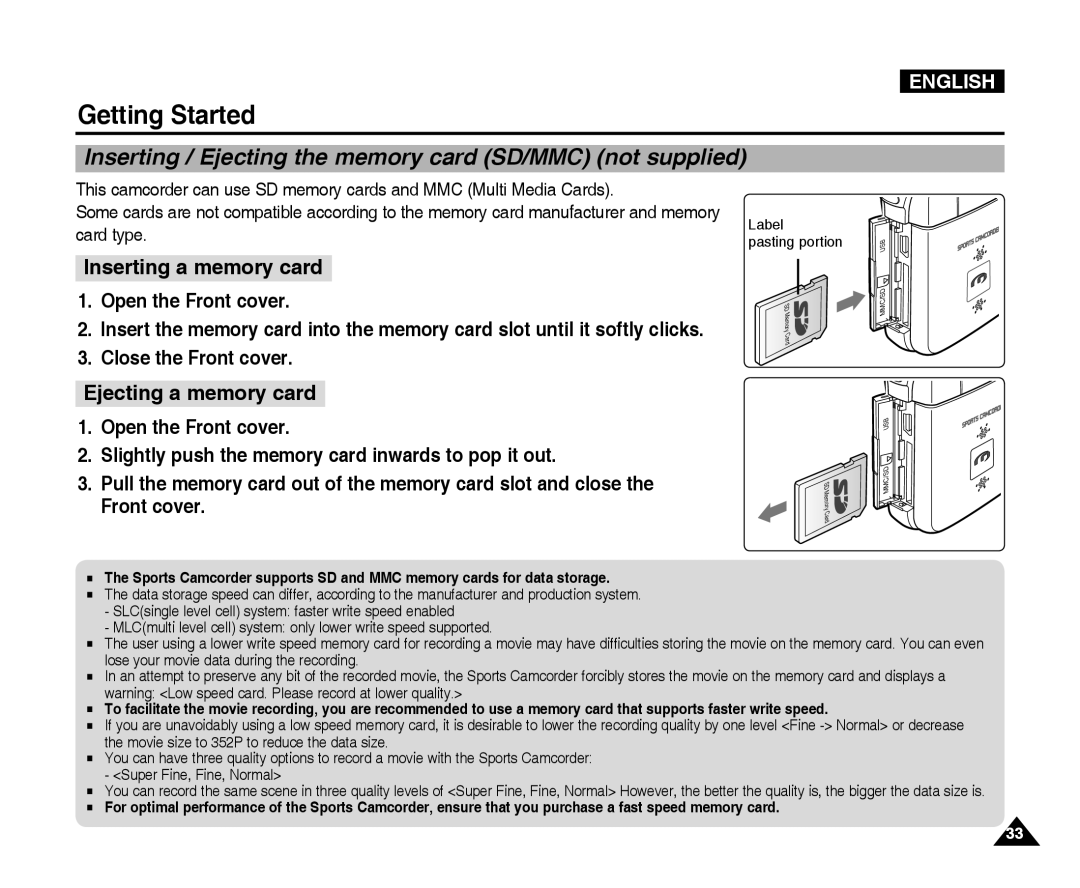Getting Started
Inserting / Ejecting the memory card (SD/MMC) (not supplied)
This camcorder can use SD memory cards and MMC (Multi Media Cards). |
| |
Some cards are not compatible according to the memory card manufacturer and memory | Label | |
card type. | ||
pasting portion | ||
|
ENGLISH
USB
Inserting a memory card
1.Open the Front cover.
2.Insert the memory card into the memory card slot until it softly clicks.
3.Close the Front cover.
Ejecting a memory card
1.Open the Front cover.
2.Slightly push the memory card inwards to pop it out.
3.Pull the memory card out of the memory card slot and close the Front cover.
SD
Memory
Card
SD
Memory
Card
MMC/SD
MMC/SD USB
■The Sports Camcorder supports SD and MMC memory cards for data storage.
■The data storage speed can differ, according to the manufacturer and production system.
-SLC(single level cell) system: faster write speed enabled
-MLC(multi level cell) system: only lower write speed supported.
■The user using a lower write speed memory card for recording a movie may have difficulties storing the movie on the memory card. You can even lose your movie data during the recording.
■In an attempt to preserve any bit of the recorded movie, the Sports Camcorder forcibly stores the movie on the memory card and displays a warning: <Low speed card. Please record at lower quality.>
■To facilitate the movie recording, you are recommended to use a memory card that supports faster write speed.
■If you are unavoidably using a low speed memory card, it is desirable to lower the recording quality by one level <Fine
■You can have three quality options to record a movie with the Sports Camcorder:
-<Super Fine, Fine, Normal>
■You can record the same scene in three quality levels of <Super Fine, Fine, Normal> However, the better the quality is, the bigger the data size is.
■For optimal performance of the Sports Camcorder, ensure that you purchase a fast speed memory card.
33