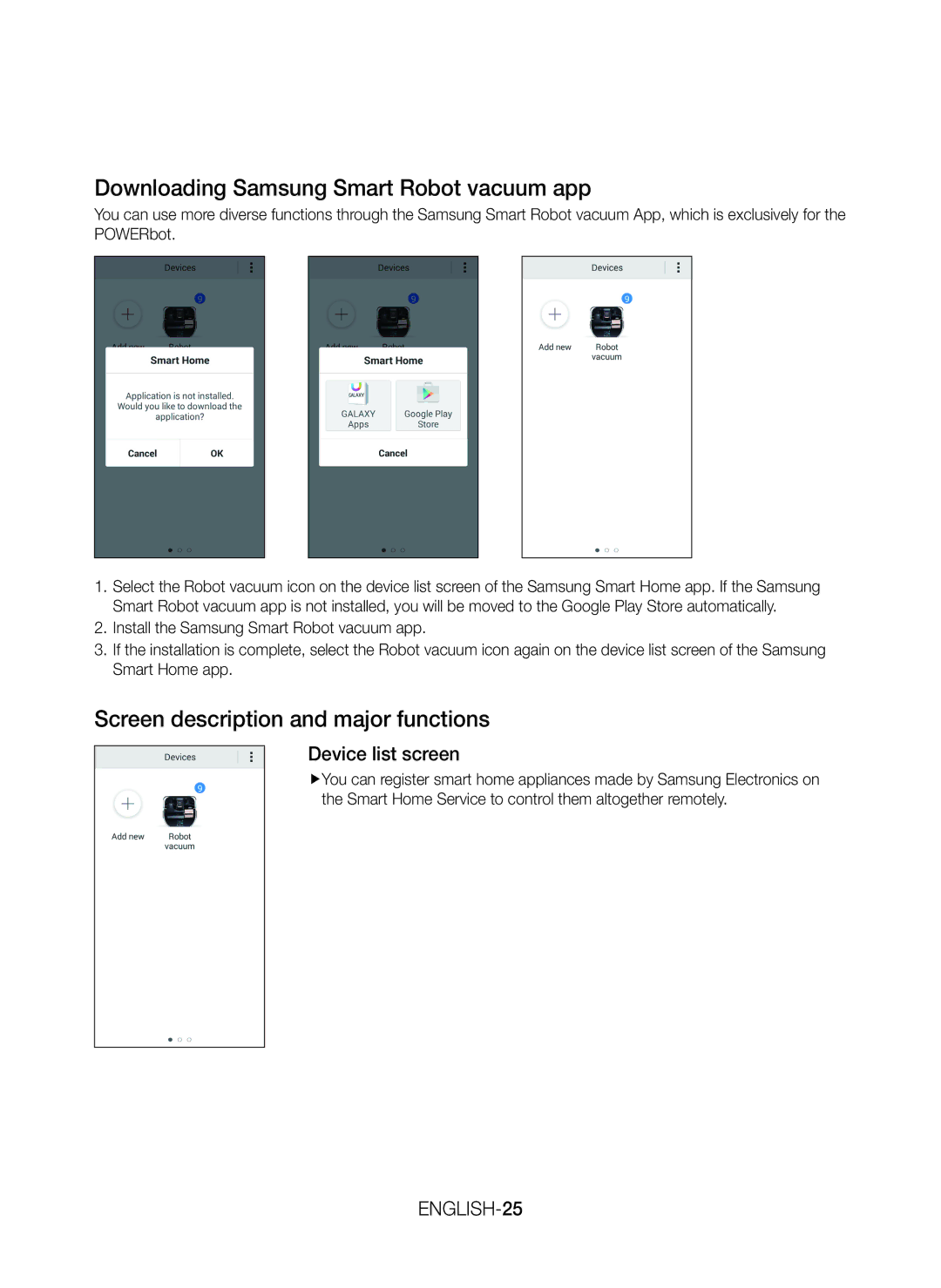Downloading Samsung Smart Robot vacuum app
You can use more diverse functions through the Samsung Smart Robot vacuum App, which is exclusively for the POWERbot.
1.Select the Robot vacuum icon on the device list screen of the Samsung Smart Home app. If the Samsung Smart Robot vacuum app is not installed, you will be moved to the Google Play Store automatically.
2.Install the Samsung Smart Robot vacuum app.
3.If the installation is complete, select the Robot vacuum icon again on the device list screen of the Samsung Smart Home app.
Screen description and major functions
Device list screen
ffYou can register smart home appliances made by Samsung Electronics on the Smart Home Service to control them altogether remotely.