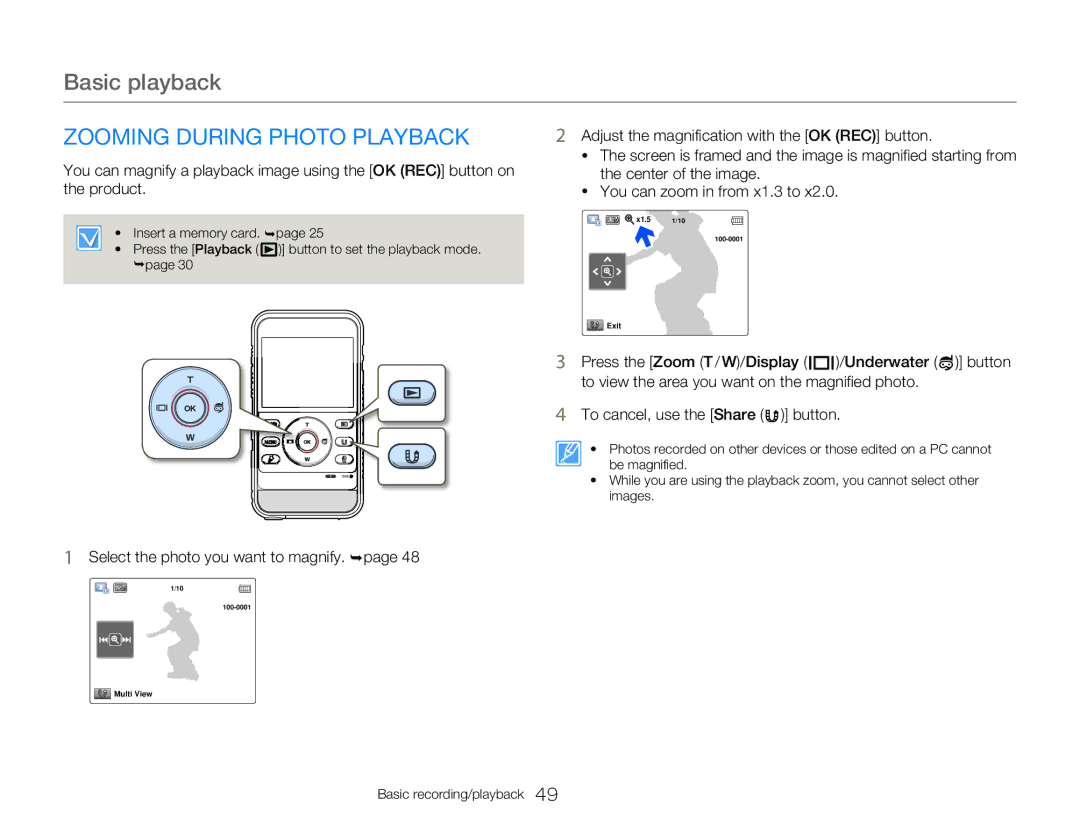Basic playback
ZOOMING DURING PHOTO PLAYBACK | 2 Adjust the magnification with the [OK (REC)] button. | |
You can magnify a playback image using the [OK (REC)] button on | • | The screen is framed and the image is magnified starting from |
| the center of the image. | |
the product. | • | You can zoom in from x1.3 to x2.0. |
•Insert a memory card. ¬page 25
•Press the [Playback ( ![]() )] button to set the playback mode. ¬page 30
)] button to set the playback mode. ¬page 30
x1.5 | 1/10 |
![]() Exit
Exit
3Press the [Zoom (T / W)/Display ( ![]()
![]()
![]() )/Underwater (
)/Underwater ( ![]() )] button to view the area you want on the magnified photo.
)] button to view the area you want on the magnified photo.
4To cancel, use the [Share ( ![]() )] button.
)] button.
• Photos recorded on other devices or those edited on a PC cannot be magnified.
•While you are using the playback zoom, you cannot select other images.
1Select the photo you want to magnify. ¬page 48
1/10
![]() Multi View
Multi View
Basic recording/playback 49