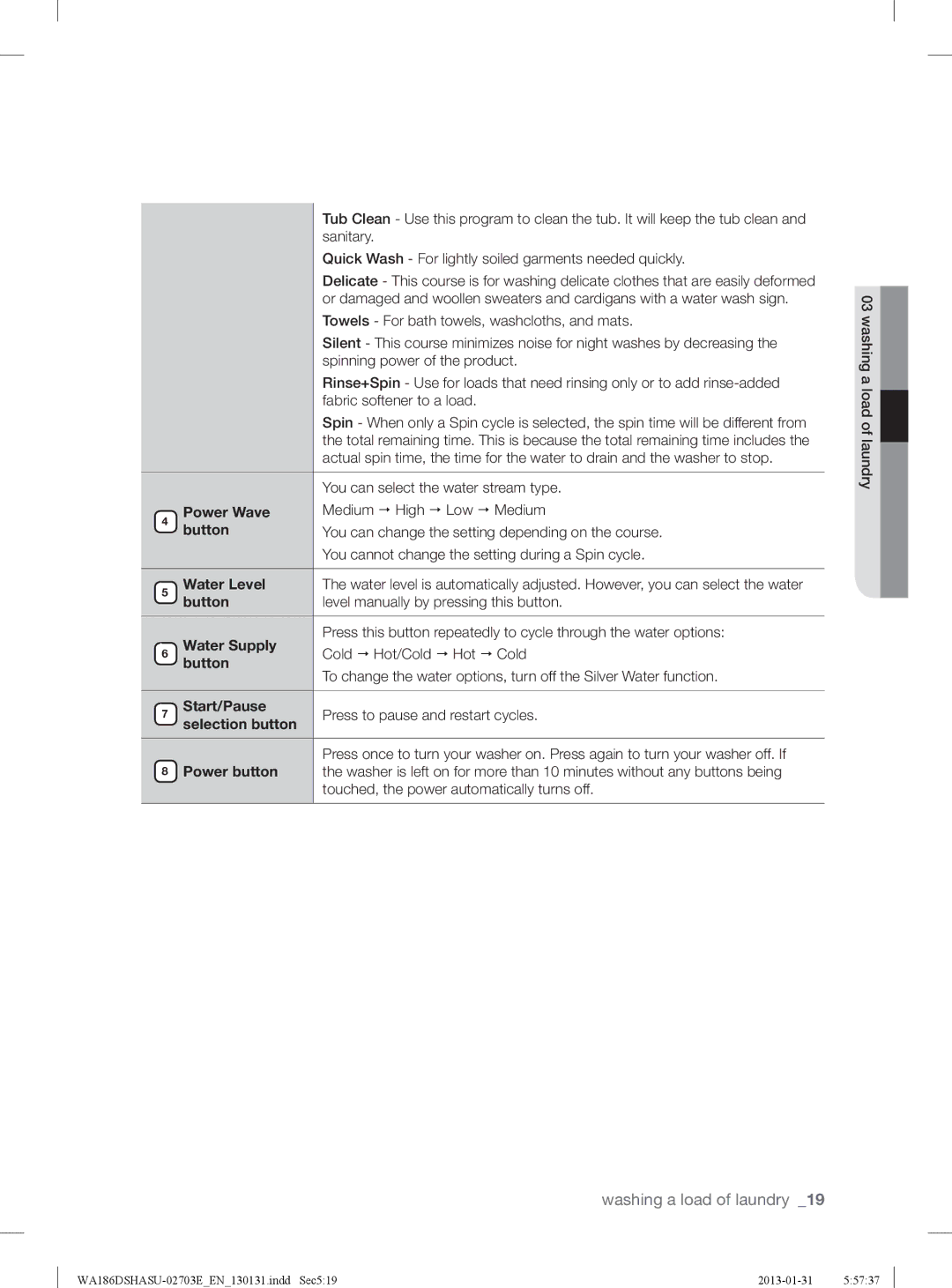Tub Clean - Use this program to clean the tub. It will keep the tub clean and sanitary.
Quick Wash - For lightly soiled garments needed quickly.
Delicate - This course is for washing delicate clothes that are easily deformed or damaged and woollen sweaters and cardigans with a water wash sign.
Towels - For bath towels, washcloths, and mats.
Silent - This course minimizes noise for night washes by decreasing the spinning power of the product.
Rinse+Spin - Use for loads that need rinsing only or to add
Spin - When only a Spin cycle is selected, the spin time will be different from the total remaining time. This is because the total remaining time includes the actual spin time, the time for the water to drain and the washer to stop.
You can select the water stream type.
Power Wave | Medium High Low Medium |
4 button | You can change the setting depending on the course. |
You cannot change the setting during a Spin cycle.
5 Water Level | The water level is automatically adjusted. However, you can select the water |
button | level manually by pressing this button. |
Press this button repeatedly to cycle through the water options:
6 Water Supply | Cold Hot/Cold Hot Cold |
button |
|
To change the water options, turn off the Silver Water function.
7 Start/Pause | Press to pause and restart cycles. |
selection button |
|
Press once to turn your washer on. Press again to turn your washer off. If
8Power button the washer is left on for more than 10 minutes without any buttons being touched, the power automatically turns off.
03 washing a load of laundry![]()