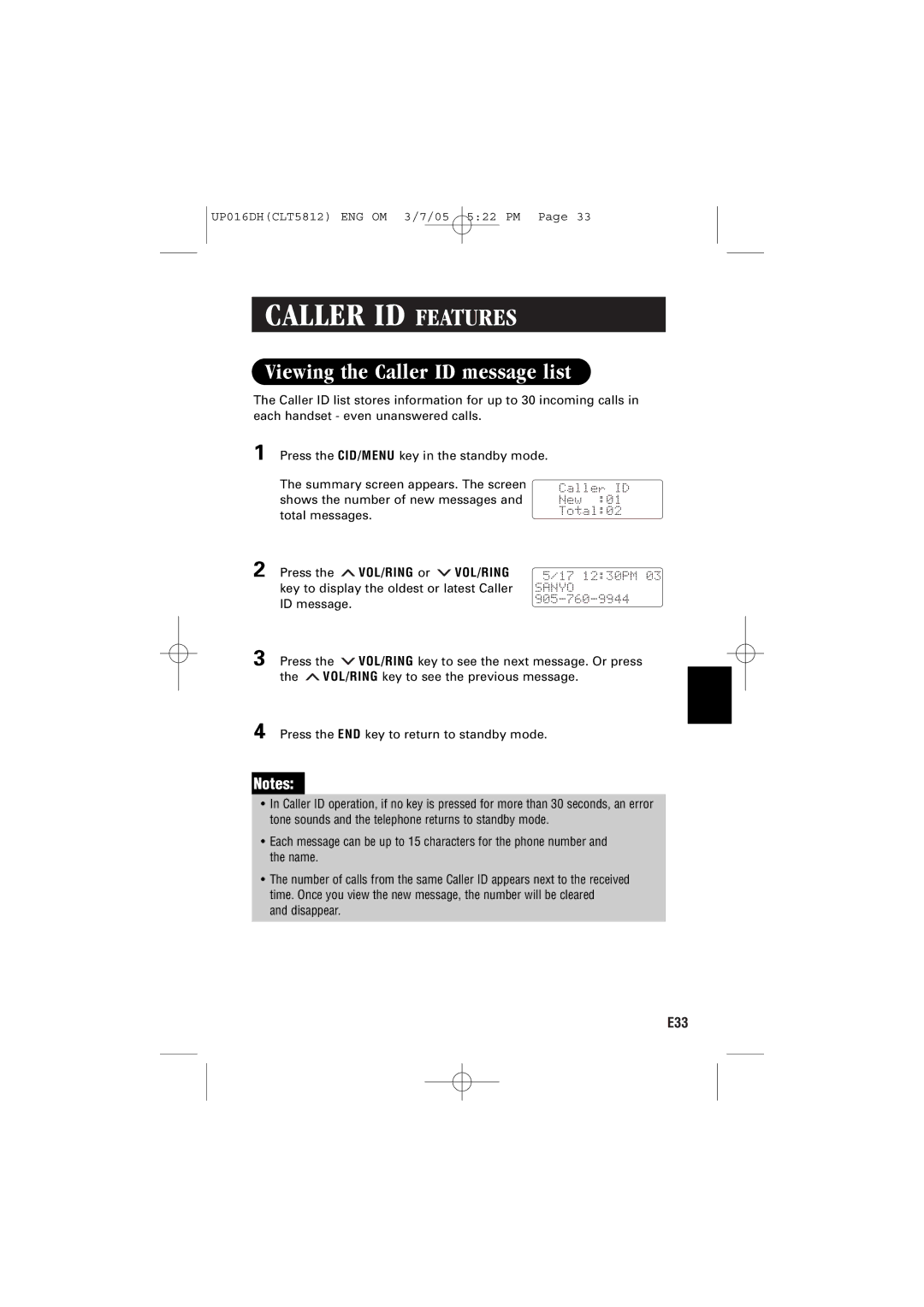UP016DH(CLT5812) ENG OM 3/7/05 5:22 PM Page 33
CALLER ID FEATURES
Viewing the Caller ID message list
The Caller ID list stores information for up to 30 incoming calls in each handset - even unanswered calls.
1 Press the CID/MENU key in the standby mode.
The summary screen appears. The screen shows the number of new messages and total messages.
Caller ID
New :01
Total:02
2 Press the ![]() VOL/RING or
VOL/RING or ![]() VOL/RING key to display the oldest or latest Caller ID message.
VOL/RING key to display the oldest or latest Caller ID message.
5/17 12:30PM 03
SANYO
3 Press the ![]() VOL/RING key to see the next message. Or press the
VOL/RING key to see the next message. Or press the ![]() VOL/RING key to see the previous message.
VOL/RING key to see the previous message.
4 Press the END key to return to standby mode.
Notes:
•In Caller ID operation, if no key is pressed for more than 30 seconds, an error tone sounds and the telephone returns to standby mode.
•Each message can be up to 15 characters for the phone number and the name.
•The number of calls from the same Caller ID appears next to the received time. Once you view the new message, the number will be cleared
and disappear.
E33