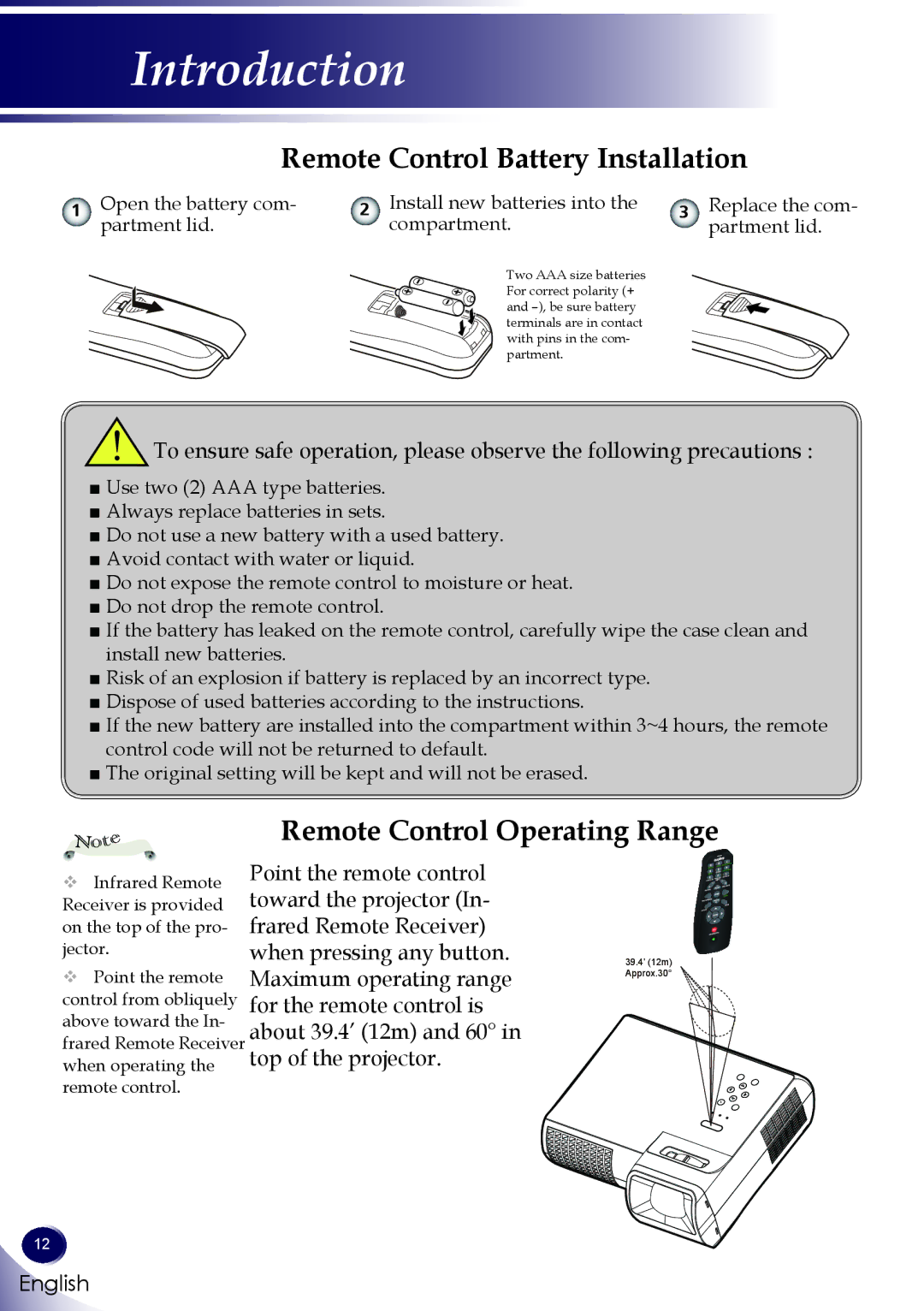Introduction
Remote Control Battery Installation
1Open the battery com- partment lid.
2Install new batteries into the compartment.
Two AAA size batteries For correct polarity (+ and
3Replace the com- partment lid.
![]() To ensure safe operation, please observe the following precautions :
To ensure safe operation, please observe the following precautions :
■Use two (2) AAA type batteries.
■Always replace batteries in sets.
■Do not use a new battery with a used battery.
■Avoid contact with water or liquid.
■Do not expose the remote control to moisture or heat.
■Do not drop the remote control.
■If the battery has leaked on the remote control, carefully wipe the case clean and install new batteries.
■Risk of an explosion if battery is replaced by an incorrect type.
■Dispose of used batteries according to the instructions.
■If the new battery are installed into the compartment within 3~4 hours, the remote control code will not be returned to default.
■The original setting will be kept and will not be erased.
Remote Control Operating Range
Infrared Remote | Point the remote control | |
toward the projector (In- | ||
Receiver is provided | ||
on the top of the pro- | frared Remote Receiver) | |
jector. | when pressing any button. | |
Point the remote | Maximum operating range | |
control from obliquely | for the remote control is | |
above toward the In- |
| |
frared Remote Receiver about 39.4’ (12m) and 60° in | ||
when operating the | top of the projector. | |
remote control.
39.4’ (12m) Approx.30°
12
English