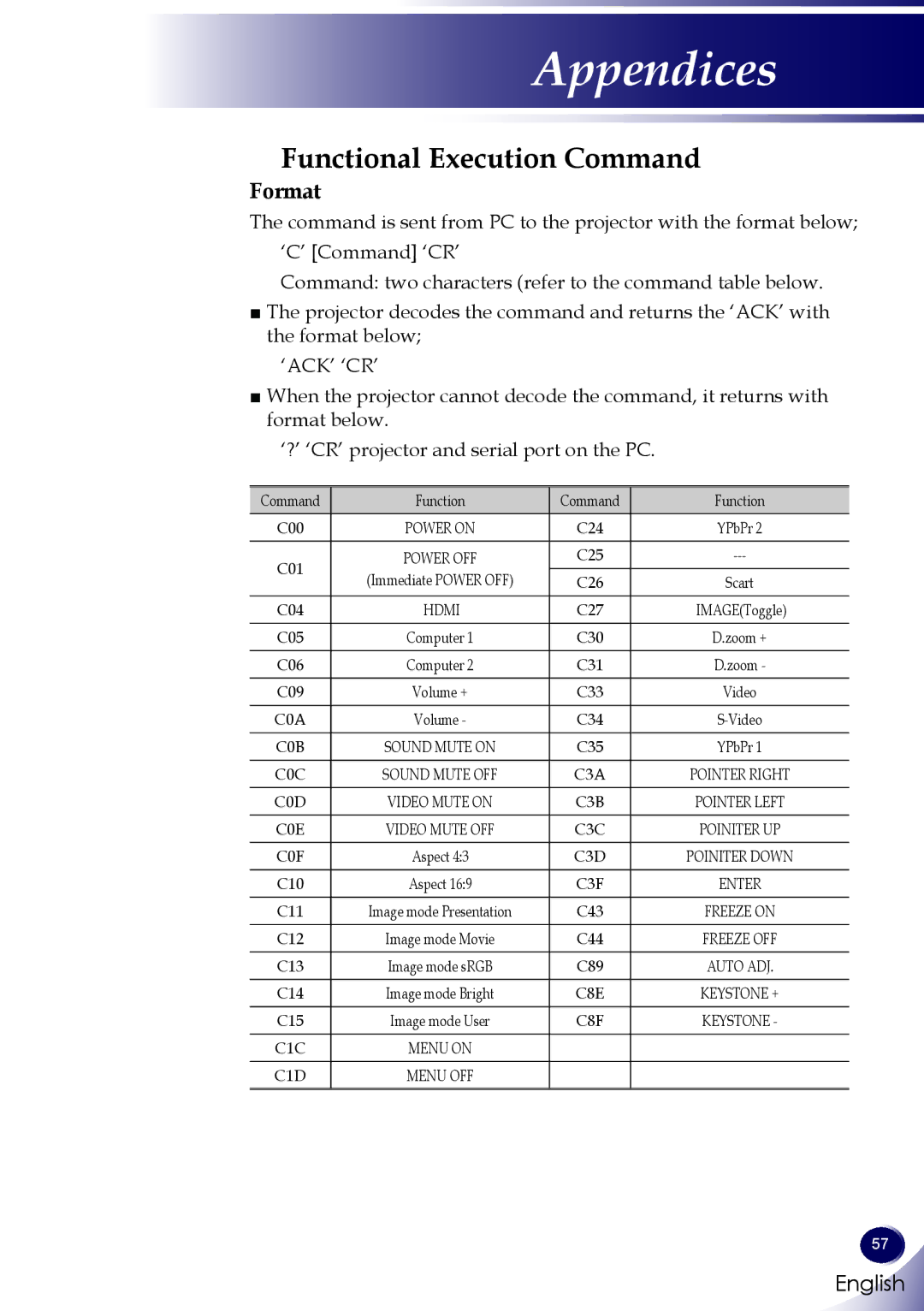Appendices
Functional Execution Command
Format
The command is sent from PC to the projector with the format below;
‘C’ [Command] ‘CR’
Command: two characters (refer to the command table below.
■The projector decodes the command and returns the ‘ACK’ with the format below;
‘ACK’ ‘CR’
■When the projector cannot decode the command, it returns with format below.
‘?’ ‘CR’ projector and serial port on the PC.
Command | Function | Command | Function | |
C00 | POWER ON | C24 | YPbPr 2 | |
|
|
|
| |
C01 | POWER OFF | C25 | ||
(Immediate POWER OFF) | C26 | Scart | ||
| ||||
|
|
|
| |
C04 | HDMI | C27 | IMAGE(Toggle) | |
C05 | Computer 1 | C30 | D.zoom + | |
|
|
|
| |
C06 | Computer 2 | C31 | D.zoom - | |
|
|
|
| |
C09 | Volume + | C33 | Video | |
C0A | Volume - | C34 | ||
|
|
|
| |
C0B | SOUND MUTE ON | C35 | YPbPr 1 | |
C0C | SOUND MUTE OFF | C3A | POINTER RIGHT | |
|
|
|
| |
C0D | VIDEO MUTE ON | C3B | POINTER LEFT | |
C0E | VIDEO MUTE OFF | C3C | POINITER UP | |
|
|
|
| |
C0F | Aspect 4:3 | C3D | POINITER DOWN | |
|
|
|
| |
C10 | Aspect 16:9 | C3F | ENTER | |
C11 | Image mode Presentation | C43 | FREEZE ON | |
|
|
|
| |
C12 | Image mode Movie | C44 | FREEZE OFF | |
C13 | Image mode sRGB | C89 | AUTO ADJ. | |
|
|
|
| |
C14 | Image mode Bright | C8E | KEYSTONE + | |
|
|
|
| |
C15 | Image mode User | C8F | KEYSTONE - | |
C1C | MENU ON |
|
| |
|
|
|
| |
C1D | MENU OFF |
|
|
57
English
English