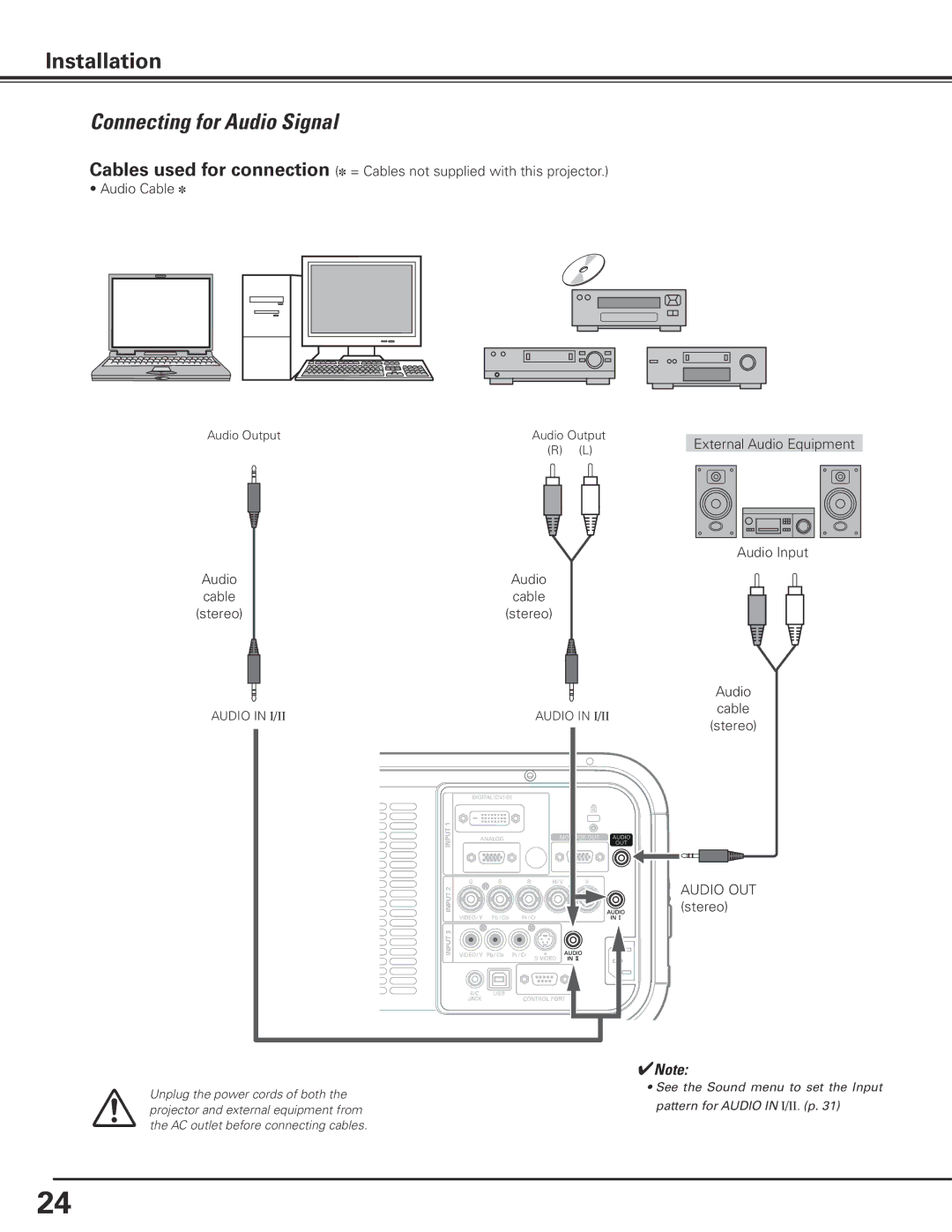Installation
Connecting for Audio Signal
Cables used for connection (✽ = Cables not supplied with this projector.)
• Audio Cable ✽
Audio OutputAudio Output
| (R) (L) | External Audio Equipment | |||||||||||
|
|
|
|
|
|
|
|
|
| ||||
|
|
|
|
|
|
|
|
|
|
|
|
|
|
|
|
|
|
|
|
|
|
|
|
|
|
|
|
|
|
|
|
|
|
|
|
|
|
|
|
|
|
|
|
|
|
|
|
|
|
|
|
|
|
|
|
|
|
|
|
|
|
|
|
|
|
|
|
|
|
|
|
|
|
|
|
|
|
|
|
|
|
|
|
|
|
|
|
|
|
|
|
|
|
|
|
|
|
Audio Input
Audio | Audio |
cable | cable |
(stereo) | (stereo) |
|
| Audio | |
AUDIO IN Ι/ΙΙ | AUDIO IN Ι/ΙΙ | cable | |
(stereo) | |||
|
| ||
|
| AUDIO OUT | |
|
| (stereo) |
Unplug the power cords of both the projector and external equipment from the AC outlet before connecting cables.
✔Note:
•See the Sound menu to set the Input pattern for AUDIO IN Ι/ΙΙ. (p. 31)
24