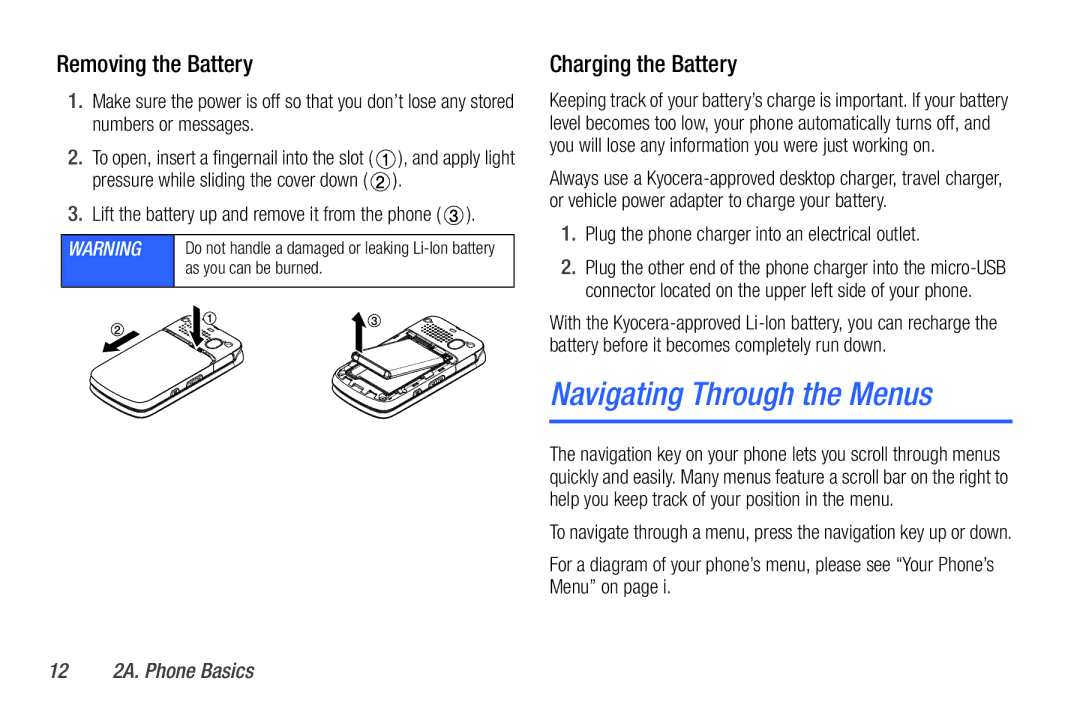Removing the Battery
1.Make sure the power is off so that you don’t lose any stored numbers or messages.
2.To open, insert a fingernail into the slot ( ![]() ), and apply light pressure while sliding the cover down (
), and apply light pressure while sliding the cover down ( ![]() ).
).
3.Lift the battery up and remove it from the phone ( ![]() ).
).
WARNING | Do not handle a damaged or leaking |
| as you can be burned. |
|
|
Charging the Battery
Keeping track of your battery’s charge is important. If your battery level becomes too low, your phone automatically turns off, and you will lose any information you were just working on.
Always use a
1.Plug the phone charger into an electrical outlet.
2.Plug the other end of the phone charger into the
With the
Navigating Through the Menus
The navigation key on your phone lets you scroll through menus quickly and easily. Many menus feature a scroll bar on the right to help you keep track of your position in the menu.
To navigate through a menu, press the navigation key up or down.
For a diagram of your phone’s menu, please see “Your Phone’s Menu” on page i.