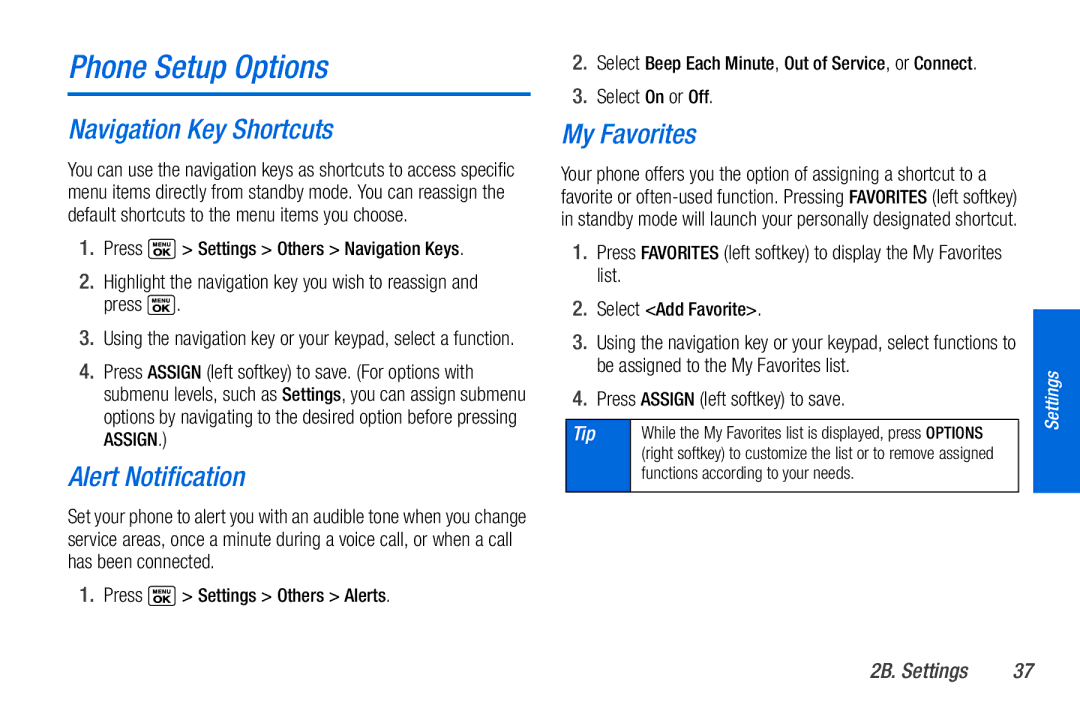Phone Setup Options
Navigation Key Shortcuts
You can use the navigation keys as shortcuts to access specific menu items directly from standby mode. You can reassign the default shortcuts to the menu items you choose.
1.Press ![]() > Settings > Others > Navigation Keys.
> Settings > Others > Navigation Keys.
2.Highlight the navigation key you wish to reassign and press  .
.
3.Using the navigation key or your keypad, select a function.
4.Press ASSIGN (left softkey) to save. (For options with submenu levels, such as Settings, you can assign submenu options by navigating to the desired option before pressing ASSIGN.)
Alert Notification
Set your phone to alert you with an audible tone when you change service areas, once a minute during a voice call, or when a call has been connected.
1.Press ![]() > Settings > Others > Alerts.
> Settings > Others > Alerts.
2.Select Beep Each Minute, Out of Service, or Connect.
3.Select On or Off.
My Favorites
Your phone offers you the option of assigning a shortcut to a favorite or
1.Press FAVORITES (left softkey) to display the My Favorites list.
2.Select <Add Favorite>.
3.Using the navigation key or your keypad, select functions to be assigned to the My Favorites list.
4.Press ASSIGN (left softkey) to save.
Tip | While the My Favorites list is displayed, press OPTIONS |
| (right softkey) to customize the list or to remove assigned |
| functions according to your needs. |
|
|
Settings |