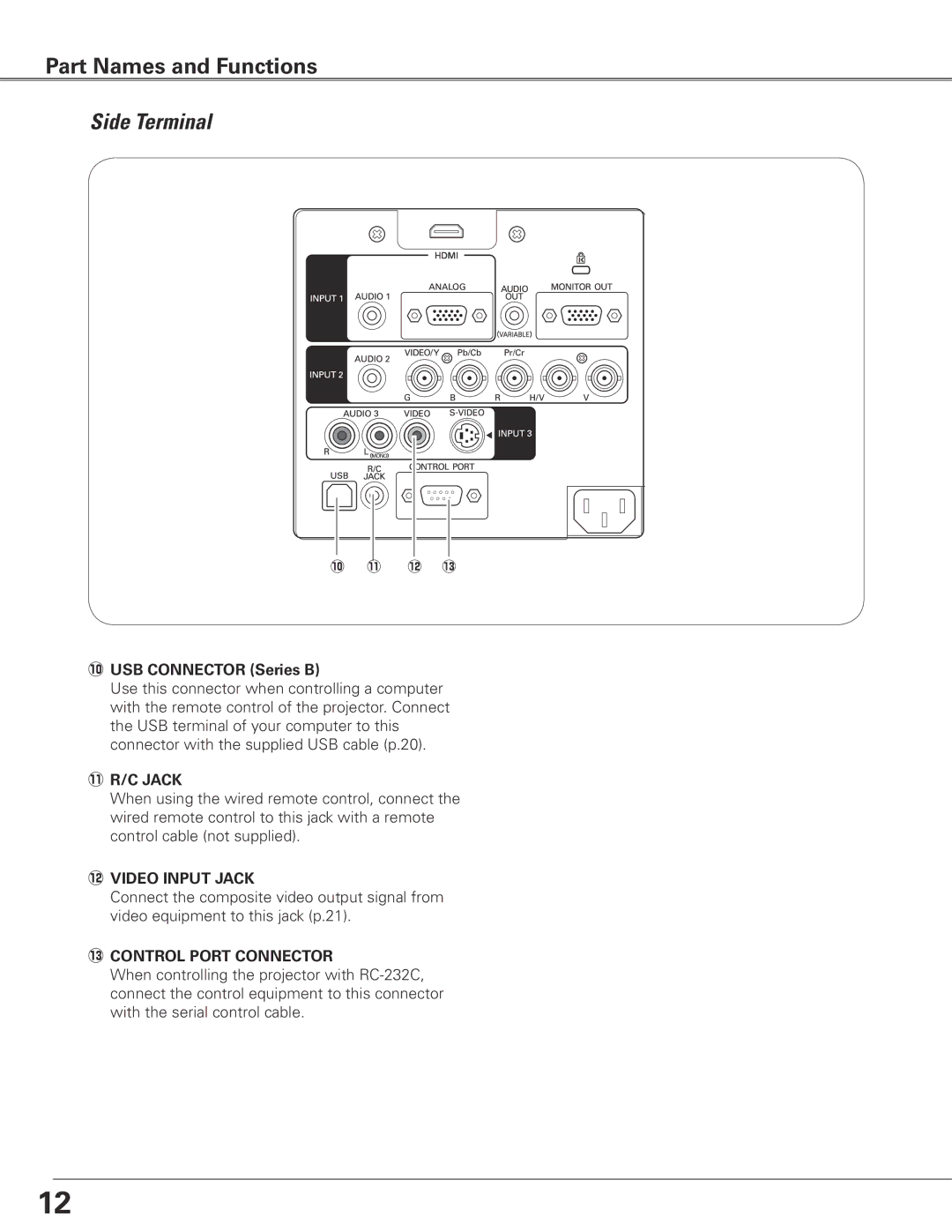Part Names and Functions
Side Terminal
!0 !1 !2 !3
!0USB CONNECTOR (Series B)
Use this connector when controlling a computer with the remote control of the projector. Connect the USB terminal of your computer to this connector with the supplied USB cable (p.20).
!1R/C JACK
When using the wired remote control, connect the wired remote control to this jack with a remote control cable (not supplied).
!2VIDEO INPUT JACK
Connect the composite video output signal from video equipment to this jack (p.21).
!3CONTROL PORT CONNECTOR
When controlling the projector with
12