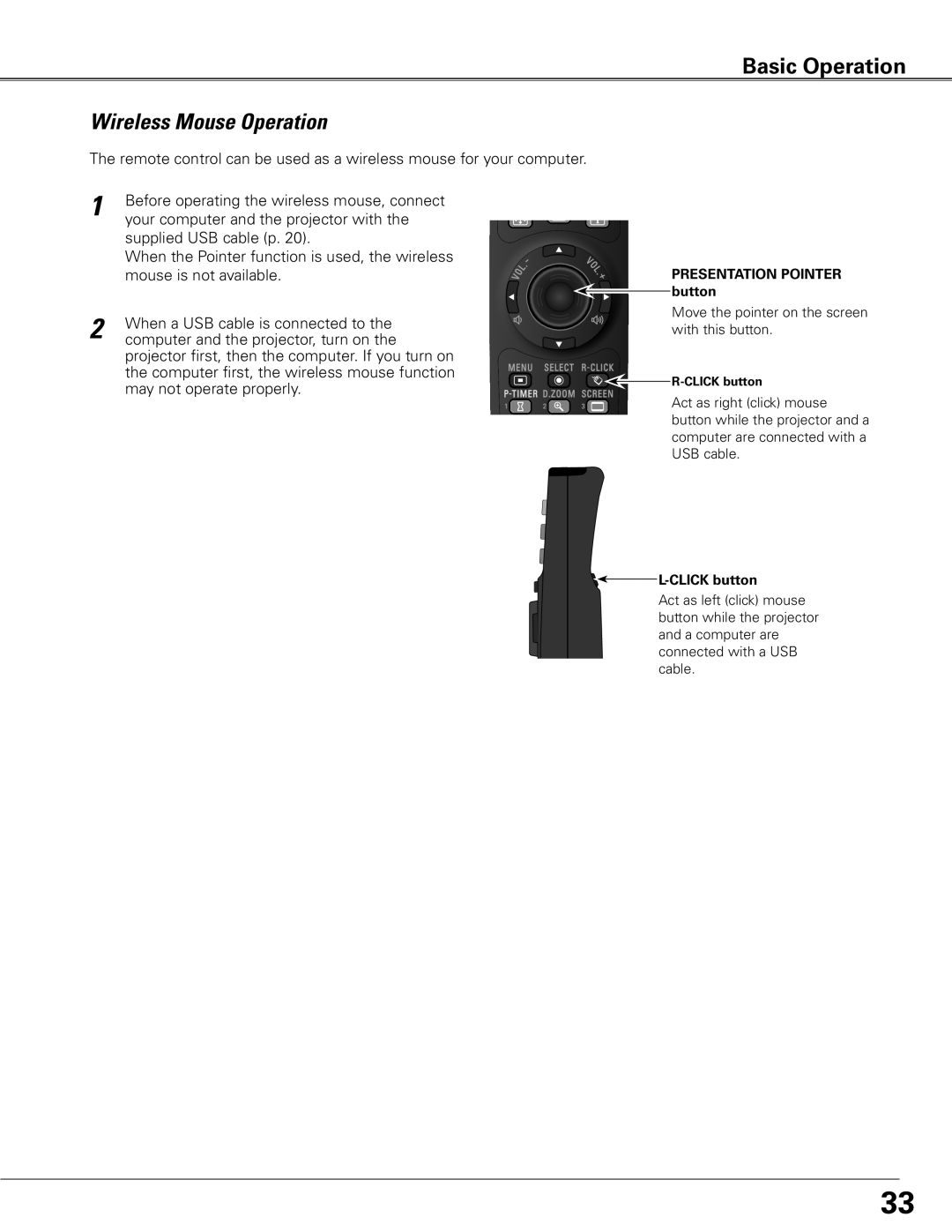Basic Operation
Wireless Mouse Operation
The remote control can be used as a wireless mouse for your computer.
1 | Before operating the wireless mouse, connect |
| your computer and the projector with the |
| supplied USB cable (p. 20). |
| When the Pointer function is used, the wireless |
| mouse is not available. |
2 | When a USB cable is connected to the |
computer and the projector, turn on the |
projector first, then the computer. If you turn on the computer first, the wireless mouse function may not operate properly.
PRESENTATION POINTER button
Move the pointer on the screen with this button.
![]()
![]()
Act as right (click) mouse button while the projector and a computer are connected with a USB cable.

 L-CLICK
L-CLICK
Act as left (click) mouse button while the projector and a computer are connected with a USB cable.
33