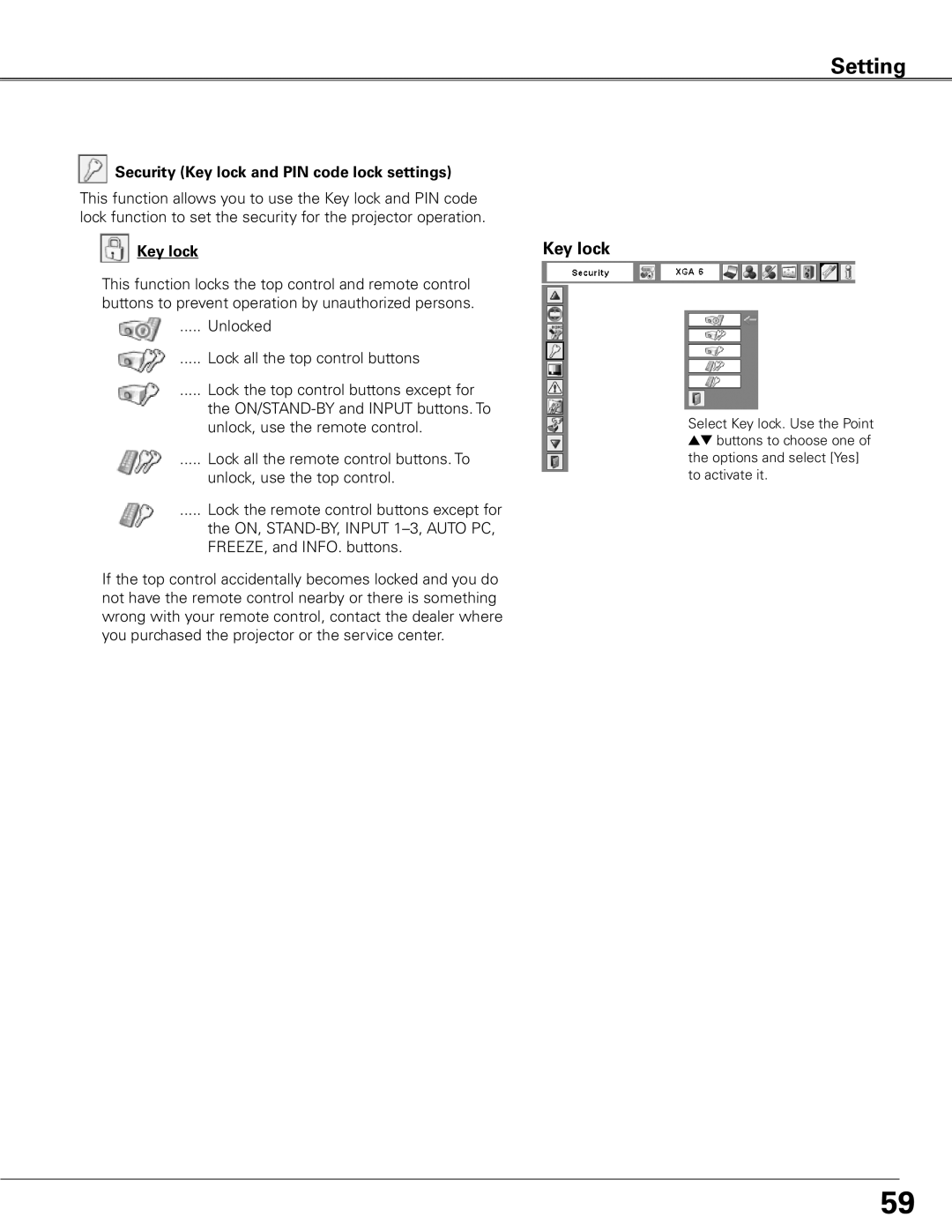Setting
Security (Key lock and PIN code lock settings)
This function allows you to use the Key lock and PIN code lock function to set the security for the projector operation.
| Key lock | Key lock |
|
|
|
|
|
|
This function locks the top control and remote control |
| |
buttons to prevent operation by unauthorized persons. |
| |
| ..... Unlocked |
|
| ..... Lock all the top control buttons |
|
| ..... Lock the top control buttons except for |
|
| the |
|
| unlock, use the remote control. |
|
| ..... Lock all the remote control buttons. To |
|
| unlock, use the top control. |
|
| ..... Lock the remote control buttons except for |
|
| the ON, |
|
| FREEZE, and INFO. buttons. |
|
If the top control accidentally becomes locked and you do not have the remote control nearby or there is something wrong with your remote control, contact the dealer where you purchased the projector or the service center.
Select Key lock. Use the Point ed buttons to choose one of the options and select [Yes] to activate it.
59