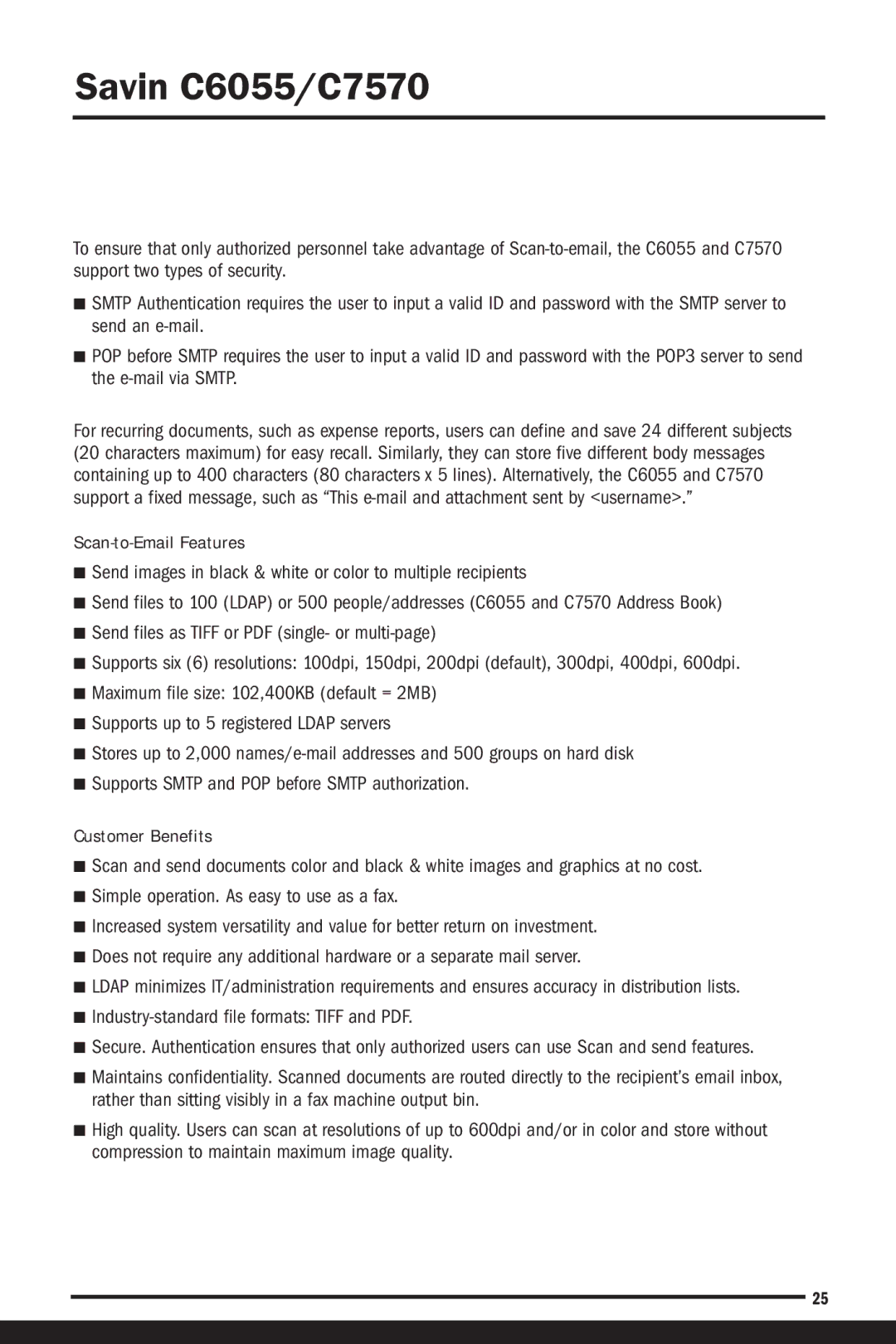Savin C6055/C7570
To ensure that only authorized personnel take advantage of
■SMTP Authentication requires the user to input a valid ID and password with the SMTP server to send an
■POP before SMTP requires the user to input a valid ID and password with the POP3 server to send the
For recurring documents, such as expense reports, users can define and save 24 different subjects (20 characters maximum) for easy recall. Similarly, they can store five different body messages containing up to 400 characters (80 characters x 5 lines). Alternatively, the C6055 and C7570 support a fixed message, such as “This
Scan-to-Email Features
■Send images in black & white or color to multiple recipients
■Send files to 100 (LDAP) or 500 people/addresses (C6055 and C7570 Address Book)
■Send files as TIFF or PDF (single- or
■Supports six (6) resolutions: 100dpi, 150dpi, 200dpi (default), 300dpi, 400dpi, 600dpi.
■Maximum file size: 102,400KB (default = 2MB)
■Supports up to 5 registered LDAP servers
■Stores up to 2,000
■Supports SMTP and POP before SMTP authorization.
Customer Benefits
■Scan and send documents color and black & white images and graphics at no cost.
■Simple operation. As easy to use as a fax.
■Increased system versatility and value for better return on investment.
■Does not require any additional hardware or a separate mail server.
■LDAP minimizes IT/administration requirements and ensures accuracy in distribution lists.
■
■Secure. Authentication ensures that only authorized users can use Scan and send features.
■Maintains confidentiality. Scanned documents are routed directly to the recipient’s email inbox, rather than sitting visibly in a fax machine output bin.
■High quality. Users can scan at resolutions of up to 600dpi and/or in color and store without compression to maintain maximum image quality.
25