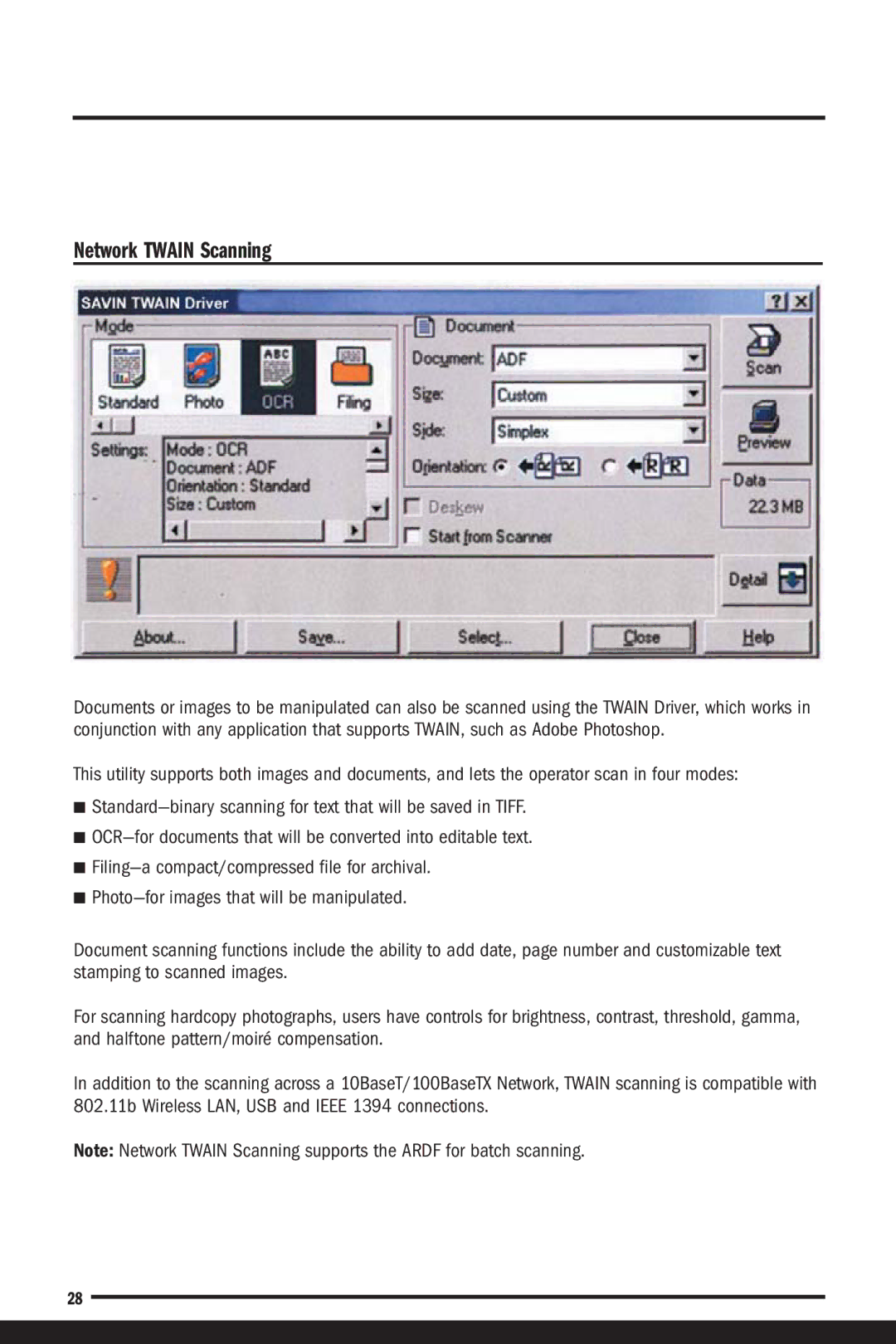C6055/C7570
B L E O F C O N T E N T S
Page
T R O D U C T I O N
Savin C6055/C7570
Page
Good selling
Additional Resources
Meet the New C6055 and C7570
O D U C T O V E R V I E W
Network Integration
Security
Scanning and Document Management
Cost Control
Toner and Toner Yield
Comprehensive Finishing
L L I N G T H E C 6 0 5 5 a N D C 7 5 7
Affordability
Ease of Use
Keeping Color In-House
O D U C T P O S I T I O N I N G
Begin with the Finishing
General Office
Target Markets
Has a summary of all finishing options
Understanding the Light Production Market
Page
L T I F U N C T I O N R E V I E W
Customer Benefits
I N T I N G F U N C T I O N a L I TY
Controller Hardware
Printer Drivers/Languages
Savin C6055/C7570
Print Queues
Advanced Printing Features
Front Cover RPCS/PCL/PC3
Cover Printing
Print on Slip-sheet with Duplex
Chaptering and TAB Printing
Black Overprint
Document Server Functionality
Thumbnail view Icon view Details view
Scan & Send Functionality
Core Specifications
SCAN-TO-EMAIL
Scan-to-Email Features
Scan to Folder FTP/SMB/NCP
Scan-to-Folder Features
Network Twain Scanning
Network Twain Scanning Features
Dynamic Domain Name System Ddns Support
Wireless Networking Options
Networking and Connectivity
Seamless Integration
Option
Ieee 1284 Parallel Interface Option
Why Go Wireless?
Customer Benefit
Windows Authentication
Security and Administration
Hard Disk Drive Data Protection
Other important security features include
Encryption Secure Socket Layer
System Administration
WEB Image Monitor
Bundled Solutions
Reconfigure the network settings
Savin Software Utilities for Document & Device Management
SmartDeviceMonitor provides the following advantages
SMARTDEVICEMONITOR/WEB Smartdevicemonitor
Desktopbinder V2 Lite Type
Optional Solutions
SCANROUTER/GLOBALSCAN
Documentmall WEB-BASED Storage Solution
Ecabinet Archival Solution
Savin Printmail
Savin WEB Jetadmin PLUG-IN
SDM Enterprise PLUG-INS
Savin Document Output Technology DOT
Savin Output Management System OMS
Printer Cost and Security Manager Pcsm
@REMOTE
Device Customization
Remote Communication Gate
Page
Small To 4 Savin MFPs
Embedded @Remote Cost
Management strategy
Want to have fleet
Gather meters of neighboring
Security certification Automated Service Call
Upgrade
Furnish meter data
Xerox
S E S S I N G T H E C O M P E T I T I O N
Canon
Konica Minolta
Ardf
S T E M Specification S
RAM
CPU
Original Size Standard
Scanner
Ldap
SMB, FTP, NCP
Security Client folder log-in -Log-in name and password
Resolution Default 200dpi 100, 150, 200, 300, 400, 600dpi
Protocol Support
FAX
Transmission reserve
Mail format
HDD
TCP/IP
Only one of these interfaces can be installed at one time
OHP
Enhanced Copier Features
Front & Back to 2 side Book / Series / Combine
Magnification Auto Magnification Select
Size Magnification
Duplex Side to 2 side
Sharp / Soft Contrast
Image Adjustment Color Adjustment
R I P H E R a L S
Number of Bins
Configuration Console type attached mainframe Paper Size
Paper Weight 17lb-20lb Bond
Weight Less than 55kg
Sheets B4, 81⁄2x14 or larger
Sheets A4, 81⁄2x11 or smaller
LEF
SEF
B5 LEF & B4 SEF
A5-A3 SEF, A6 SEF, A6 SEF
A5 LEF
A4 LEF & A3 SEF
A4 LEF & A3 SEF B5 LEF & B4 SEF
A4 LEF
Power Consumption 96W or less Noise 71db or less
Basic Specification Configuration
Power Source From base-unit Proof Tray Non Z-folded sheets
Weight Less than 63kg
A4 LEF, 81⁄2x11 LEF
Basic Specification cont’d Shift Tray Non Z-folded sheets
52 g/m2-256 g/m2
Saddle Stitch
B5-A3 Paper Size 81⁄2x11-11x17 Folded sheets
Staples Capacity Folded paper
Folded sheet
Sheets Sets
Paper Size # of Sheets per set # of Sets Stack Capacity
With Staple 2x11 LEF Sheets Sets Same Size A4 SEF, B5
12x11 SEF Sheets Sets Others
⁄ 2x8 1⁄ 2 8 1⁄
Paper Size NA 2-holes
A5 A3
⁄ 2x8 1⁄ 2
R D W a R E O P T I O N I N T E R C H a N G E a B I L I TY
O D U C T O R D E R I N G codes
N S U M a B L E S a N D Y I E L D S
Lcit RT4000
413971
Product Code Product Name 412279
413978 Printer/Scanner Unit Type C7500 414000
413968
Page
Savin Five Dedrick Place, West Caldwell, NJ