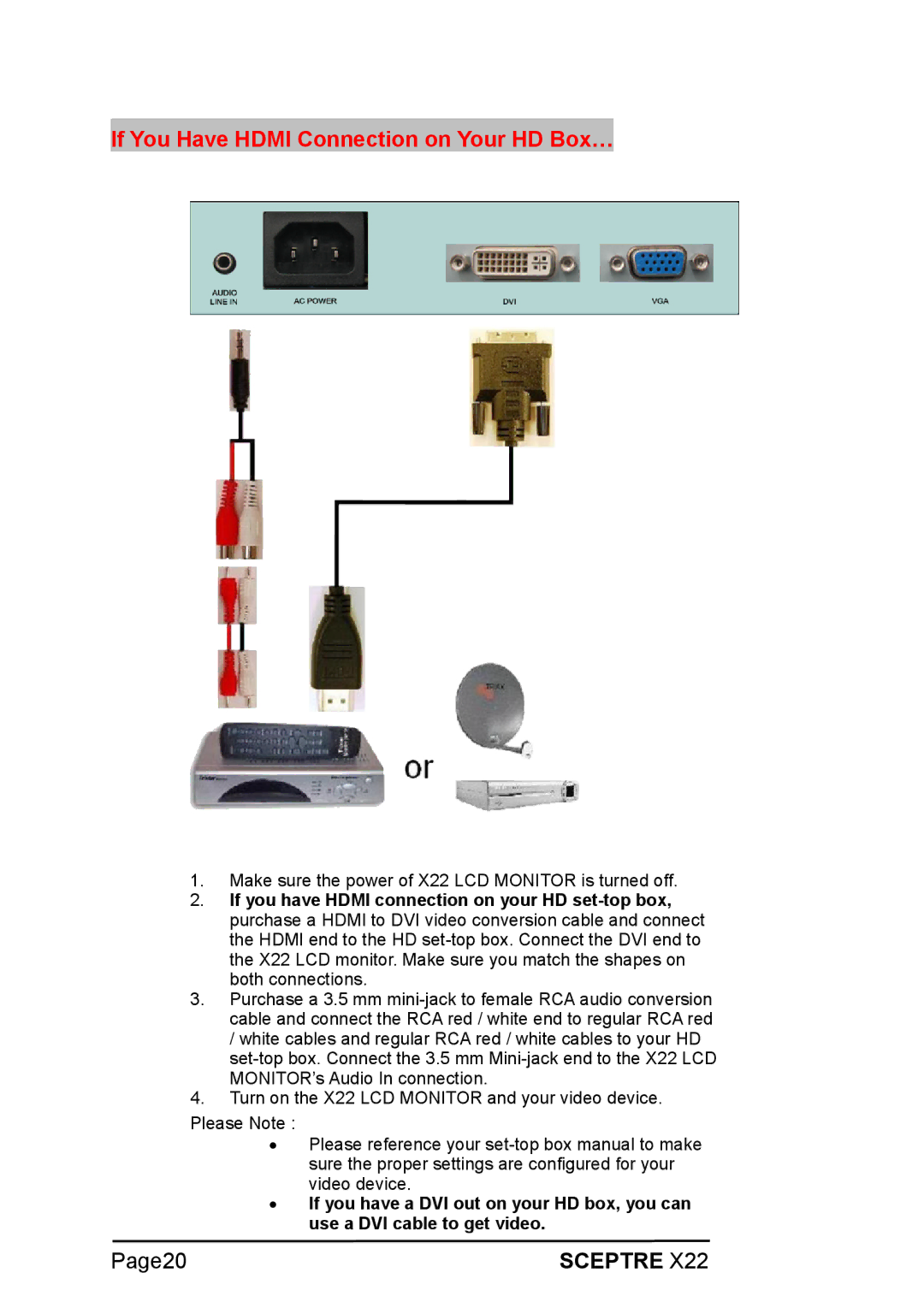If You Have HDMI Connection on Your HD Box…
1. | Make sure the power of X22 LCD MONITOR is turned off. |
2. | If you have HDMI connection on your HD |
| purchase a HDMI to DVI video conversion cable and connect |
| the HDMI end to the HD |
| the X22 LCD monitor. Make sure you match the shapes on |
| both connections. |
3. | Purchase a 3.5 mm |
| cable and connect the RCA red / white end to regular RCA red |
| / white cables and regular RCA red / white cables to your HD |
| |
| MONITOR’s Audio In connection. |
4. | Turn on the X22 LCD MONITOR and your video device. |
Please Note : | |
| • Please reference your |
| sure the proper settings are configured for your |
| video device. |
| • If you have a DVI out on your HD box, you can |
| use a DVI cable to get video. |
Page20 | SCEPTRE X22 |