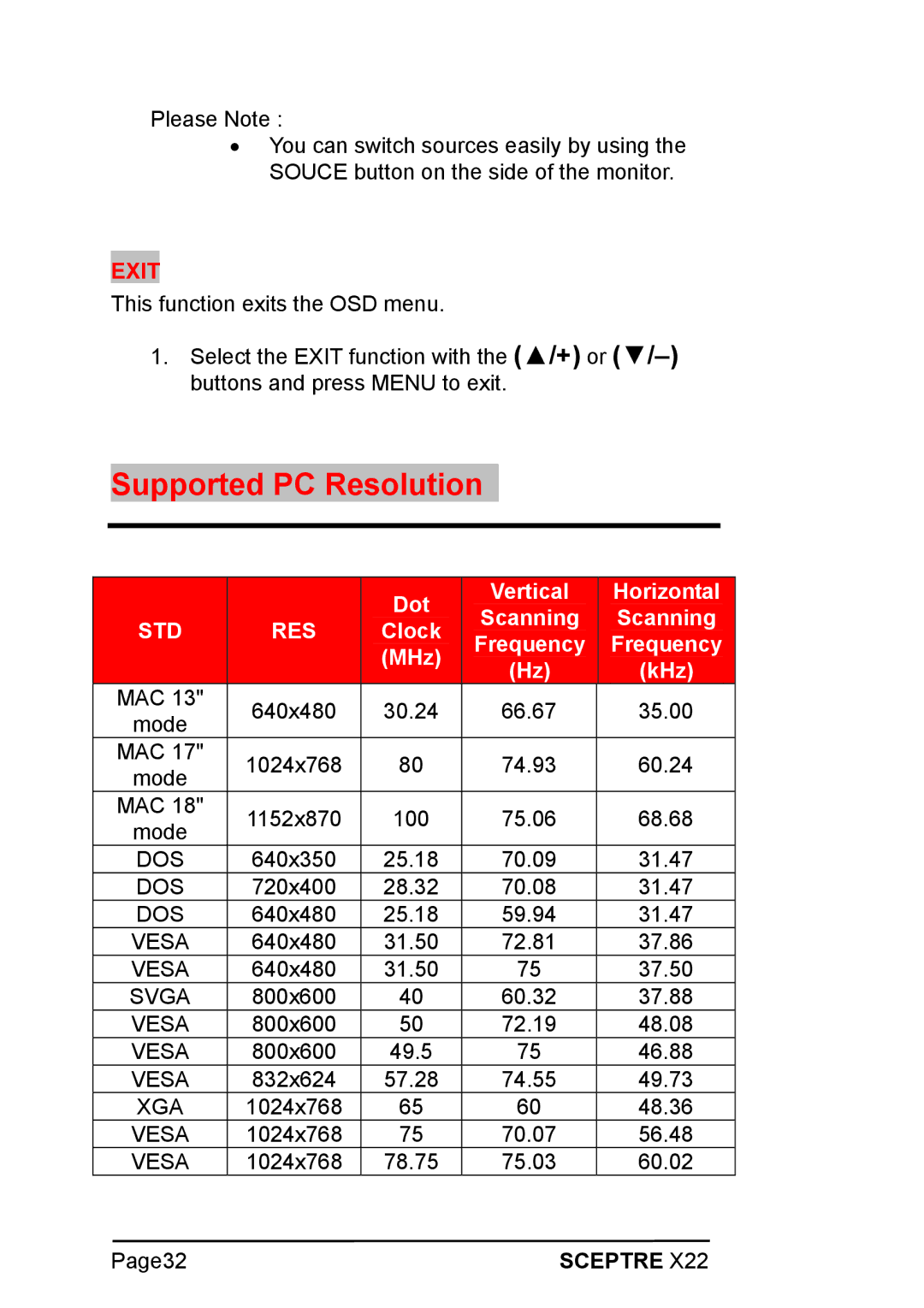Please Note :
•You can switch sources easily by using the SOUCE button on the side of the monitor.
EXIT
This function exits the OSD menu.
1.Select the EXIT function with the (▲/+) or
Supported PC Resolution
|
|
|
|
|
|
| Dot |
|
| Vertical |
|
| Horizontal |
|
|
|
|
|
|
|
|
|
| Scanning |
|
| Scanning |
| |
| STD |
|
| RES |
|
| Clock |
|
|
|
|
| ||
|
|
|
|
|
|
| Frequency |
|
| Frequency |
| |||
|
|
|
|
|
|
| (MHz) |
|
|
|
|
| ||
|
|
|
|
|
|
|
|
| (Hz) |
|
| (kHz) |
| |
|
|
|
|
|
|
|
|
|
|
|
|
| ||
| MAC 13" |
|
| 640x480 |
| 30.24 |
| 66.67 |
| 35.00 |
| |||
| mode |
|
|
|
|
|
| |||||||
|
|
|
|
|
|
|
|
|
|
|
|
|
| |
| MAC 17" |
|
| 1024x768 |
| 80 |
| 74.93 |
| 60.24 |
| |||
| mode |
|
|
|
|
|
| |||||||
|
|
|
|
|
|
|
|
|
|
|
|
|
| |
| MAC 18" |
|
| 1152x870 |
| 100 |
| 75.06 |
| 68.68 |
| |||
| mode |
|
|
|
|
|
| |||||||
|
|
|
|
|
|
|
|
|
|
|
|
|
| |
| DOS |
|
| 640x350 |
| 25.18 |
| 70.09 |
| 31.47 |
| |||
| DOS |
|
| 720x400 |
| 28.32 |
| 70.08 |
| 31.47 |
| |||
| DOS |
|
| 640x480 |
| 25.18 |
| 59.94 |
| 31.47 |
| |||
| VESA |
|
| 640x480 |
| 31.50 |
| 72.81 |
| 37.86 |
| |||
| VESA |
|
| 640x480 |
| 31.50 |
| 75 |
| 37.50 |
| |||
| SVGA |
|
| 800x600 |
| 40 |
| 60.32 |
| 37.88 |
| |||
| VESA |
|
| 800x600 |
| 50 |
| 72.19 |
| 48.08 |
| |||
| VESA |
|
| 800x600 |
| 49.5 |
| 75 |
| 46.88 |
| |||
| VESA |
|
| 832x624 |
| 57.28 |
| 74.55 |
| 49.73 |
| |||
| XGA |
|
| 1024x768 |
| 65 |
| 60 |
| 48.36 |
| |||
| VESA |
|
| 1024x768 |
| 75 |
| 70.07 |
| 56.48 |
| |||
| VESA |
|
| 1024x768 |
| 78.75 |
| 75.03 |
| 60.02 |
| |||
| Page32 |
|
|
|
|
|
|
|
| SCEPTRE X22 |
| |||