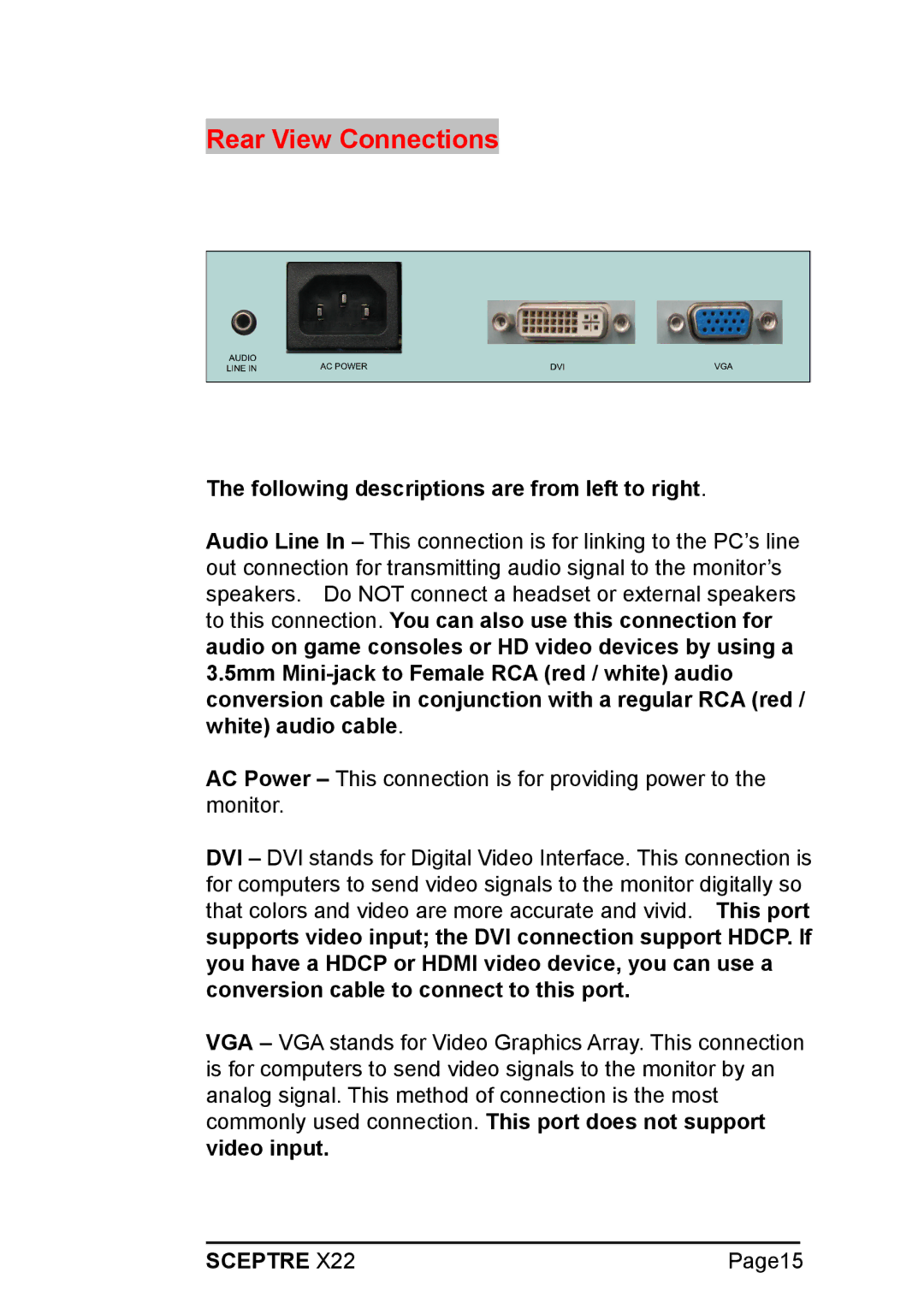Rear View Connections
The following descriptions are from left to right.
Audio Line In – This connection is for linking to the PC’s line out connection for transmitting audio signal to the monitor’s speakers. Do NOT connect a headset or external speakers to this connection. You can also use this connection for audio on game consoles or HD video devices by using a 3.5mm
AC Power – This connection is for providing power to the monitor.
DVI – DVI stands for Digital Video Interface. This connection is for computers to send video signals to the monitor digitally so that colors and video are more accurate and vivid. This port supports video input; the DVI connection support HDCP. If you have a HDCP or HDMI video device, you can use a conversion cable to connect to this port.
VGA – VGA stands for Video Graphics Array. This connection is for computers to send video signals to the monitor by an analog signal. This method of connection is the most commonly used connection. This port does not support video input.
SCEPTRE X22 | Page15 |