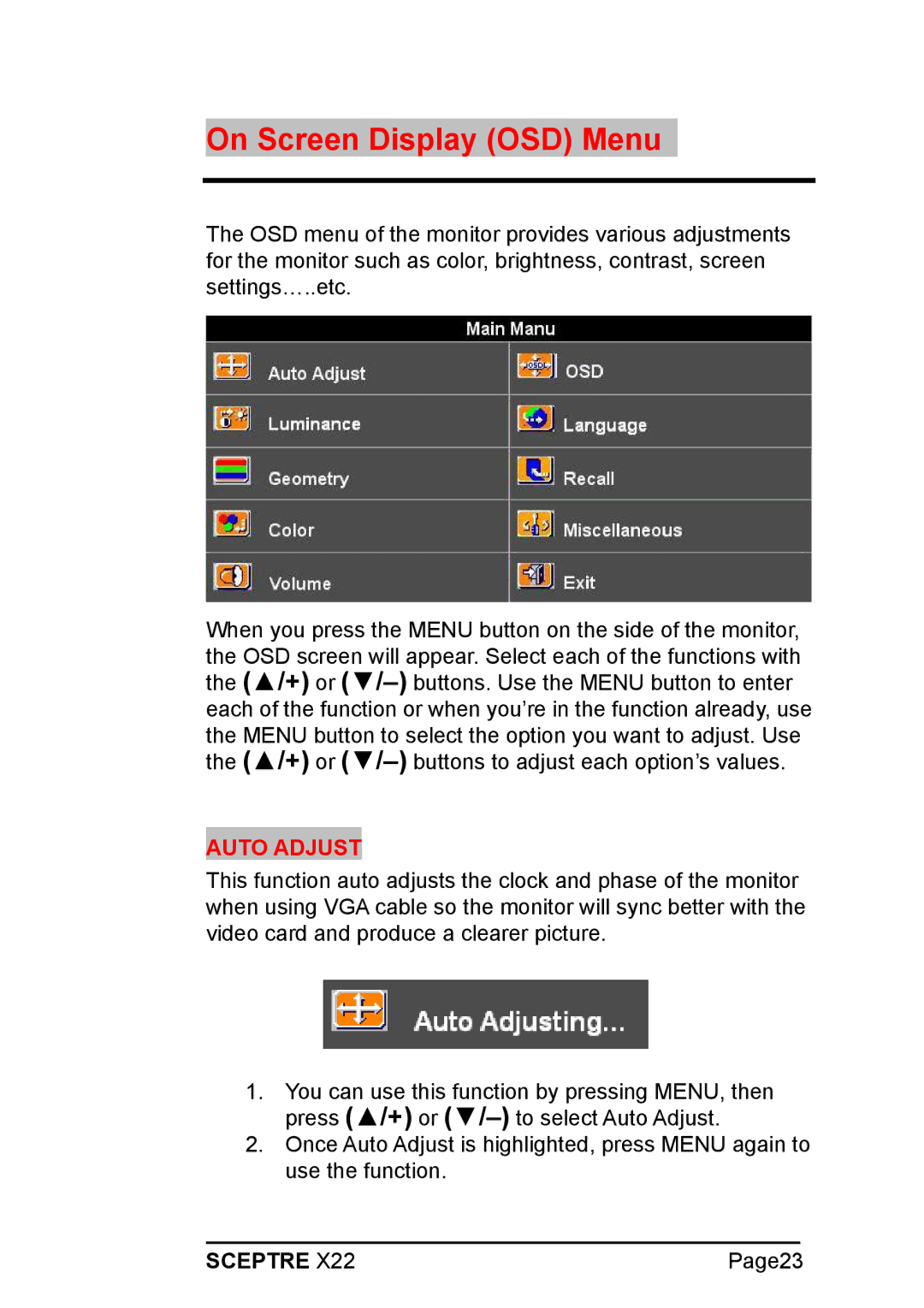On Screen Display (OSD) Menu
The OSD menu of the monitor provides various adjustments for the monitor such as color, brightness, contrast, screen settings…..etc.
When you press the MENU button on the side of the monitor, the OSD screen will appear. Select each of the functions with the (▲/+) or
AUTO ADJUST
This function auto adjusts the clock and phase of the monitor when using VGA cable so the monitor will sync better with the video card and produce a clearer picture.
1.You can use this function by pressing MENU, then press (▲/+) or
2.Once Auto Adjust is highlighted, press MENU again to use the function.
SCEPTRE X22 | Page23 |