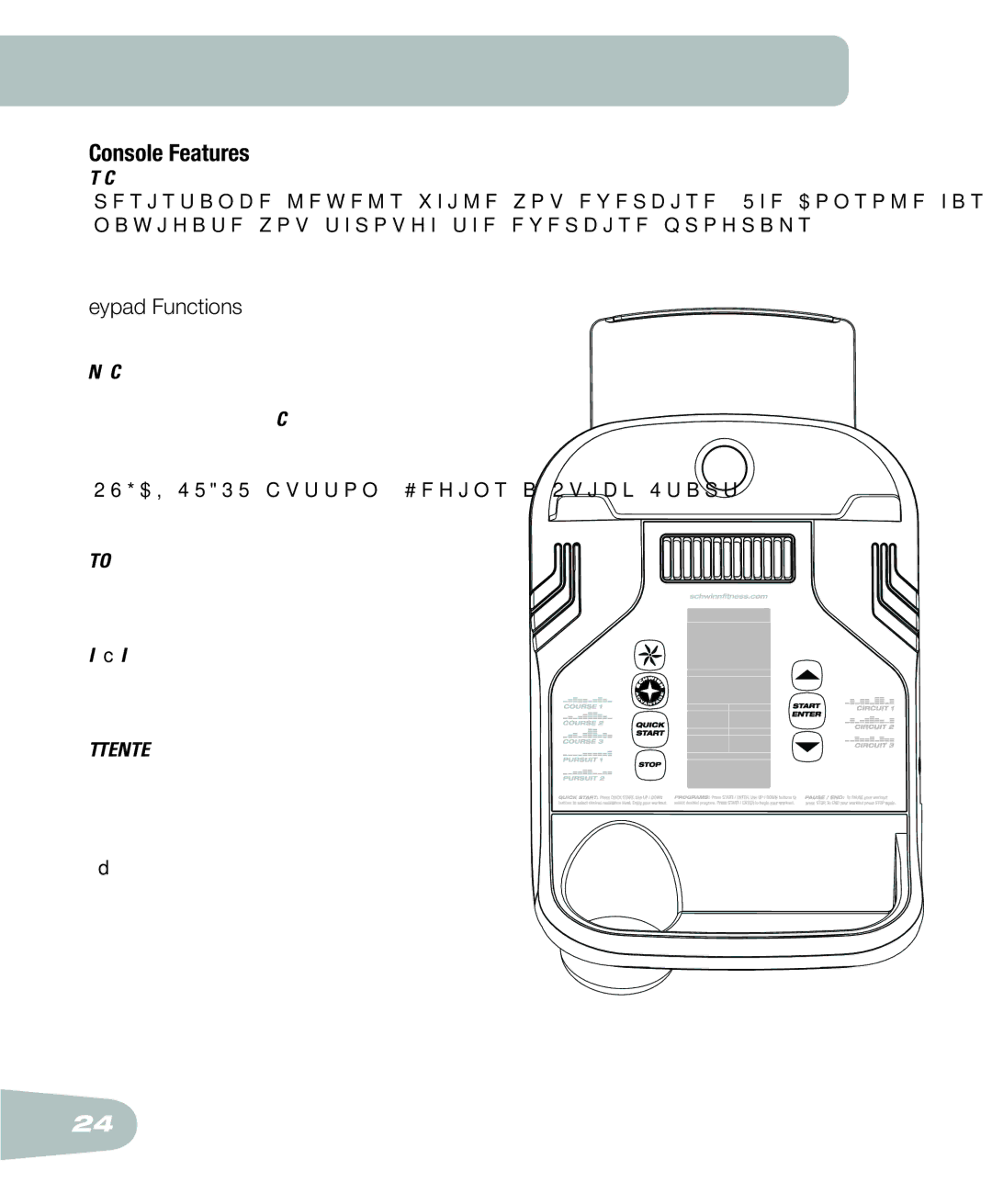Console Features
The Console provides important information about your workout and lets you control the resistance levels while you exercise. The Console has a grid display with touch control buttons to navigate you through the exercise programs.
Keypad Functions
FAN button- Controls
Schwinn Advantage™ button- Controls the two programmed users
QUICK START button- Begins a Quick Start workout
STOP button- Pauses an active workout, ends a paused workout, or goes back to the previous screen.
Increase () button- Increases a value (age, time, distance, calories, or workout resistance level) or moves through options
| TIME | INTERVAL |
| |
SPEED | RPM K | M | WATT | LEVEL |
DISTANCE |
| CALORIES | ||
START/ENTER button- Starts a Program workout, confirms information, or resumes a paused workout. Push and hold for 3 seconds to begin a Guest User / Profile Program workout.
Decrease () button- Decreases a value (age, time, distance, calories, or workout resistance level) or moves through options
PULSE
24