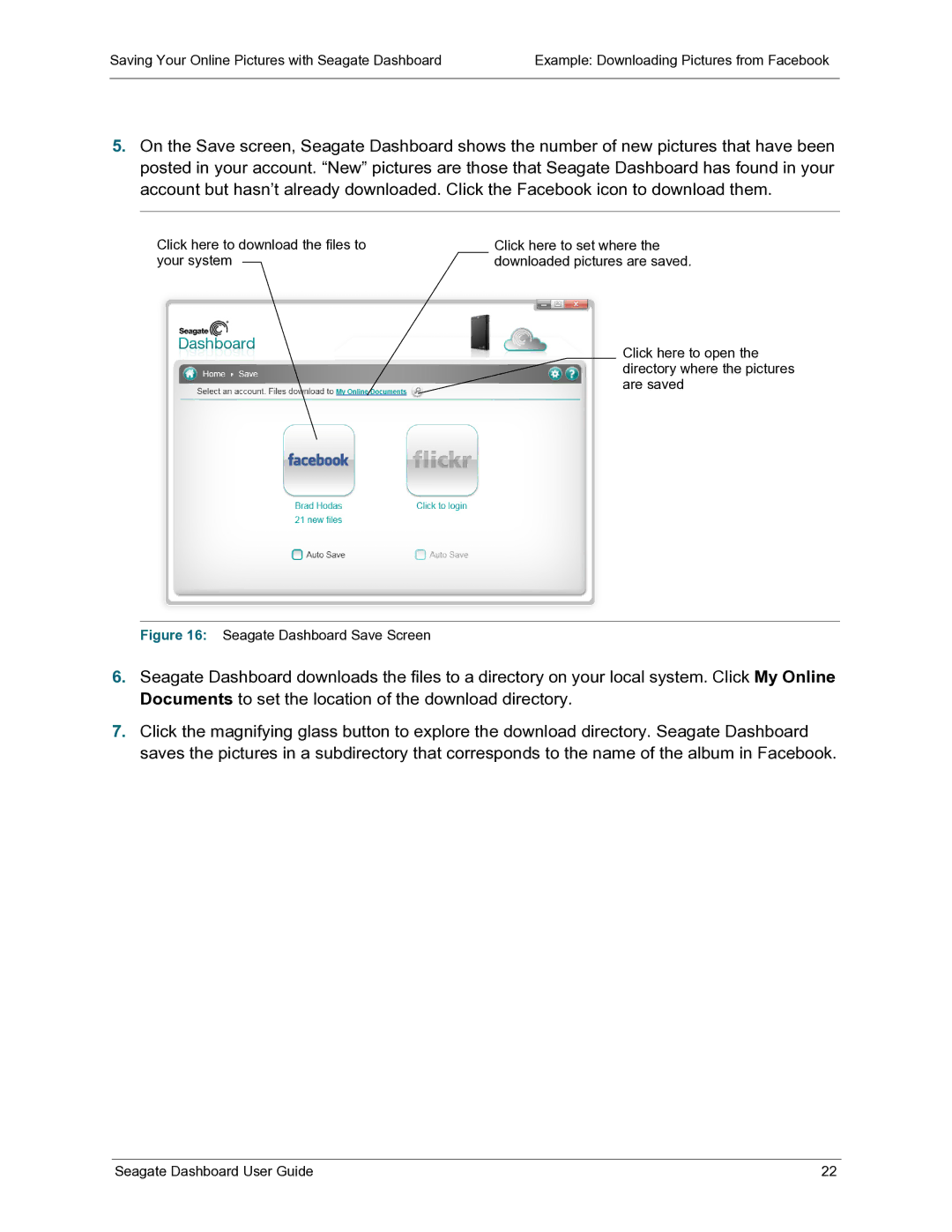Saving Your Online Pictures with Seagate Dashboard | Example: Downloading Pictures from Facebook |
|
|
5.On the Save screen, Seagate Dashboard shows the number of new pictures that have been posted in your account. “New” pictures are those that Seagate Dashboard has found in your account but hasn’t already downloaded. Click the Facebook icon to download them.
Click here to download the files to your system
Click here to set where the downloaded pictures are saved.
Click here to open the directory where the pictures are saved
Figure 16: Seagate Dashboard Save Screen
6.Seagate Dashboard downloads the files to a directory on your local system. Click My Online Documents to set the location of the download directory.
7.Click the magnifying glass button to explore the download directory. Seagate Dashboard saves the pictures in a subdirectory that corresponds to the name of the album in Facebook.
Seagate Dashboard User Guide | 22 |