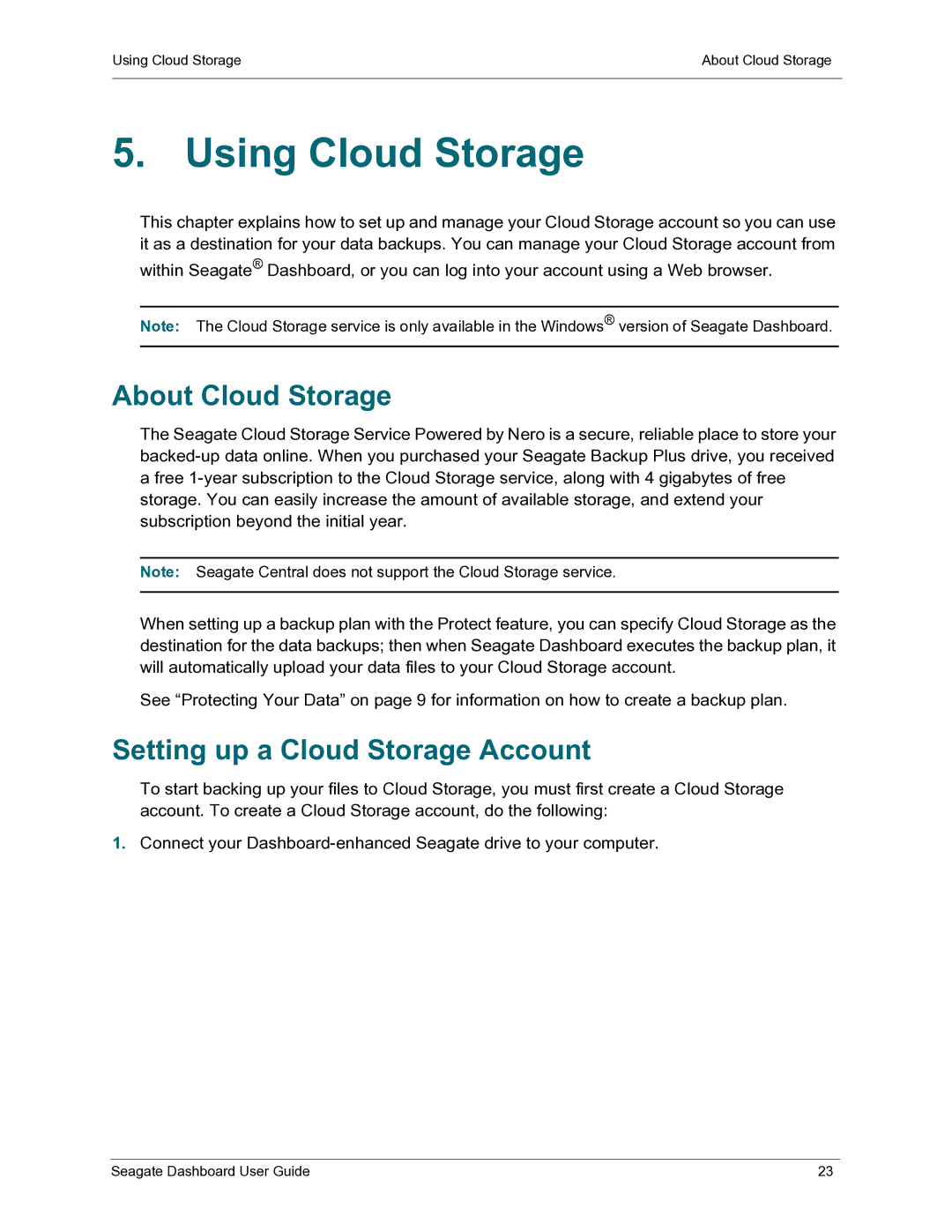Using Cloud Storage | About Cloud Storage |
|
|
5. Using Cloud Storage
This chapter explains how to set up and manage your Cloud Storage account so you can use it as a destination for your data backups. You can manage your Cloud Storage account from
within Seagate® Dashboard, or you can log into your account using a Web browser.
Note: The Cloud Storage service is only available in the Windows® version of Seagate Dashboard.
About Cloud Storage
The Seagate Cloud Storage Service Powered by Nero is a secure, reliable place to store your
Note: Seagate Central does not support the Cloud Storage service.
When setting up a backup plan with the Protect feature, you can specify Cloud Storage as the destination for the data backups; then when Seagate Dashboard executes the backup plan, it will automatically upload your data files to your Cloud Storage account.
See “Protecting Your Data” on page 9 for information on how to create a backup plan.
Setting up a Cloud Storage Account
To start backing up your files to Cloud Storage, you must first create a Cloud Storage account. To create a Cloud Storage account, do the following:
1.Connect your
Seagate Dashboard User Guide | 23 |