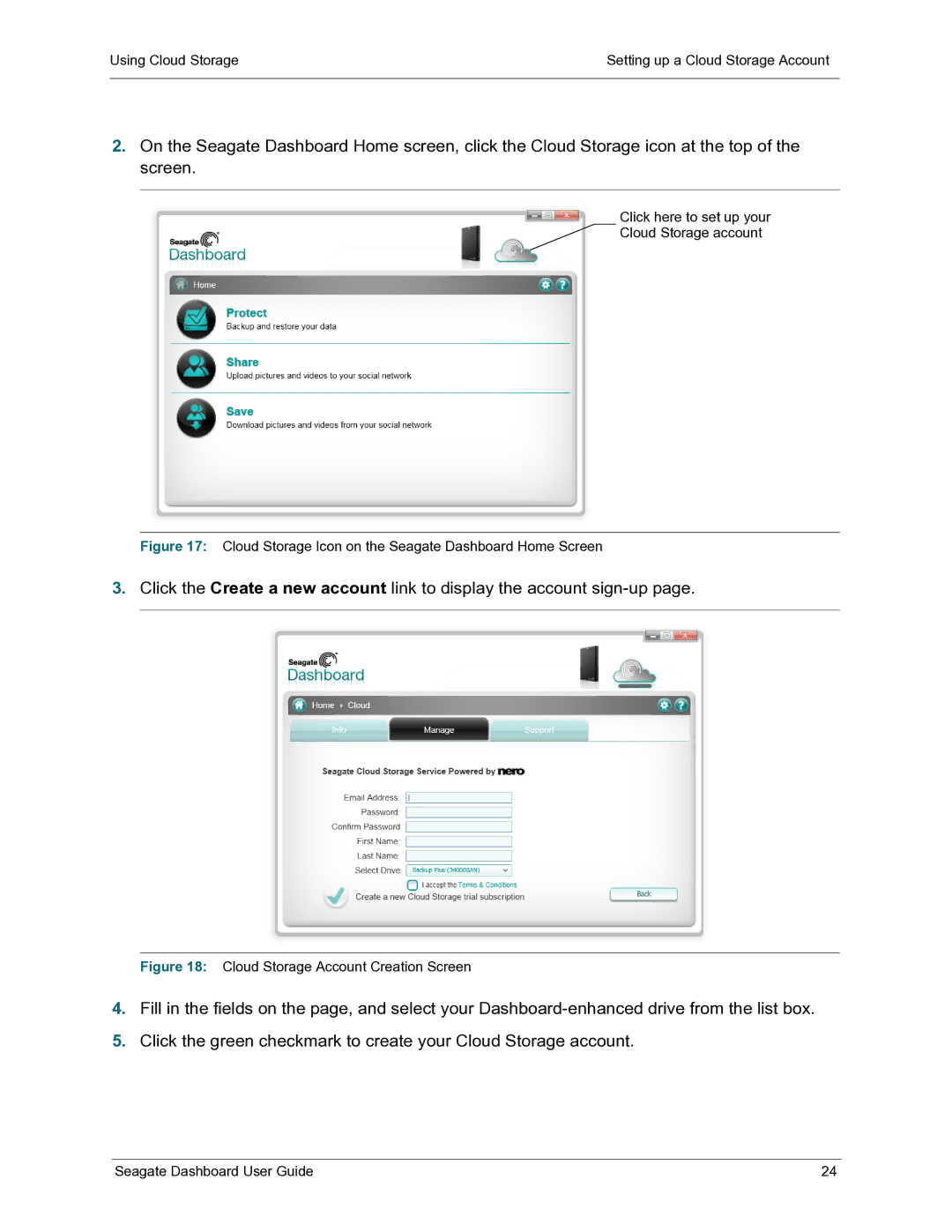Using Cloud Storage | Setting up a Cloud Storage Account |
|
|
2.On the Seagate Dashboard Home screen, click the Cloud Storage icon at the top of the screen.
Click here to set up your
![]() Cloud Storage account
Cloud Storage account
Figure 17: Cloud Storage Icon on the Seagate Dashboard Home Screen
3.Click the Create a new account link to display the account
Figure 18: Cloud Storage Account Creation Screen
4.Fill in the fields on the page, and select your
5.Click the green checkmark to create your Cloud Storage account.
Seagate Dashboard User Guide | 24 |