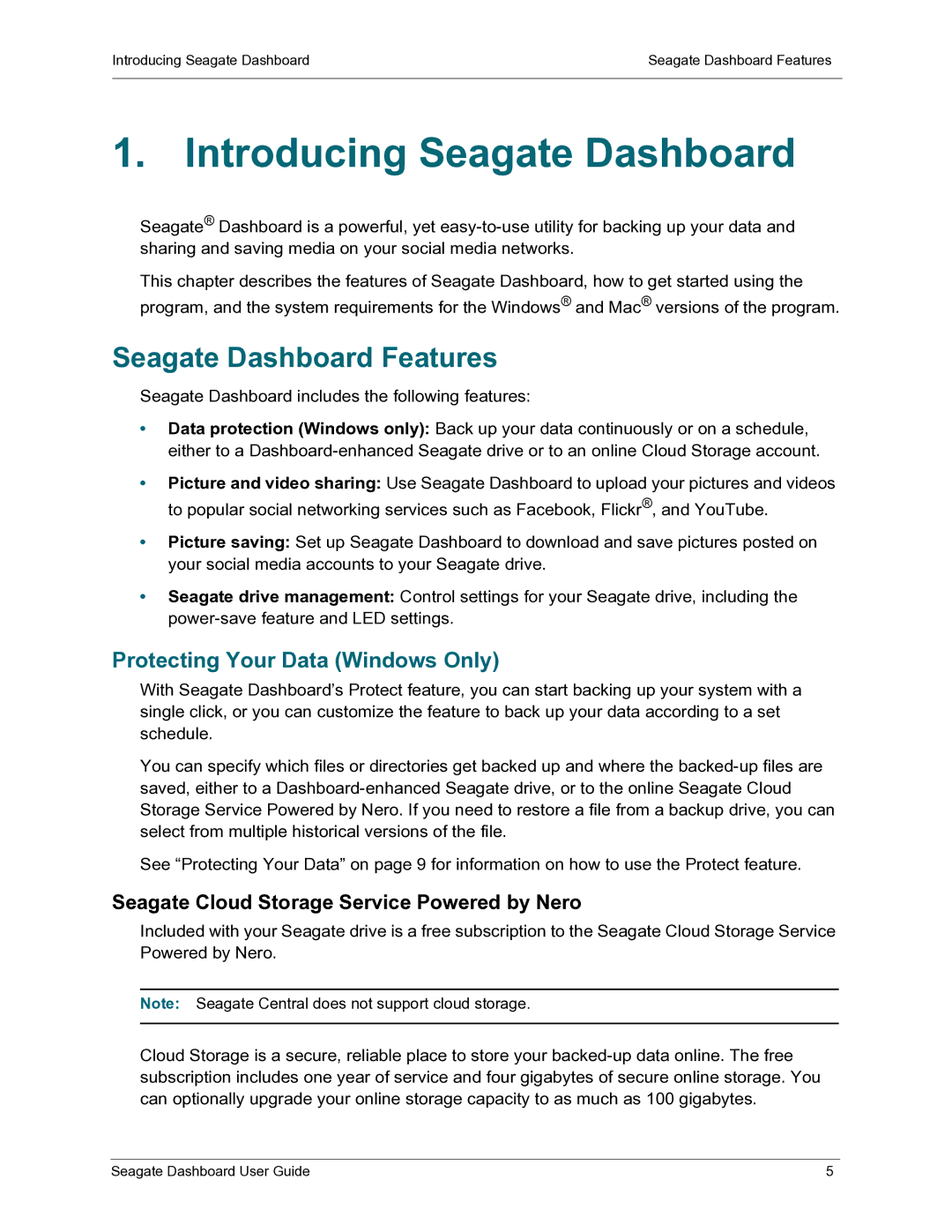Introducing Seagate Dashboard | Seagate Dashboard Features |
|
|
1. Introducing Seagate Dashboard
Seagate® Dashboard is a powerful, yet
This chapter describes the features of Seagate Dashboard, how to get started using the program, and the system requirements for the Windows® and Mac® versions of the program.
Seagate Dashboard Features
Seagate Dashboard includes the following features:
•Data protection (Windows only): Back up your data continuously or on a schedule, either to a
•Picture and video sharing: Use Seagate Dashboard to upload your pictures and videos to popular social networking services such as Facebook, Flickr®, and YouTube.
•Picture saving: Set up Seagate Dashboard to download and save pictures posted on your social media accounts to your Seagate drive.
•Seagate drive management: Control settings for your Seagate drive, including the
Protecting Your Data (Windows Only)
With Seagate Dashboard’s Protect feature, you can start backing up your system with a single click, or you can customize the feature to back up your data according to a set schedule.
You can specify which files or directories get backed up and where the
See “Protecting Your Data” on page 9 for information on how to use the Protect feature.
Seagate Cloud Storage Service Powered by Nero
Included with your Seagate drive is a free subscription to the Seagate Cloud Storage Service Powered by Nero.
Note: Seagate Central does not support cloud storage.
Cloud Storage is a secure, reliable place to store your
Seagate Dashboard User Guide | 5 |