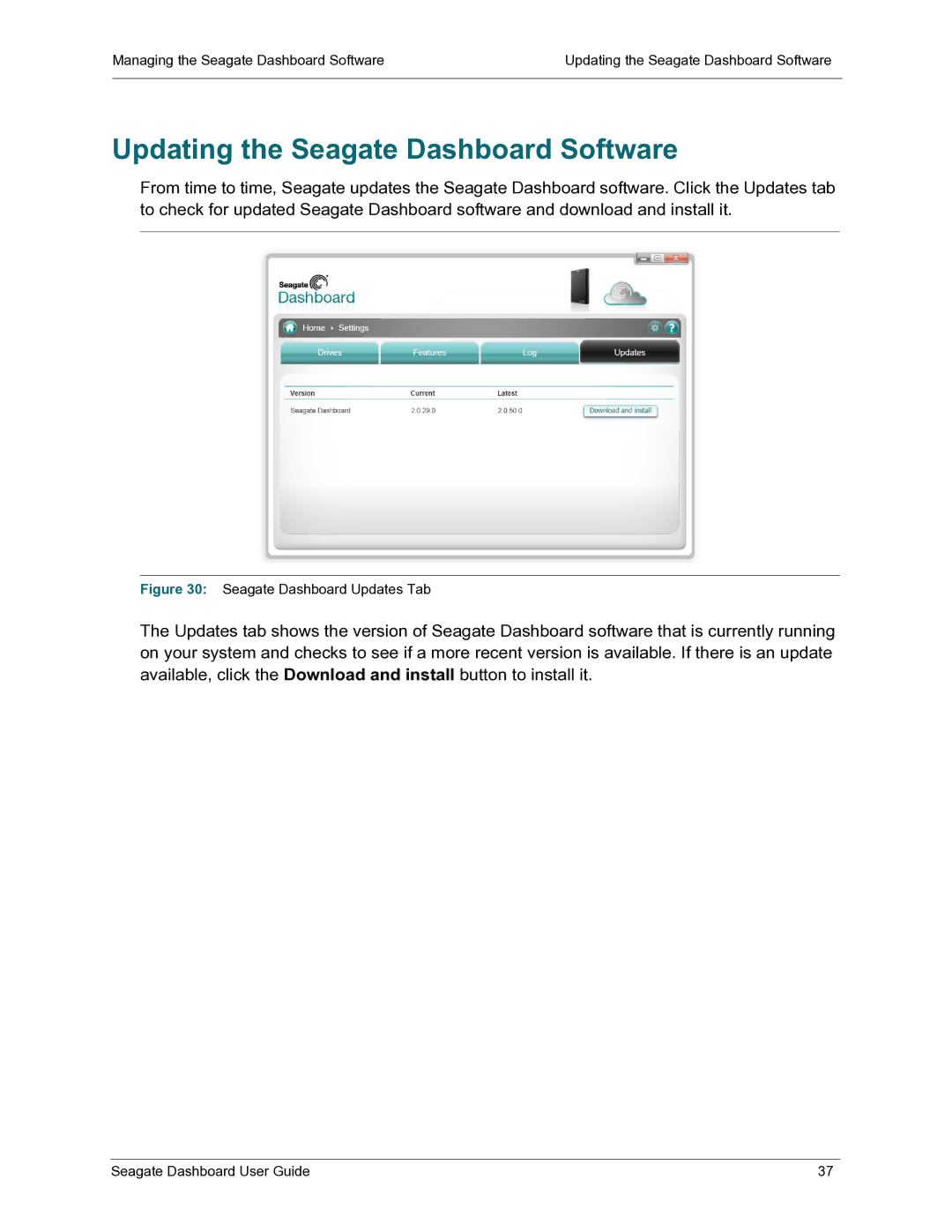Managing the Seagate Dashboard Software | Updating the Seagate Dashboard Software |
|
|
Updating the Seagate Dashboard Software
From time to time, Seagate updates the Seagate Dashboard software. Click the Updates tab to check for updated Seagate Dashboard software and download and install it.
Figure 30: Seagate Dashboard Updates Tab
The Updates tab shows the version of Seagate Dashboard software that is currently running on your system and checks to see if a more recent version is available. If there is an update available, click the Download and install button to install it.
Seagate Dashboard User Guide | 37 |