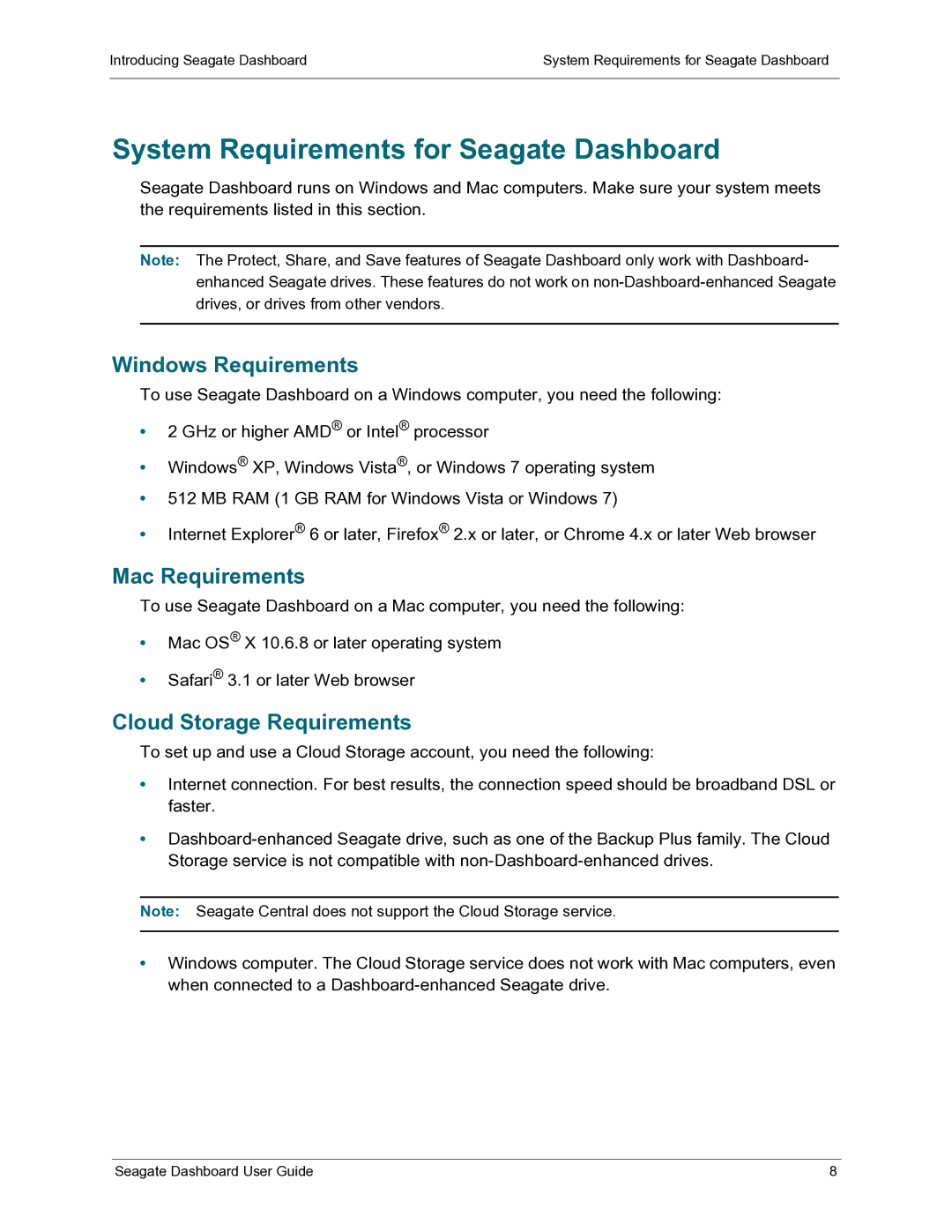Introducing Seagate Dashboard | System Requirements for Seagate Dashboard |
|
|
System Requirements for Seagate Dashboard
Seagate Dashboard runs on Windows and Mac computers. Make sure your system meets the requirements listed in this section.
Note: The Protect, Share, and Save features of Seagate Dashboard only work with Dashboard- enhanced Seagate drives. These features do not work on
Windows Requirements
To use Seagate Dashboard on a Windows computer, you need the following:
•2 GHz or higher AMD® or Intel® processor
•Windows® XP, Windows Vista®, or Windows 7 operating system
•512 MB RAM (1 GB RAM for Windows Vista or Windows 7)
•Internet Explorer® 6 or later, Firefox® 2.x or later, or Chrome 4.x or later Web browser
Mac Requirements
To use Seagate Dashboard on a Mac computer, you need the following:
•Mac OS® X 10.6.8 or later operating system
•Safari® 3.1 or later Web browser
Cloud Storage Requirements
To set up and use a Cloud Storage account, you need the following:
•Internet connection. For best results, the connection speed should be broadband DSL or faster.
•
Note: Seagate Central does not support the Cloud Storage service.
•Windows computer. The Cloud Storage service does not work with Mac computers, even when connected to a
Seagate Dashboard User Guide | 8 |