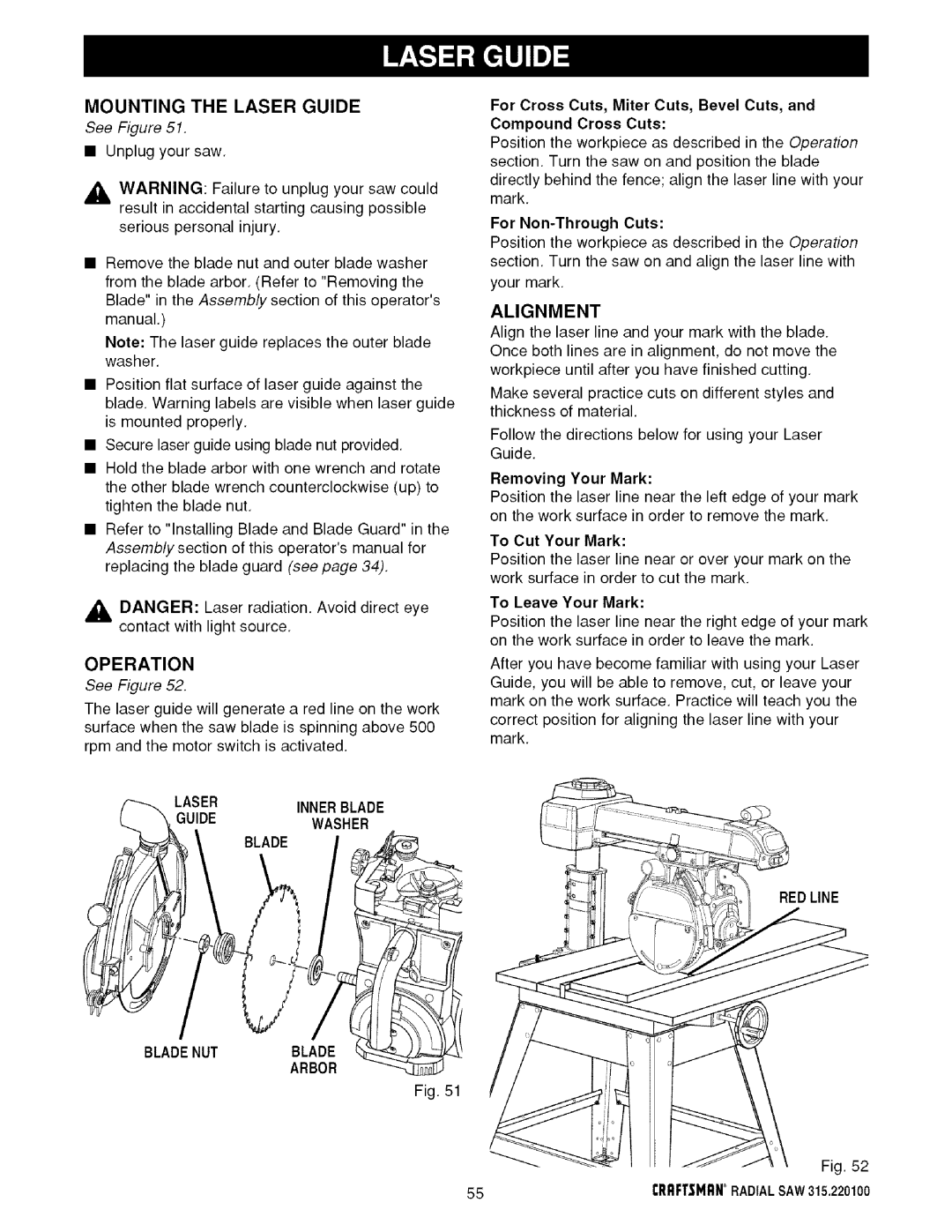MOUNTING THE LASER GUIDE
See Figure 51.
•Unplug your saw,
,_, WARNING: Failure to unplug your saw could result in accidental starting causing possible
serious personal injury,
•Remove the blade nut and outer blade washer from the blade arbor, (Refer to "Removing the Blade" in the Assembly section of this operator's manual,)
Note: The laser guide replaces the outer blade washer.
•Position flat surface of laser guide against the blade. Warning labels are visible when laser guide is mounted properly,
•Secure laser guide using blade nut provided,
•Hold the blade arbor with one wrench and rotate the other blade wrench counterclockwise (up) to tighten the blade nut,
•Refer to "Installing Blade and Blade Guard" in the Assembly section of this operator's manual for replacing the blade guard (see page 34),
,_ DANGER: Laser radiation. Avoid direct eye contact with light source,
OPERATION
See Figure 52.
The laser guide will generate a red line on the work surface when the saw blade is spinning above 500 rpm and the motor switch is activated.
LASERINNERBLADE
WASHER
For Cross Cuts, Miter Cuts, Bevel Cuts, and Compound Cross Cuts:
Position the workpiece as described in the Operation section. Turn the saw on and position the blade directly behind the fence; align the laser line with your mark,
For
Position the workpiece as described in the Operation section, Turn the saw on and align the laser line with your mark,
ALIGNMENT
Align the laser line and your mark with the blade. Once both lines are in alignment, do not move the workpiece until after you have finished cutting,
Make several practice cuts on different styles and thickness of material.
Follow the directions below for using your Laser Guide,
Removing Your Mark:
Position the laser line near the left edge of your mark on the work surface in order to remove the mark,
To Cut Your Mark:
Position the laser line near or over your mark on the work surface in order to cut the mark,
To Leave Your Mark:
Position the laser line near the right edge of your mark on the work surface in order to leave the mark.
After you have become familiar with using your Laser Guide, you will be able to remove, cut, or leave your mark on the work surface, Practice will teach you the correct position for aligning the laser line with your mark,
REDLINE
)-
BLADENUTBLADE
ARBOR
Fig. 51
Fig. 52
55rRRFTSMRN°RADIALSAW315.220100