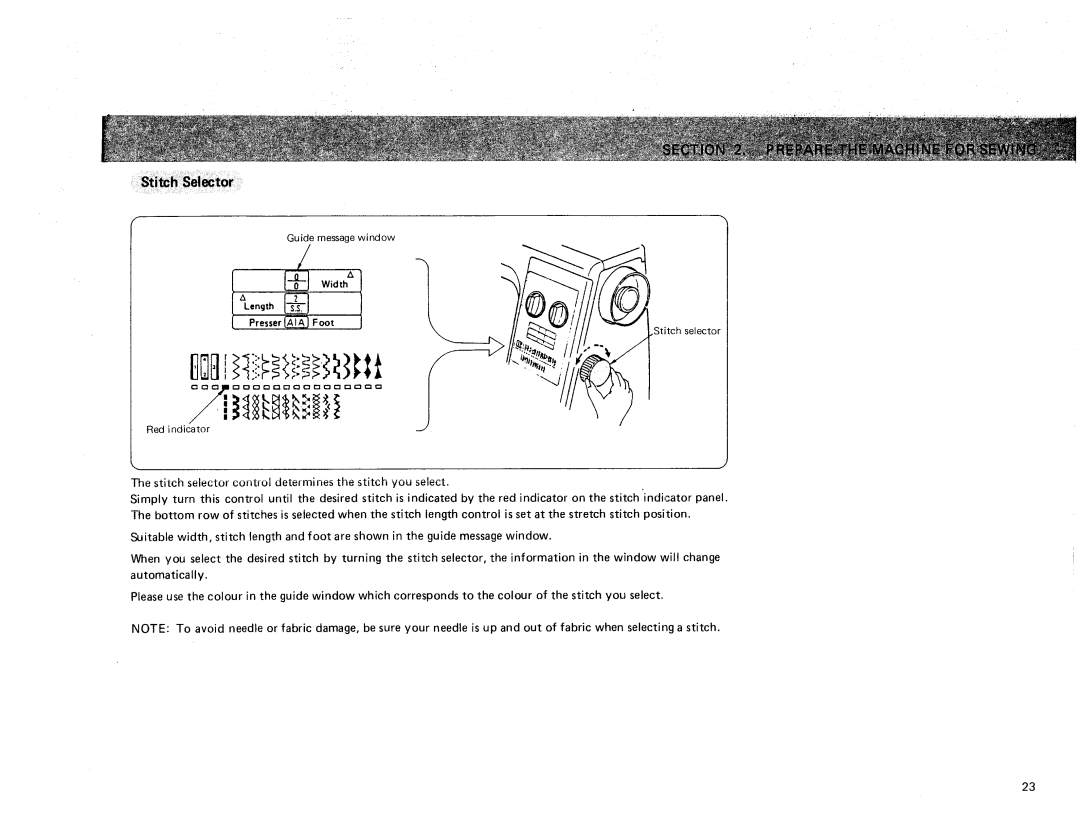Sewing Machine
SEARS, Roebuck and CO
Important Safety Instructions
Table of Contents
Page
ArmCoverPlate
Page
Safety Feature
Plug in the Machine and Switch on the Power
Set the Pressure Dial
Thread Cutter
Adjust the Presser Foot Lever
To remove
To Attach
Etc
Check the PresserFoot
Change the Presser Foot
PresserFoot Types
Stitcing
Sliding Buttonhole Foot
Presser Foot Types
Check the Needle
Choose e Needle and Thread
To Change the Needle
Fabric, Needle, Thread and Stitch Length Chart
Firmly against the thread spool
Additional Spool Pin
To Remove the Bobbin from the Machine Horizontal Spool Pin
Ordinary Spool
Bobbin Winding
So that Thread
Insert the Bobbin into the Bobbin Holder
Thread the Needle
Prepare the Top Thread
Pick Up the Bobbin Thread
III
Adjust the Top Thread Tension
Top tension Too Tight Too Loose Just Right
For Zigzag Stitch
Guide messagewindow
Rickrack stretch
Reverse
III
Zigzag
3N5
38Red
Herring Bone Stretch
Refer to
Buttonhole Twin Needle Stitches Satin Stitch
Acceptable resu Its
Dropping the Feed Dogs
Darning
Set the Machine
213
Topstitching
On the zipper foot
Sew in a Zipper
Openthezipper
Monogramming
Basic Zigzag Stitch width control 1 to Set the Machine
Wtu Chalk
234
Satin Stitch
Stitch Length Control
Sew 4 to 6 zigzag stitches
Bar Tacking
Feed
Embroidery
See
Sew a Button
0L\
Zigzag foot
Overcasting Stitch
Control 2 to 6Stitch length control red
Blind Hemming Set the Machine
For
LaceWork Set the Machine Stitch width Control 2 to 213
Zigzag foot
Three-Step Zigzag
Shell Stitching Set the Machine Stitch width control 3 to
Box Stitching
Control 3 to
Stitch length
Fagoting Stitch
Two-point Shell Stitch
Overedging Stitch
Two-point Box Stitch
Useful to join elastic
Satin stitch
Decorate with Geometric Patterns
Foot
Stretch Stitch
Straight Stretch
Zigzag foot Stitch and Its Uses
Elastic Stretch Stitch
Serging or Pine Leaf Stretch Stitching
Set the Machine Stitch width control 3 to
Stretch Patching Set the Machine
Herring Bone Stretch
Top thread tension
Decorative Stretch Patterns
Length control
Vests, jackets or coats
#3t
213-4
Built-in System
Stitch
Slider
Sew 4 to 6 stitches
Set the stitch selector at U
Stop sewing at the left stitch
Template 213504005 213505006 213506007 Sizes 15/16
Using Buttonhole Attachment
More Varied
Will
Stitch length control 3 to
Optional Item Pins a
Leave 3 to 4 inches of thread
Optional Item
Optional Item
Coarse stitches
Satin stitch foot
Set the Machine For any of these stitch Stitch width
Illustration a
Upper
Problem Probable Cause
Problem
Page
Page
Parts List
647814031 No. !4 Single Needles
647814020 No Single Needles
647814042 Single
Nuuou IruR 647814053 No Single Needles
Base plate Basic zigzag
Storage box Additional Spool Pin Appliqueing Bar tacking
Zigzag Overcasting Zipper
3648
3435
Zipper Foot 13, 26,3435,6667
SEARS, Roebuck and CO., D/817 WA, Hoffman Estates, IL
Warranty
385
SEARS, Roebuck and CO., Chicago, IL60684 U.S.A