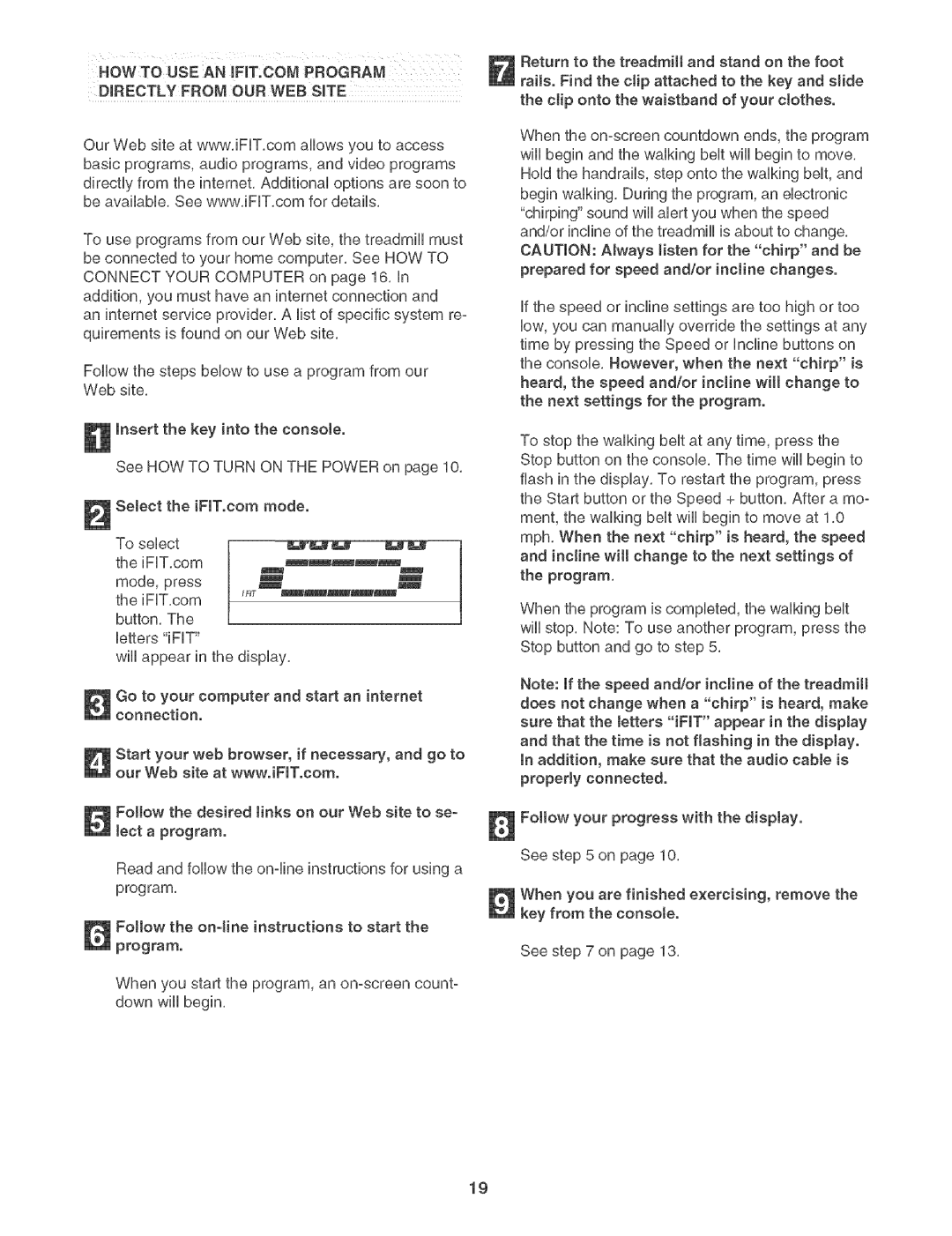831.29506 specifications
The Sears 831.29506 is a multifunctional exercise machine that has gained popularity for its versatility and effectiveness in promoting home fitness. Designed to cater to a wide range of fitness enthusiasts, this machine combines strength training and cardiovascular workouts, making it an all-in-one solution for achieving various fitness goals.One of the standout features of the 831.29506 is its adjustable resistance system, which allows users to customize their workout intensity. This is particularly beneficial for beginners who can start at lower resistance levels and gradually increase as their strength and fitness levels improve. The machine provides a smooth transition between different resistance settings, ensuring that users can maintain a consistent and challenging workout.
The 831.29506 includes several key components that enhance its functionality. It typically features a sturdy frame constructed from high-quality materials, ensuring durability and stability during intense workouts. The machine often comes with a padded seat and backrest to provide comfort and support, allowing users to focus on their training without discomfort.
This exercise machine also incorporates various workout stations, enabling users to perform multiple exercises targeting different muscle groups. Commonly included exercises are leg extensions, seated rows, chest presses, and lat pulldowns, among others. This variety not only helps users to diversify their routines but also maximizes efficiency by allowing them to perform different exercises without needing multiple machines.
In terms of technology, the 831.29506 often comes equipped with a digital display that tracks essential workout metrics, including time, repetitions, and calories burned. This feature is crucial for users who want to monitor their progress and stay motivated.
Safety features are also a priority in the design of the Sears 831.29506. The machine usually includes non-slip grips and a stable base to prevent accidents during workouts. Compact in design, it is suitable for home use, making it a practical choice for those with limited space.
In conclusion, the Sears 831.29506 stands out as a comprehensive fitness solution for individuals seeking to enhance their home workout experience. With its adjustable resistance, multifunctional capabilities, and user-friendly features, it offers a reliable way to achieve fitness goals effectively and safely.