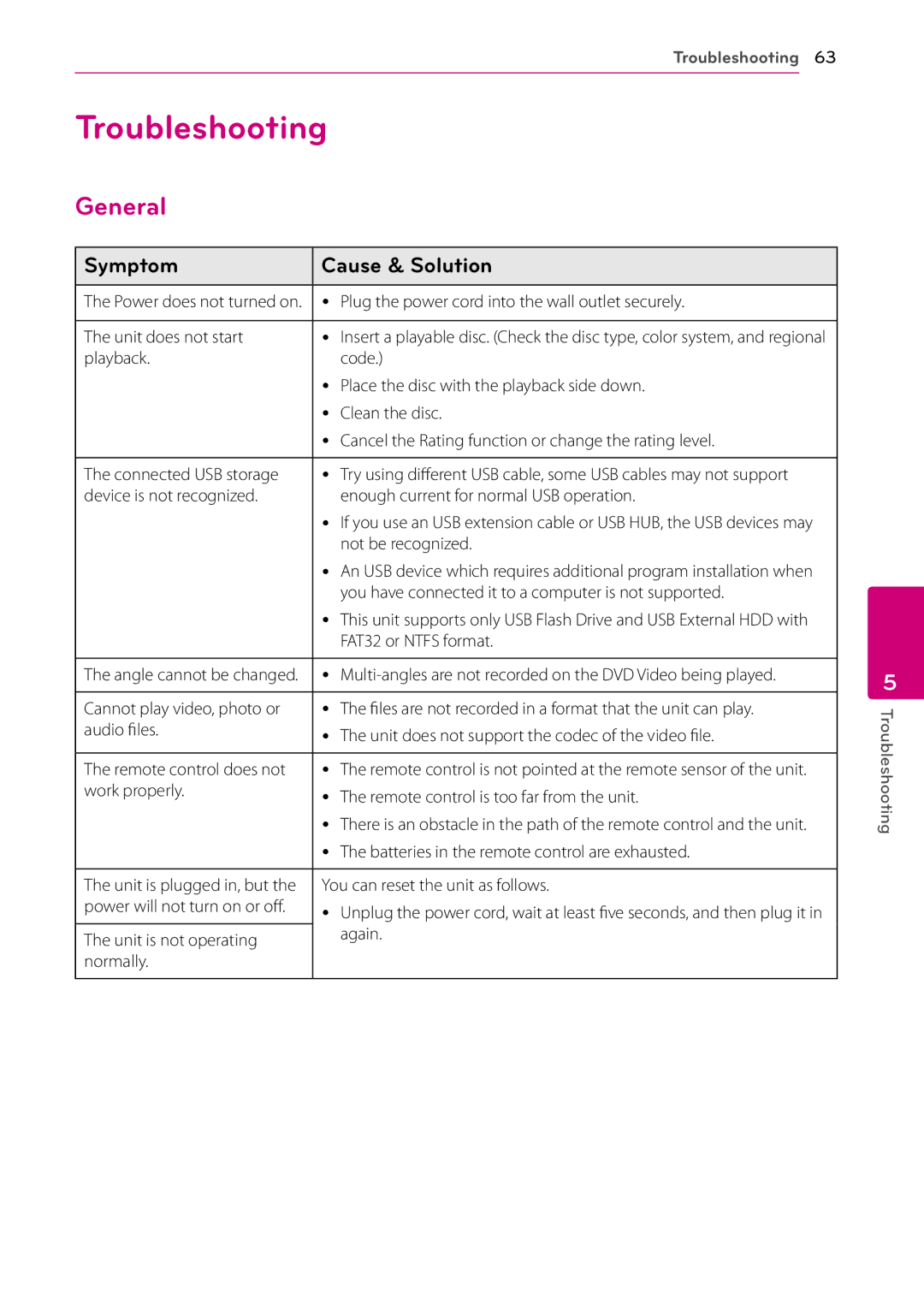Troubleshooting 63
Troubleshooting
General
Symptom | Cause & Solution |
|
|
The Power does not turned on. | yy Plug the power cord into the wall outlet securely. |
|
|
The unit does not start | yy Insert a playable disc. (Check the disc type, color system, and regional |
playback. | code.) |
| yy Place the disc with the playback side down. |
| yy Clean the disc. |
| yy Cancel the Rating function or change the rating level. |
|
|
The connected USB storage | yy Try using different USB cable, some USB cables may not support |
device is not recognized. | enough current for normal USB operation. |
| yy If you use an USB extension cable or USB HUB, the USB devices may |
| not be recognized. |
| yy An USB device which requires additional program installation when |
| you have connected it to a computer is not supported. |
| yy This unit supports only USB Flash Drive and USB External HDD with |
| FAT32 or NTFS format. |
|
|
The angle cannot be changed. | yy |
|
|
Cannot play video, photo or | yy The files are not recorded in a format that the unit can play. |
audio files. | yy The unit does not support the codec of the video file. |
| |
|
|
The remote control does not | yy The remote control is not pointed at the remote sensor of the unit. |
work properly. | yy The remote control is too far from the unit. |
| |
| yy There is an obstacle in the path of the remote control and the unit. |
| yy The batteries in the remote control are exhausted. |
|
|
The unit is plugged in, but the | You can reset the unit as follows. |
power will not turn on or off. | yy Unplug the power cord, wait at least five seconds, and then plug it in |
| |
The unit is not operating | again. |
| |
normally. |
|
|
|
5
Troubleshooting