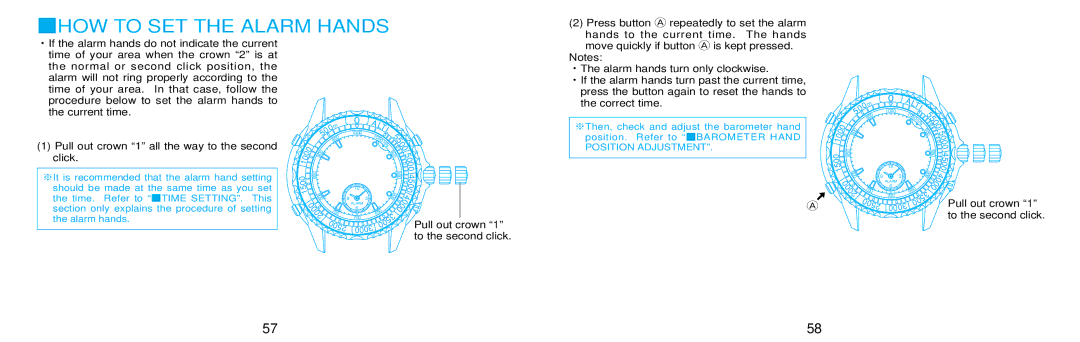■HOW TO SET THE ALARM HANDS
・If the alarm hands do not indicate the current time of your area when the crown “2” is at the normal or second click position, the alarm will not ring properly according to the time of your area. In that case, follow the procedure below to set the alarm hands to the current time.
(2) Press button A repeatedly to set the alarm hands to the current time. The hands move quickly if button A is kept pressed.
Notes:
・The alarm hands turn only clockwise.
・If the alarm hands turn past the current time, press the button again to reset the hands to the correct time.
| m |
| 0 |
0 | |
5 | 0 |
0 | A |
| |
|
| L | |
1 | 000 |
| TI |
| . | ||
|
| 10 | 5 |
(1) Pull out crown “1” all the way to the second |
| m |
| 0 |
0 | |
5 | 0 |
| 95 |
0 | A |
|
|
|
| L |
|
| |
|
| TI |
| |
1000 . | 5 | |||
| 10 |
|
| |
| 50 |
| 5 | |
|
| hP | 0 | |
|
|
| a | 0 |
※Then, check and adjust the barometer hand position. Refer to “■BAROMETER HAND POSITION ADJUSTMENT”.
|
|
| 95 |
0 | 0 |
| 0 |
| 9 | 0 | |
0 |
|
|
|
1 |
|
|
|
50 | 5 | |
hP |
| 0 |
a |
| 0 |
| 5 | 5 |
| 0 | |
| 0 | |
|
| 0 |
|
| 0 |
|
| 0 |
click. |
0 | 0 |
| 0 |
| 9 | 0 | |
0 |
|
|
|
1 |
|
|
|
5 | 5 |
0 | |
0 | |
| 0 |
| 0 |
| 0 |
| 0 |
0 | 5 |
8 | |
0 |
|
5 |
|
1 |
|
12
5 |
5 |
0 |
4 |
5 |
0 |
0 |
※It is recommended that the alarm hand setting should be made at the same time as you set the time. Refer to “■TIME SETTING”. This section only explains the procedure of setting the alarm hands.
| 0 |
|
0 | 5 |
|
8 |
| |
0 |
|
|
5 |
|
|
1 | 8 |
|
| 0 | 9 |
| 0 |
0 |
|
|
0 | 7 |
|
0 | 50 | |
2 | 0 |
|
| 0 | |
|
| 52 |
12
| 3 |
ALARM | |
6 |
|
70 | 0 |
| 3 |
000 | |
|
|
|
| 5 |
|
|
|
| 5 |
|
|
|
| 0 |
| 6 | 0 | 0 |
|
|
|
| ||
0 |
|
|
| 0 |
65 | 3 |
| ||
|
| |||
| 5 |
|
|
|
0 |
|
|
| |
0 |
|
|
|
|
|
| 4 |
|
| 5 |
|
| 0 |
|
| 0 |
0 | 0 | 4 |
| ||
|
|
Pull out crown “1” to the second click.
A
8 |
|
0 | 9 |
0 |
0 |
|
|
0 | 7 |
|
0 |
| |
50 | ||
2 | 0 |
|
| 0 | |
|
| 52 |
| 3 |
ALARM | |
6 |
|
70 | 0 |
| 3 |
000 | |
|
| 0 |
|
| 6 | 0 |
|
0 |
|
| 0 |
65 | 3 |
| |
|
| ||
| 5 |
|
|
0 |
|
| |
0 |
|
|
|
0 | 0 | 4 |
|
|
Pull out crown “1” to the second click.
57 | 58 |