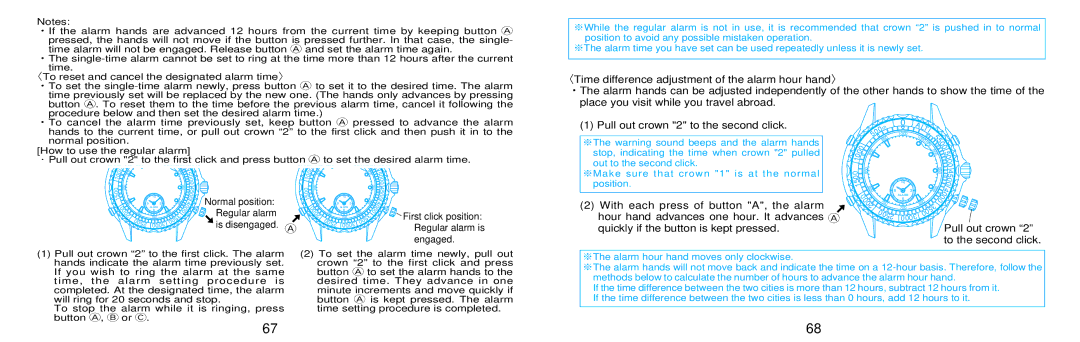Notes:
・If the alarm hands are advanced 12 hours from the current time by keeping button A pressed, the hands will not move if the button is pressed further. In that case, the single- time alarm will not be engaged. Release button A and set the alarm time again.
・The
〈To reset and cancel the designated alarm time〉
・To set the
※While the regular alarm is not in use, it is recommended that crown “2” is pushed in to normal position to avoid any possible mistaken operation.
※The alarm time you have set can be used repeatedly unless it is newly set.
〈Time difference adjustment of the alarm hour hand〉
・The alarm hands can be adjusted independently of the other hands to show the time of the place you visit while you travel abroad.
・To cancel the alarm time previously set, keep button A pressed to advance the alarm hands to the current time, or pull out crown “2” to the first click and then push it in to the normal position.
[How to use the regular alarm]
・Pull out crown "2" to the first click and press button A to set the desired alarm time.
(1) Pull out crown "2" to the second click.
※The warning sound beeps and the alarm hands stop, indicating the time when crown "2" pulled out to the second click.
|
|
|
| m |
|
|
|
| 0 |
|
|
| 0 | |
|
| 5 | 0 | |
|
|
|
| 95 |
0 | 0 |
| 0 |
|
| 9 | 0 |
| |
0 |
|
|
|
|
1 |
|
|
|
|
0 | A |
|
|
|
| |
|
| L |
|
|
| |
1 |
|
| TI |
|
| |
000 . |
| |||||
|
| 10 |
|
| 5 | |
|
| 50 |
| 5 | ||
|
|
| hP |
| 0 | |
|
|
|
| a |
| 0 |
|
|
|
|
| 5 | 5 |
|
|
|
|
| 0 | |
|
|
|
|
| 0 | |
|
|
|
|
|
| 0 |
|
|
|
|
|
| 0 |
|
|
|
|
|
| 0 |
0 | 0 | 9 | 0 | 0 |
0 |
|
|
|
|
1 |
|
|
|
|
|
| 0 |
|
|
0 |
| 5 |
|
|
| 8 |
|
| |
0 |
|
|
|
|
5 |
|
|
|
|
1 | 8 |
| ||
|
| 0 | ||
|
| 0 | ||
| 0 |
|
| |
|
| 0 |
|
|
|
| 0 | ||
|
| 2 | ||
|
| 12 |
| 9 | 3 |
|
| ALARM |
7 | 50 | 6 |
| ||
| 700 | |
0 |
| |
05 |
|
|
|
| 0 | |||
| 5 |
|
| 5 | ||
| 0 |
|
| |||
| 0 |
|
| |||
|
|
|
|
|
| 0 |
|
|
|
|
|
| 0 |
|
|
| 5 |
|
| 0 |
|
|
| 0 |
|
| 4 |
|
|
| 5 |
|
| 5 |
|
|
|
|
|
| 0 |
| 6 | 0 |
|
|
| 0 |
|
|
|
| 4 | ||
|
| 0 |
|
| 0 |
|
|
|
| 0 | 0 |
| |
0 |
|
|
|
|
| |
65 | 3 |
|
|
|
| |
|
|
|
|
| ||
| 5 |
|
|
|
|
|
0 |
|
|
|
|
| |
0 |
|
|
|
|
|
|
Normal position: Regular alarm
0 | 0 | 9 | 0 | 0 |
0 |
|
|
|
|
1 |
|
|
|
|
|
| 0 |
|
|
0 |
| 5 |
|
|
| 8 |
|
| |
0 |
|
|
|
|
5 |
|
|
|
|
1 | 8 |
| ||
|
| 0 | ||
|
| 0 | ||
| 0 |
|
| |
|
| 0 |
|
|
|
| 0 | ||
|
| 2 | ||
| 12 | |
| 9 | 3 |
| ALARM | |
7 | 6 |
|
50 |
| |
0 | 70 | 0 |
05 |
| |
|
|
| 0 | |||
| 5 |
|
| 5 | ||
| 0 |
|
| |||
| 0 |
|
| |||
|
|
|
|
|
| 0 |
|
|
|
|
|
| 0 |
|
|
| 5 |
|
| 0 |
|
|
| 0 |
|
| 4 |
|
|
| 5 |
|
| 5 |
|
|
|
|
|
| 0 |
| 6 | 0 |
|
|
| 0 |
|
|
|
| 4 | ||
|
| 0 |
|
| 0 |
|
|
|
| 0 | 0 |
| |
0 |
|
|
|
|
| |
65 | 3 |
|
|
|
| |
|
|
|
|
| ||
| 5 |
|
|
|
|
|
0 |
|
|
|
|
| |
0 |
|
|
|
|
|
|
![]() First click position:
First click position:
※Make sure that crown "1" is at the normal position.
(2) With each press of button "A", the alarm |
hour hand advances one hour. It advances A |
| 0 |
|
|
|
0 | 5 |
|
|
|
8 |
|
|
| |
0 |
|
|
|
|
5 |
|
|
|
|
1 | 8 |
|
|
|
| 0 |
|
| 9 |
| 0 |
|
| |
0 |
|
|
| |
| 0 | 7 |
|
|
| 0 | 50 |
| |
| 2 | 0 |
|
|
|
| 0 | 52 | |
|
|
|
| |
|
|
|
| 5 |
|
| 4 |
|
|
|
| 5 |
|
| |
|
|
|
| 0 |
|
| |
|
|
|
|
|
|
| 5 |
12 |
|
|
|
|
|
| 0 |
|
|
|
|
|
| 0 | |
|
|
|
| 0 |
|
| |
|
|
| 6 |
|
| 4 | |
| 3 |
| 0 | 0 | 0 | ||
ALARM |
|
| 0 |
| |||
6 |
| 0 |
|
|
| ||
70 | 0 | 65 | 3 |
|
|
| |
|
|
|
| ||||
|
|
| 5 |
|
|
|
|
|
| 0 |
|
|
|
| |
| 3 | 0 |
|
|
|
|
|
000 |
|
|
|
|
|
| |
2 | 0003 |
is disengaged. A
2 | 0003 |
Regular alarm is engaged.
quickly if the button is kept pressed. |
Pull out crown “2” to the second click.
(1)Pull out crown “2” to the first click. The alarm hands indicate the alarm time previously set. If you wish to ring the alarm at the same time, the alarm setting procedure is completed. At the designated time, the alarm will ring for 20 seconds and stop.
To stop the alarm while it is ringing, press button A, B or C.
(2)To set the alarm time newly, pull out
crown “2” to the first click and press button A to set the alarm hands to the desired time. They advance in one
minute increments and move quickly if button A is kept pressed. The alarm time setting procedure is completed.
※The alarm hour hand moves only clockwise.
※The alarm hands will not move back and indicate the time on a
If the time difference between the two cities is more than 12 hours, subtract 12 hours from it. If the time difference between the two cities is less than 0 hours, add 12 hours to it.
67 | 68 |