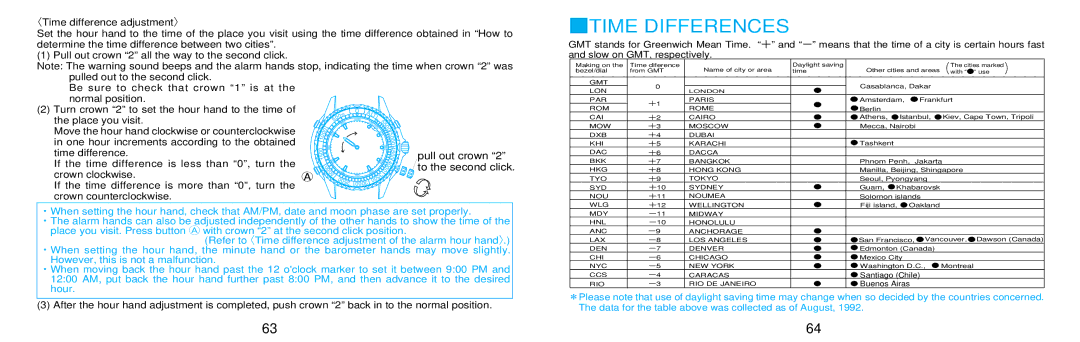〈Time difference adjustment〉
Set the hour hand to the time of the place you visit using the time difference obtained in “How to determine the time difference between two cities”.
(1) Pull out crown “2” all the way to the second click.
Note: The warning sound beeps and the alarm hands stop, indicating the time when crown “2” was
■TIME DIFFERENCES
GMT stands for Greenwich Mean Time. “+” and “-” means that the time of a city is certain hours fast and slow on GMT, respectively.
Making on the | Time diference |
| Daylight saving | The cities marked | ) |
bezel/dial | from GMT | Name of city or area | time | Other cities and areas(with “●” use |
pulled out to the second click.
Be sure to check that crown “1” is at the normal position.
(2)Turn crown “2” to set the hour hand to the time of the place you visit.
Move the hour hand clockwise or counterclockwise in one hour increments according to the obtained time difference.
If the time difference is less than “0”, turn the
crown clockwise. | ◯A |
If the time difference is more than “0”, turn the crown counterclockwise.
| 0m |
0 | |
5 | 0 |
| 95 |
0 | 0 | 9 | 0 | 0 |
|
|
0 |
|
|
|
|
|
|
1 |
|
|
|
|
|
|
|
| 0 |
|
|
|
|
0 |
| 5 |
|
|
|
|
| 8 |
|
|
|
| |
0 |
|
|
|
|
|
|
5 |
|
|
|
|
|
|
1 | 8 |
|
|
| ||
|
| 0 |
|
| ||
|
| 0 |
|
| ||
| 0 |
|
|
|
| |
|
| 0 |
|
| 7 |
|
|
| 0 | 50 |
| ||
|
| 2 | 00 |
| ||
|
|
|
|
| 52 | |
0 | AL |
|
|
|
|
|
| ||
1000 |
| TI |
|
|
|
|
| ||
|
| . |
|
|
|
| |||
|
| 10 |
| 5 |
|
|
| ||
|
|
| 50 |
|
| 5 |
|
|
|
|
|
| hP |
| 0 |
| |||
|
|
|
| a |
| 0 | |||
|
|
|
|
| 5 |
| 5 | ||
|
|
|
|
| 0 |
| |||
|
|
|
|
| 0 |
| |||
|
|
|
|
|
|
|
|
| 0 |
|
|
|
|
|
|
|
|
| 0 |
|
|
|
|
|
| 5 |
|
| 0 |
|
|
|
|
|
| 0 |
|
| 4 |
|
|
|
|
|
| 5 |
|
| 5 |
|
|
|
|
|
|
|
|
| |
|
|
|
|
|
|
|
|
| 0 |
|
|
|
|
| 6 | 0 |
|
| 0 |
|
|
|
|
|
|
| 4 | ||
|
|
|
|
|
| 0 |
| 0 |
|
|
|
|
|
|
| 0 | 0 |
| |
|
|
| 650 |
|
|
|
|
| |
70 | 0 |
|
|
| 3 |
|
|
| |
|
|
| 5 |
|
|
|
| ||
|
|
| 0 |
|
|
|
|
| |
0003 | 0 |
|
|
|
|
|
| ||
|
|
|
|
|
|
| |||
pull out crown “2” to the second click.
GMT | 0 |
|
| Casablanca, Dakar | |
LON | LONDON | ● | |||
|
| ||||
PAR | +1 | PARIS | ● | ● Amsterdam, ● Frankfurt | |
ROM | ROME | ● Berlin | |||
|
| ||||
CAI | +2 | CAIRO | ● | ● Athens, ●Istanbul, ●Kiev, Cape Town, Tripoli | |
MOW | +3 | MOSCOW | ● | Mecca, Nairobi | |
DXB | +4 | DUBAI |
|
| |
KHI | +5 | KARACHI |
| ● Tashkent | |
DAC | +6 | DACCA |
|
| |
BKK | +7 | BANGKOK |
| Phnom Penh, Jakarta | |
HKG | +8 | HONG KONG |
| Manilla, Beijing, Shingapore | |
TYO | +9 | TOKYO |
| Seoul, Pyongyang | |
SYD | +10 | SYDNEY | ● | Guam, ●Khabarovsk | |
NOU | +11 | NOUMEA |
| Solomon islands | |
WLG | +12 | WELLINGTON | ● | Fiji island, ● Oakland |
・When setting the hour hand, check that AM/PM, date and moon phase are set properly.
・The alarm hands can also be adjusted independently of the other hands to show the time of the place you visit. Press button A with crown “2” at the second click position.
(Refer to〈Time difference adjustment of the alarm hour hand〉.) ・When setting the hour hand, the minute hand or the barometer hands may move slightly.
However, this is not a malfunction.
・When moving back the hour hand past the 12 o'clock marker to set it between 9:00 PM and 12:00 AM, put back the hour hand further past 8:00 PM, and then advance it to the desired hour.
(3) After the hour hand adjustment is completed, push crown “2” back in to the normal position.
MDY | -11 | MIDWAY |
|
|
HNL | -10 | HONOLULU |
|
|
ANC | -9 | ANCHORAGE | ● |
|
LAX | -8 | LOS ANGELES | ● | ●San Francisco, ●Vancouver,●Dawson (Canada) |
DEN | -7 | DENVER | ● | ● Edmonton (Canada) |
CHI | -6 | CHICAGO | ● | ● Mexico City |
NYC | -5 | NEW YORK | ● | ● Washington D.C., ● Montreal |
CCS | -4 | CARACAS |
| ● Santiago (Chile) |
RIO | -3 | RIO DE JANEIRO | ● | ● Buenos Airas |
*Please note that use of daylight saving time may change when so decided by the countries concerned. The data for the table above was collected as of August, 1992.
63 | 64 |