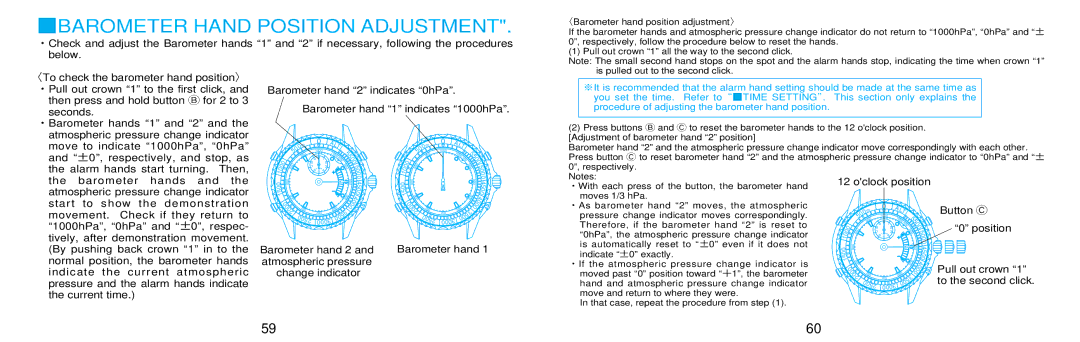■BAROMETER HAND POSITION ADJUSTMENT".
・Check and adjust the Barometer hands “1” and “2” if necessary, following the procedures below.
〈To check the barometer hand position〉 ・Pull out crown “1” to the first click, and
then press and hold button B for 2 to 3 seconds.
・Barometer hands “1” and “2” and the atmospheric pressure change indicator
move to indicate “1000hPa”, “0hPa” |
|
| 0m | 0 | A | LT |
|
|
|
|
|
|
|
|
|
| 0m | 0 | A | LT |
|
|
|
|
|
| |||||||||
|
| 0 | 1000 |
|
| I. |
|
|
|
|
|
|
|
| 0 | 1000 |
|
| I. |
|
|
|
|
| |||||||||||
and “±0”, respectively, and stop, as |
|
| 5 | 0 |
|
| 10 | 5 |
|
|
|
|
| 5 | 0 |
|
| 10 | 5 |
|
|
| |||||||||||||
|
|
|
| 95 |
|
|
|
| 50 |
| 5 |
|
|
|
|
|
| 95 |
|
|
|
| 50 |
| 5 |
|
|
| |||||||
|
|
|
| 9 0 1 | 2 |
| hP | 5 | 0 |
|
|
|
|
|
|
|
|
|
| hP | 5 | 0 |
| ||||||||||||
0 | 0 |
|
| 8 |
|
|
| a | 0 | 0 | 0 |
|
|
|
|
|
|
| a | 0 | |||||||||||||||
the alarm hands start turning. | Then, | 9 0 | 0 | 7 |
|
| 3 |
|
| 0 |
|
| 5 | 9 0 | 0 |
|
|
|
|
|
| 0 |
|
| 5 | ||||||||||
|
| ×1hPa |
|
| 0 |
|
|
| 0 |
|
|
|
|
|
|
|
| 0 |
|
|
| 0 | |||||||||||||
0 |
|
|
| 6 |
| 4 |
|
|
|
|
|
|
|
| 0 |
|
|
|
|
|
|
|
|
|
|
|
|
|
| ||||||
1 |
|
|
|
| 5 |
|
|
|
|
|
|
|
|
| 0 | 1 |
|
|
|
|
|
|
|
|
|
|
|
|
|
| 0 | ||||
the | barometer | hands and | the |
|
| 0 |
|
|
|
|
|
|
|
|
| 5 |
|
| 0 |
|
| 0 |
|
|
|
|
|
|
|
|
| 5 |
|
| 0 |
0 |
| 5 |
|
|
|
|
|
|
|
|
| 5 |
|
| 4 | 0 |
| 5 |
|
|
|
|
|
|
|
|
| 5 |
|
| 4 | ||||
| 8 |
|
|
|
|
|
|
|
|
| 0 |
|
|
| 8 |
|
|
|
|
|
|
|
|
| 0 |
|
| ||||||||
|
|
|
| 0 |
|
|
|
|
|
|
|
|
|
|
|
|
|
| 5 | 0 |
|
|
|
|
|
|
|
|
|
|
|
|
|
| 5 |
atmospheric pressure change indicator | 5 |
|
|
|
|
|
|
|
|
|
|
|
|
|
| 0 | 5 |
|
|
|
|
|
|
|
|
|
|
|
|
|
| 0 | |||
1 | 8 |
|
|
|
|
|
|
|
| 0 |
|
|
| 0 | 1 | 8 |
|
|
|
|
|
|
|
| 0 |
|
|
| 0 | ||||||
|
| 0 |
|
|
|
|
|
|
|
|
|
| 4 |
|
| 0 |
|
|
|
|
|
|
|
|
|
| 4 | ||||||||
start | to show | the demonstration |
|
| 0 |
|
|
|
|
|
| 6 | 0 |
| 0 | 0 |
|
| 0 |
|
|
|
|
|
| 6 | 0 |
| 0 | 0 | |||||
| 0 |
|
|
|
|
|
|
|
|
| 0 |
|
| 0 |
|
|
|
|
|
|
|
|
| 0 |
| ||||||||||
|
| 0 |
| 7 |
|
|
|
| 0 |
|
|
|
|
|
|
| 0 |
| 7 |
|
|
|
| 0 |
|
|
|
|
| ||||||
movement. Check if they return to |
|
| 0 | 50 |
|
|
| 65 | 3 |
|
|
|
|
|
| 0 | 50 |
|
|
| 65 | 3 |
|
|
|
| |||||||||
|
| 2 |
| 70 | 0 |
|
|
|
|
|
|
|
|
| 2 |
| 70 | 0 |
|
|
|
|
|
|
| ||||||||||
|
|
|
|
|
|
|
| 5 |
|
|
|
|
|
|
|
|
|
|
|
|
| 5 |
|
|
|
|
| ||||||||
|
|
|
| 005 |
|
| 3 |
| 0 |
|
|
|
|
|
|
|
|
|
| 005 |
|
| 3 |
| 0 |
|
|
|
|
|
| ||||
|
|
|
|
|
|
| 0 |
|
|
|
|
|
|
|
|
|
|
|
|
| 0 |
|
|
|
|
|
| ||||||||
“1000hPa”, “0hPa” and±“0”, respec- |
|
|
|
| 2 | 000 |
|
|
|
|
|
|
|
|
|
|
|
| 2 | 000 |
|
|
|
|
|
|
|
| |||||||
|
|
|
|
|
|
|
|
|
|
|
|
|
|
|
|
|
|
|
|
|
|
|
|
|
|
|
|
|
|
|
| ||||
tively, after demonstration movement. |
|
|
|
|
|
|
|
|
|
|
|
|
|
|
|
| Barometer hand 1 | ||||||||||||||||||
(By pushing back crown “1” in to the Barometer hand 2 and | |||||||||||||||||||||||||||||||||||
normal position, the barometer hands | atmospheric pressure |
|
|
|
|
|
|
|
|
|
|
|
|
|
|
|
| ||||||||||||||||||
indicate the current atmospheric | change indicator |
|
|
|
|
|
|
|
|
|
|
|
|
|
|
|
| ||||||||||||||||||
pressure and the alarm hands indicate |
|
|
|
|
|
|
|
|
|
|
|
|
|
|
|
|
|
|
|
|
|
|
|
|
|
|
|
|
|
|
|
| |||
the current time.) |
|
|
|
|
|
|
|
|
|
|
|
|
|
|
|
|
|
|
|
|
|
|
|
|
|
|
|
|
|
|
|
|
|
| |
〈Barometer hand position adjustment〉
If the barometer hands and atmospheric pressure change indicator do not return to “1000hPa”, “0hPa” and±“ 0”, respectively, follow the procedure below to reset the hands.
(1) Pull out crown “1” all the way to the second click.
Note: The small second hand stops on the spot and the alarm hands stop, indicating the time when crown “1” is pulled out to the second click.
※It is recommended that the alarm hand setting should be made at the same time as you set the time. Refer to“■TIME SETTING”. This section only explains the procedure of adjusting the barometer hand position.
(2)Press buttons B and C to reset the barometer hands to the 12 o'clock position. [Adjustment of barometer hand “2” position]
Barometer hand “2” and the atmospheric pressure change indicator move correspondingly with each other. Press button C to reset barometer hand “2” and the atmospheric pressure change indicator to “0hPa” and±“ 0”, respectively.
Notes: | 12 o'clock position |
| ||||||||||||||
・With each press of the button, the barometer hand |
| |||||||||||||||
|
|
|
|
|
|
|
|
|
|
|
|
|
|
|
| |
moves 1/3 hPa. |
|
|
|
|
|
|
|
|
|
|
|
|
|
|
|
|
・As barometer hand “2” moves, the atmospheric |
|
|
| 0m | 0 |
| ALT | I. |
|
|
|
|
| Button C | ||
pressure change indicator moves correspondingly. |
|
| 0 | 1 | 000 | 10 |
|
|
|
|
| |||||
|
| 5 | 0 |
|
|
| 5 |
|
|
|
| |||||
Therefore, if the barometer hand “2” is reset to |
|
|
| 95 | 9 0 1 |
| 50 |
| 5 |
|
|
|
| |||
|
|
|
|
| hP |
| 0 |
| “0” position | |||||||
0 | 0 | 9 0 0 | 8 |
|
| 2 |
|
| a |
| 0 | |||||
|
|
|
| 5 |
|
|
|
| ||||||||
“0hPa”, the atmospheric pressure change indicator | 7 | ×1hPa 3 |
|
| 0 |
|
| 5 | ||||||||
|
| 0 |
|
| ||||||||||||
0 |
|
|
| 6 |
| 4 |
|
|
|
|
|
|
| 0 |
| |
1 |
|
|
|
| 5 |
|
|
|
|
|
|
|
| 0 |
| |
is automatically reset to “±0” even if it does not |
|
| 0 |
|
|
|
|
|
|
|
| 5 |
|
| 0 |
|
|
|
|
|
|
|
|
|
|
|
|
| 4 |
| |||
0 |
| 5 |
|
|
|
|
|
|
|
| 5 |
|
|
| ||
| 8 |
|
|
|
|
|
|
|
| 0 |
|
|
| |||
indicate “±0” exactly. | 0 |
|
|
|
|
|
|
|
|
|
|
|
|
| 5 |
|
5 |
|
|
|
|
|
|
|
|
|
|
|
|
| 0 |
| |
・If the atmospheric pressure change indicator is | 1 | 8 |
|
|
|
|
|
|
| 0 |
|
|
| 0 |
| |
|
| 0 |
|
|
|
|
|
|
|
|
|
| 4 |
| ||
|
| 0 |
|
|
|
|
|
| 6 | 0 |
| 0 | 0 | Pull out crown “1” | ||
| 0 |
|
|
|
|
|
|
| 0 |
| ||||||
moved past “0” position toward+“1”, the barometer |
|
|
|
|
|
|
|
|
|
|
| |||||
|
| 0 | 75 |
|
|
|
| 50 |
|
|
|
|
| |||
|
| 0 |
|
|
|
|
|
|
|
|
| |||||
|
| 2 | 0 | 70 | 0 |
| 6 | 3 |
|
|
|
| to the second click. | |||
hand and atmospheric pressure change indicator |
|
|
| 005 |
|
|
| 3 | 0 |
|
|
|
|
| ||
|
|
|
|
|
| 0 |
|
|
|
|
|
| ||||
move and return to where they were. |
|
|
| 2 |
| 000 |
|
|
|
|
|
|
|
| ||
|
|
|
|
|
|
|
|
|
|
|
|
|
|
|
| |
In that case, repeat the procedure from step (1).
59 | 60 |