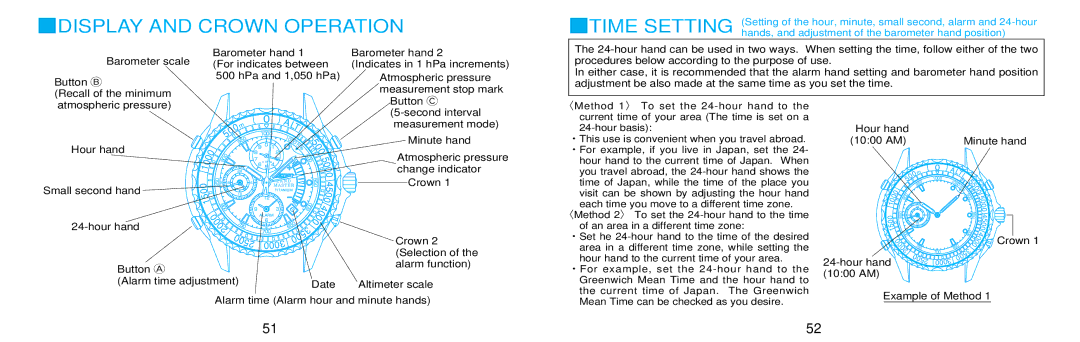■DISPLAY AND CROWN OPERATION
■TIME SETTING (Setting of the hour, minute, small second, alarm and
Barometer scale
Button B
(Recall of the minimum atmospheric pressure)
Barometer hand 1 (For indicates between 500 hPa and 1,050 hPa)
Barometer hand 2
(Indicates in 1 hPa increments)
Atmospheric pressure measurement stop mark
Button C
The
In either case, it is recommended that the alarm hand setting and barometer hand position adjustment be also made at the same time as you set the time.
〈Method 1〉 To set the
Hour hand
00
0
|
| m |
|
| 0 |
| 0 | |
5 | 0 | |
|
| 5 |
|
| 9 |
| 0 |
|
9 | 0 |
|
0 1000
9 0 1
82
7 3
×1hPa
A |
|
|
|
|
L |
|
|
| |
| T |
|
| |
|
| I. |
| |
10 |
|
| 5 |
|
50 |
| 5 | ||
| h | 0 | ||
|
| P | ||
|
| a |
| 0 |
|
|
| 5 | 5 |
|
|
| 0 | |
|
|
| 0 | |
measurement mode)
Minute hand
Atmospheric pressure
current time of your area (The time is set on a
・This use is convenient when you travel abroad. ・For example, if you live in Japan, set the 24- hour hand to the current time of Japan. When
Hour hand |
|
(10:00 AM) | Minute hand |
1
24 |
6 5 4
0 |
0 |
0 |
change indicator
you travel abroad, the
m |
0 |
0 |
0 | A |
| LT |
| I. |
Small second hand
| 0 | 18 6 | L A N D | 5 | 4 |
0 | 5 | 5 | |||
8 |
| M A S T E R | 0 | ||
0 |
|
| TITANIUM |
| 5 |
5 |
| 12 |
|
| 0 |
|
| 8 | 12 |
| 0 |
1 |
|
|
|
|
|
|
| 0 |
|
|
| 4 |
0 |
| 9 | 3 | 6 | 6 | 0 |
|
| 0 | |||
0 |
|
|
| 0 | ||||||||
0 |
|
| ALARM |
|
|
|
|
| 0 |
| ||
0 | 7 |
| 6 | 6 | 0 |
|
|
|
|
|
| |
0 | 50 |
|
|
|
|
|
|
|
|
|
| |
2 |
|
|
| 5 | 3 |
|
|
|
| |||
|
| 700 |
|
|
|
|
|
| ||||
|
|
|
|
|
| 5 |
|
|
|
|
|
|
| 0 |
|
|
| 0 |
|
|
|
|
|
| |
|
|
| 0 |
|
|
|
|
|
|
| ||
| 0 | 5 | 3 |
|
|
|
|
|
|
|
|
|
|
| 2 | 000 |
|
|
|
|
|
|
|
|
|
Crown 1
Crown 2 (Selection of the alarm function)
time of Japan, while the time of the place you visit can be shown by adjusting the hour hand each time you move to a different time zone.
〈Method 2〉 To set the
・Set he
5 | 0 |
| 95 |
0 | 0 |
| 9 | 0 | 0 |
|
|
|
0 |
|
|
|
|
|
|
|
|
1 |
|
|
|
|
| 24 |
| |
|
| 0 |
|
| 18 |
|
| 6 |
0 |
| 5 |
|
|
|
| ||
| 8 |
|
|
|
|
|
| |
0 |
|
|
|
|
| 12 |
| |
5 |
|
|
|
|
|
| ||
1 |
| 8 |
|
|
|
| ||
|
|
| 0 |
|
|
| ||
|
|
| 0 |
|
|
| ||
| 0 |
|
|
|
|
| ||
|
| 0 |
|
| 7 |
|
| |
|
| 0 | 50 |
| ||||
|
|
| 2 | 0 |
|
| ||
|
|
|
|
|
| 0 | 52 | |
1 | 000 | 10 | 5 |
|
|
| ||||
|
|
|
|
|
| |||||
|
|
|
| 50 |
| 5 |
|
| ||
|
|
|
| hP |
|
| 0 | |||
|
|
|
| a |
|
| 0 | |||
|
|
|
|
| 5 |
|
| 5 | ||
|
|
|
|
| 0 |
|
| |||
|
|
|
|
| 0 |
|
| |||
|
|
|
|
|
|
|
|
|
| 0 |
|
|
|
|
|
|
|
|
|
| 0 |
|
|
|
|
|
|
| 5 |
|
| 0 |
|
|
|
|
|
|
| 5 |
|
| 4 |
|
|
|
|
|
|
| 0 |
|
| |
|
|
|
|
|
|
|
|
|
| 5 |
|
|
|
|
|
|
|
|
|
| 0 |
|
|
|
|
|
| 0 |
|
|
| 0 |
|
|
|
|
|
|
|
|
| 4 | |
|
|
|
|
| 6 | 0 |
| 0 | 0 | |
|
|
|
|
|
|
| 0 |
| ||
|
|
|
| 0 |
|
|
|
|
| |
70 | 0 |
| 65 | 3 |
|
|
|
| ||
|
|
|
|
|
| |||||
|
|
|
| 5 |
|
|
|
|
| |
|
|
|
| 0 |
|
|
|
|
|
|
|
|
| 3 | 0 |
|
|
|
|
|
|
| 000 |
|
|
|
|
|
|
| ||
Crown 1
Button A |
|
(Alarm time adjustment) | Date |
|
Altimeter scale
・For example, set the |
Greenwich Mean Time and the hour hand to |
the current time of Japan. The Greenwich |
(10:00 AM) |
Alarm time (Alarm hour and minute hands)
Mean Time can be checked as you desire. |
Example of Method 1
51 | 52 |