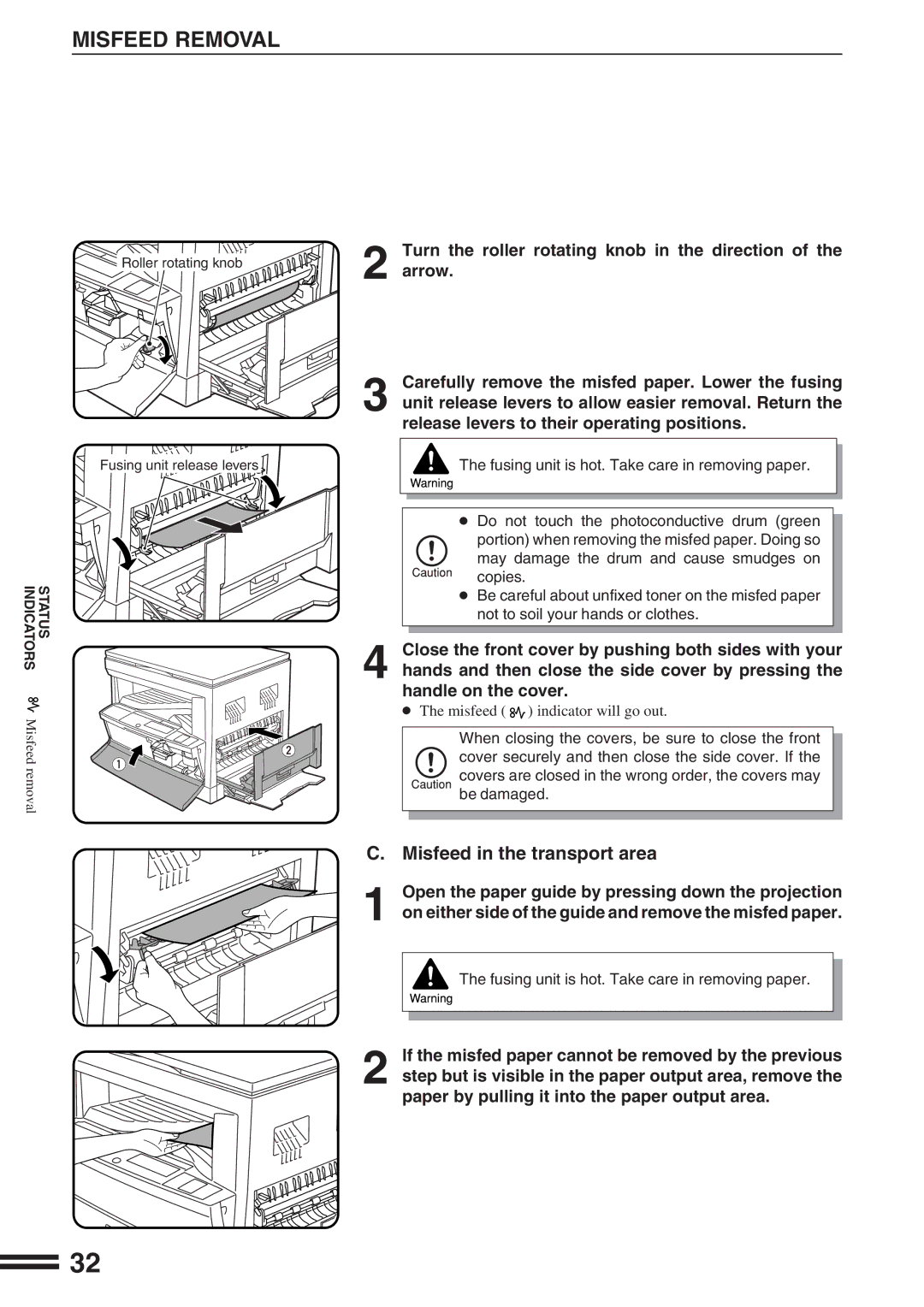MISFEED REMOVAL
INDICATORSSTATUS
Misfeed removal
Roller rotating knob
Fusing unit release levers
Turn the roller rotating knob in the direction of the
2 arrow.
Carefully remove the misfed paper. Lower the fusing
3 unit release levers to allow easier removal. Return the release levers to their operating positions.
The fusing unit is hot. Take care in removing paper.
●Do not touch the photoconductive drum (green portion) when removing the misfed paper. Doing so
may damage the drum and cause smudges on copies.
●Be careful about unfixed toner on the misfed paper not to soil your hands or clothes.
Close the front cover by pushing both sides with your
4 hands and then close the side cover by pressing the handle on the cover.
●The misfeed ( ![]() ) indicator will go out.
) indicator will go out.
When closing the covers, be sure to close the front cover securely and then close the side cover. If the covers are closed in the wrong order, the covers may be damaged.
C. Misfeed in the transport area
Open the paper guide by pressing down the projection
1 on either side of the guide and remove the misfed paper.
The fusing unit is hot. Take care in removing paper.
If the misfed paper cannot be removed by the previous
2 step but is visible in the paper output area, remove the paper by pulling it into the paper output area.
32