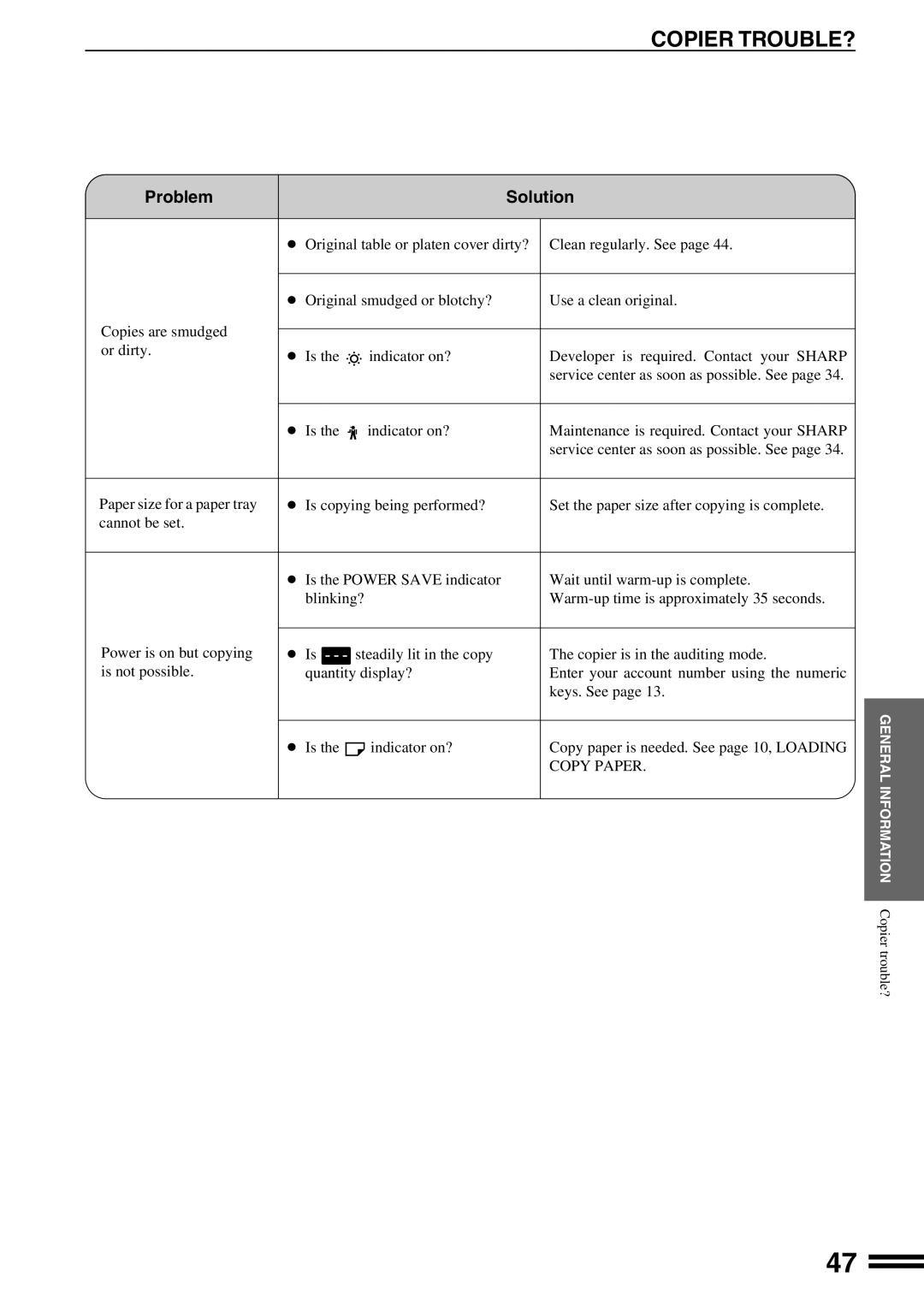COPIER TROUBLE?
Problem |
|
| Solution | |
|
|
| ||
| ● Original table or platen cover dirty? | Clean regularly. See page 44. | ||
|
|
|
| |
| ● Original smudged or blotchy? |
| Use a clean original. | |
Copies are smudged |
|
|
|
|
|
|
|
| |
or dirty. | ● Is the | indicator on? |
| Developer is required. Contact your SHARP |
|
| |||
|
|
|
| service center as soon as possible. See page 34. |
|
|
|
|
|
| ● Is the | indicator on? |
| Maintenance is required. Contact your SHARP |
|
|
|
| service center as soon as possible. See page 34. |
|
|
|
| |
Paper size for a paper tray | ● Is copying being performed? |
| Set the paper size after copying is complete. | |
cannot be set. |
|
|
|
|
|
|
|
| |
| ● Is the POWER SAVE indicator |
| Wait until | |
| blinking? |
| ||
Power is on but copying |
|
|
|
|
● Is | steadily lit in the copy |
| The copier is in the auditing mode. | |
is not possible. | quantity display? |
| Enter your account number using the numeric | |
|
|
|
| keys. See page 13. |
|
|
|
|
|
| ● Is the | indicator on? |
| Copy paper is needed. See page 10, LOADING |
|
|
|
| COPY PAPER. |
|
|
|
|
|
GENERAL INFORMATION Copier trouble?
47